Rpbasic-52 programming guide – Remote Processing BASIC 52 User Manual
Page 50
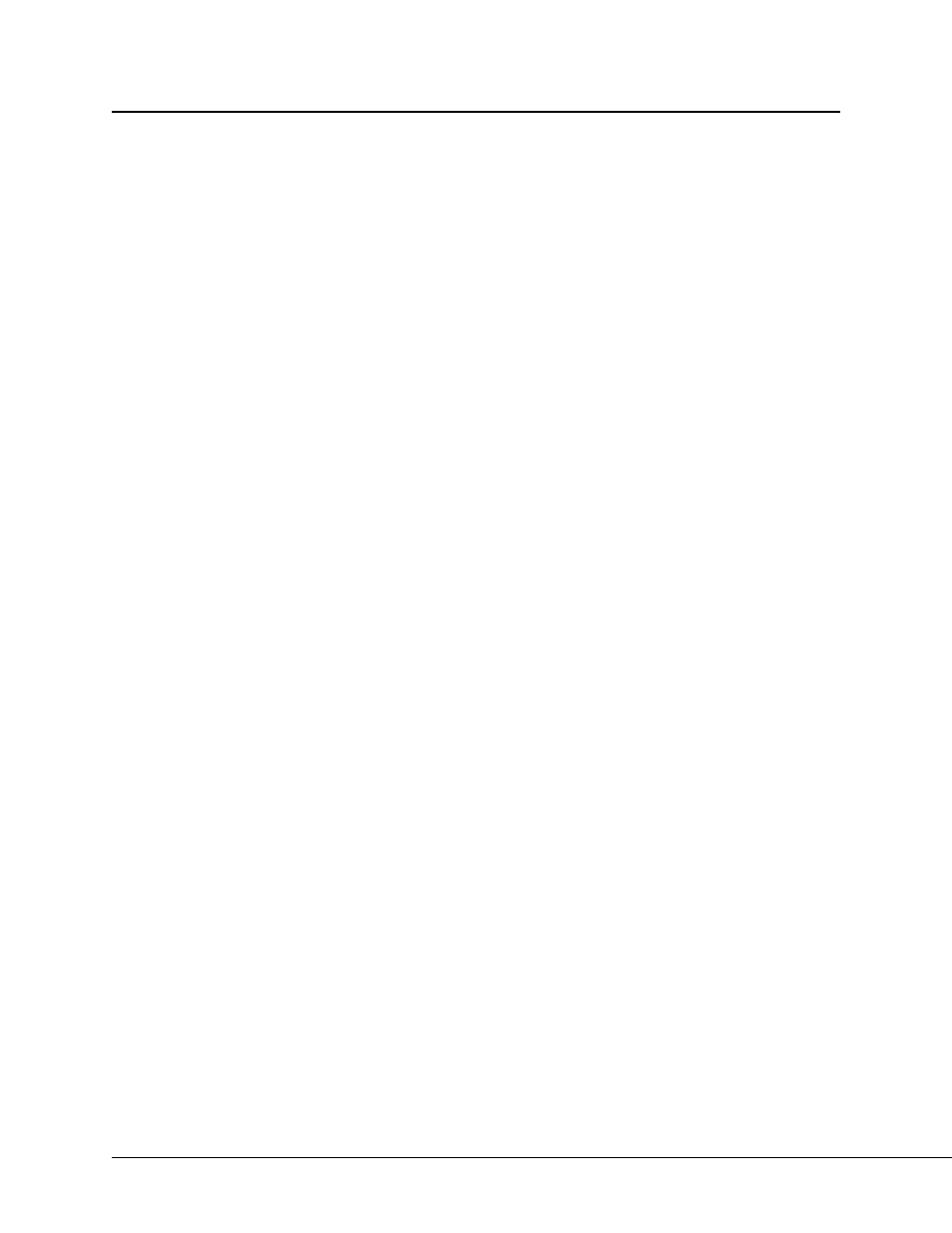
RPBASIC-52 PROGRAMMING GUIDE
2-31
(row,col,[,cursor]) positions the cursor and, optionally, turns it ON or OFF. This option affects the character
cursor position only. T he row and collum alw ays start at 0,0, which is the upper left corner o f the screen. If
row or col exceed the d isplays limits, a B AD A RGU MEN T error is returned. Th e optional cursor is turned
on or off using ON or OFF.
DISPLAY (1,5)
DISPLAY (2,0,OFF)
data is byte information written to the display. Functionally, it is equivalent to CHR$(n) found in other
Basi cs. data can be used to control additional features of a display not normally available. For example, the
vacu um flo resce nt disp lay brig htness can be dimm ed to m inim um b y exec uting D ISPL AY 28.
NOTE: data does not update cursor position. The display may act 'unusual' when printing characters or
strings. The best way to solve this problem is to position the cursor before resuming string displaying.
NOTE: data should not be used with the graphics display. Character values are offset by 20H. For example,
the A SCII v alue fo r 'A' is 41H . The so ftware subtra cts 20H from t his num ber be fore se nding it to the d isplay .
CR simply positions the cursor at the beginning of the current line.
D I S P LA Y C R
The following options are valid on the LCD5003 display only.
LINE draw s a line on a graphics display. Its syntax is:
DISPLAY LINE (x1,y1)-(x2,y2)
Where: x1,x2 = 0 to 159
y1,y2 = 0 to 127
The L INE option is optim ized fo r high sp eed. H owe ver, ne arly ve rtical lin es wil l take m uch lo nger to draw .
A line is erased using the CLEAR DISPLAY LINE (x1,y1)-(x2,y2) command.
P puts a single point to a graphics display. Its syntax is:
DISPLAY P(x,y)
Where: x = 0 to 159
y = 0 to 127
These values are valid for LCD5003 display only.
A line is erased using the CLEAR DISPLAY P(x,y) command.
ON enables character, graphics, or both displays. Three syntaxes possible are:
D I S P LA Y O N
Turns on both character and graphics displays.
D I S P LA Y O N G
Turns on graphic display only.
D I S P LA Y O N C
Turns on character display only.
Power on default is both graphics and character display ON. Turning on character or graphic does not affect
the other. In other words, you could turn the character display ON and OFF without affecting the graphics
display.
OFF disables character, graphics or both displays. Three syntaxes possible are:
