Chapter 4 serial ports – Remote Processing RPC-30 User Manual
Page 17
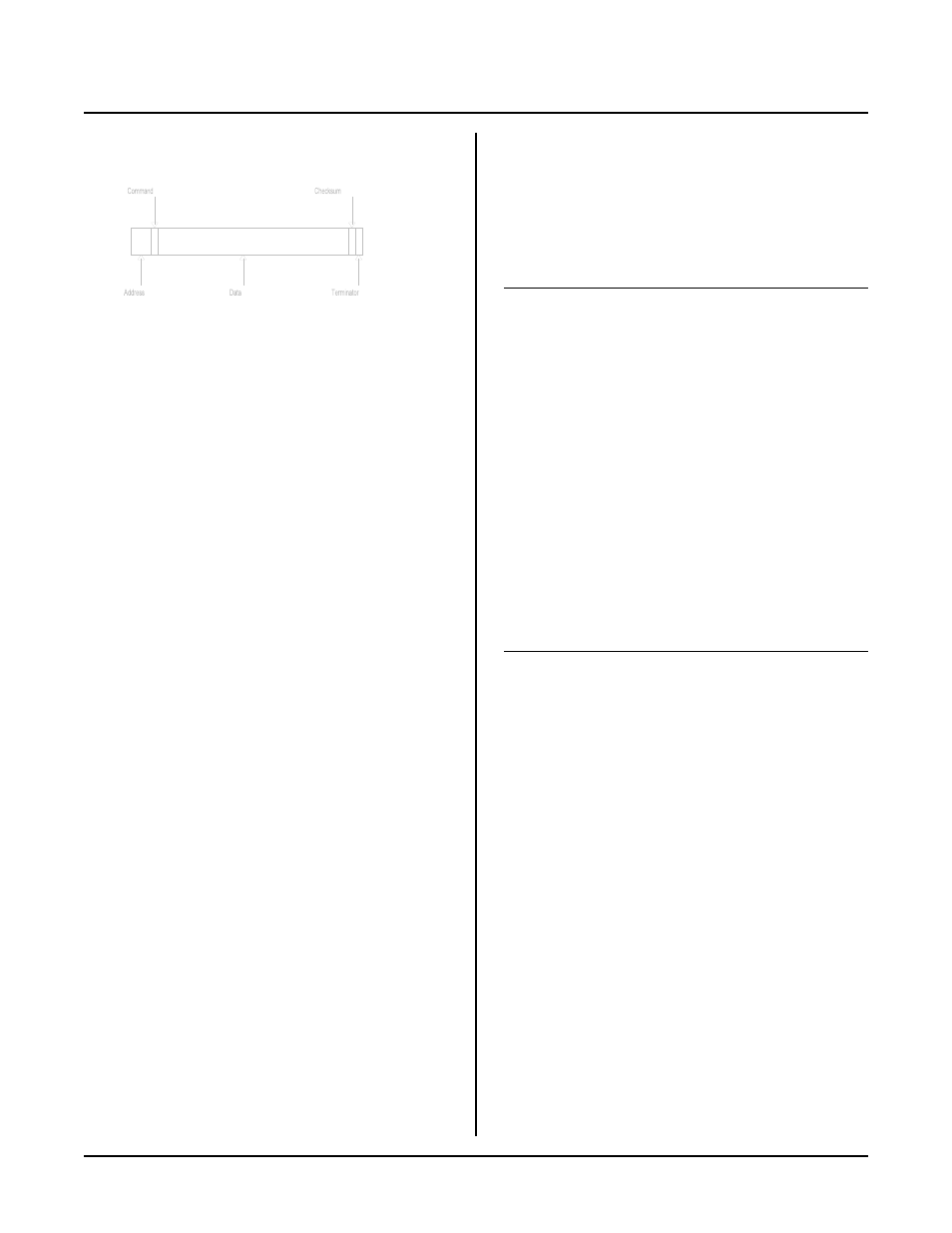
CHAPTER 4
SERIAL PORTS
RPC-30
Page 15
Figure 4-3 Data packet
ACCESSING SERIAL BUFFERS
You can access C OM1 and COM 2 buffers in three w ays:
1.
INP UT sta tement. This re moves a ll charac ters in
the buffer up to the term inator cha racter and puts
them into a variable.
When using the INPUT statement, program
execution is susp ended until a < cr> (Enter key) is
received. W hether this is a problem depends on
your particular application.
INPU T strips bit 7 on the COM1 por t. This means
ASCII character s from 0 to 127 are received. The
INPU T statement can return a maxim um string
length of about 150 chara cters.
2.
INKEY$(n) function. Characters ar e removed one
at a time. A null string is returned when the buffer
is empty.
In this mode, you have access to the full 256 bytes.
If you don' t read the b uffer an d the buffer fills, all
subsequent characters are discarded. INKEY$(n)
m a y be u se d an y w he r e in th e pr o g ra m .
3.
COM$(n) retrieves all characters in the buffer,
including < cr> ' s and other control co des. This
function is commonly used with ON COM$
multitasking statement. You can retrieve 128 of the
256 bytes in the serial buffer at one time.
SERIAL PORT FILE NUMBERS
CAM BASIC refer ences the ser ial I/O ports by file
numbers, similar to DOS. The following table shows
the corresponding file number to serial I/O por t and how
they are used w ith the various ports.
Description File
Examples
C O M 1
1
PRINT "Hello"
PRINT #1," Hello"
INPUT A$
INPUT #1,A$
A$ = INKEY$(1)
C O M 2
2
PRINT #2," Hello"
INPUT #2,A$
A$ = INKEY$(2)
COMMANDS
The following is a list of CAM BASIC commands used
for serial I/O. Var iations for many commands not listed
here. These co mma nds and func tions are ex plained in
the CAM BASIC Program ming M anual.
Comm and
Function
C L E AR C O M $
Clears serial input buffer
C O M $
Returns string from buffer
C O N F I G BA U D
Sets serial port parameters
C O N F IG C O M $
Configures port for ON
COM $(n) interrupt
INKEY$
Returns a character fr om the
serial buffer
I N P U T
Receives string from port
LIST
Outputs program listing
O N C OM $
Calls subroutine on serial
input
P R I N T
Outputs data in various
form ats
TAB
Tabs to predetermined
positions
