The main page – RISCO Group RISCO Application Server User Manual
Page 8
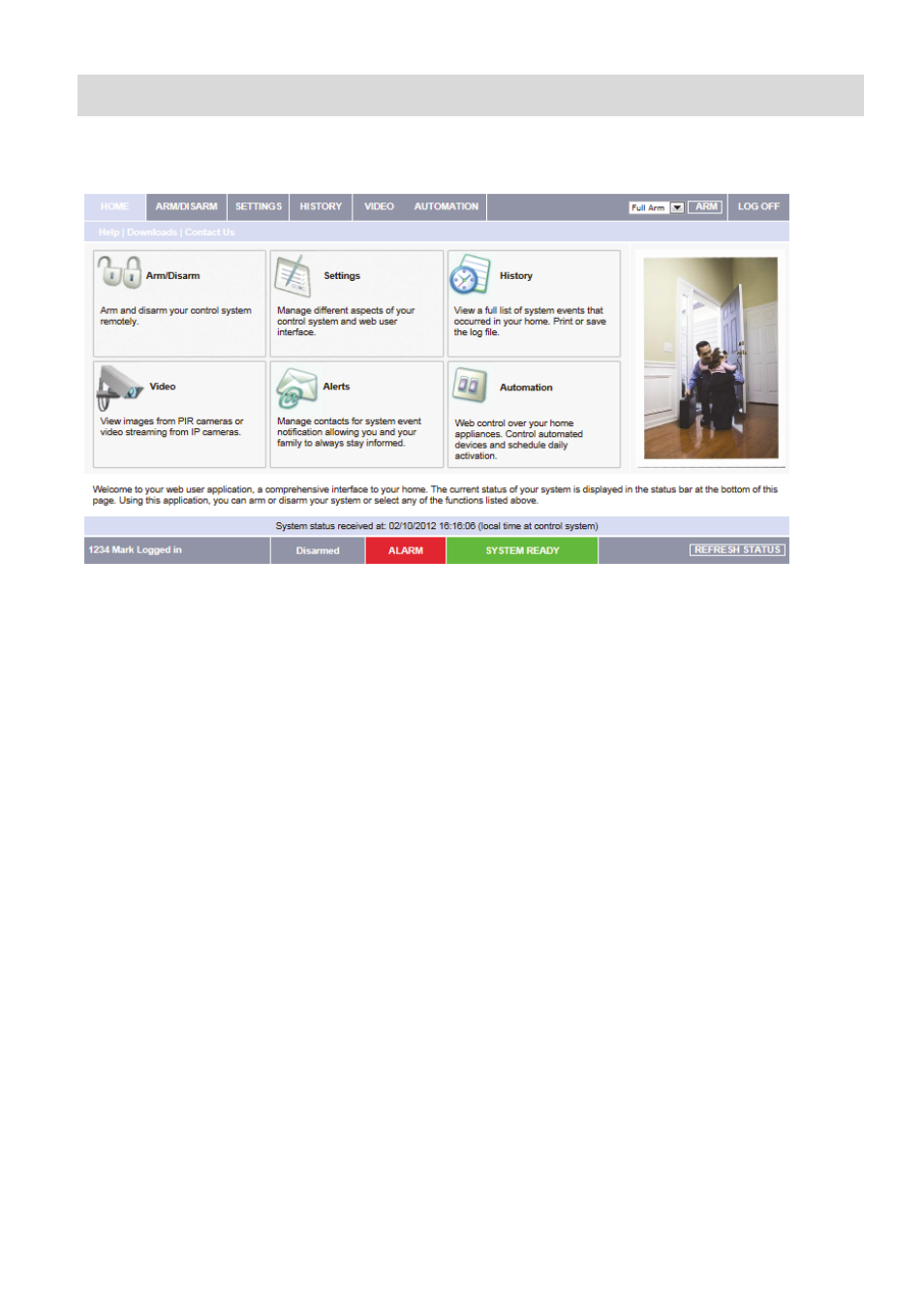
8
4.
The Main Page
After logging in, your system’s home page is displayed. The following diagram shows
the Main page and explains the main elements of the Web application’s interface
Figure 6: Main Page
4.1. Menu Bar
The Menu Bar includes the Main Menu options as well as the Log Off button. The Main
Menu offers the user links to various pages in the Web Application. Use the Logoff
button on the right side of the menu to close the session.
The following options are available from the Main Menu:
•
Home – pressing the Home button allows the user to return to the Home page at
any time.
•
Arm/Disarm – provides access to the System Operation Area page.
•
Settings – offers various options including user code and contact management,
event log viewing and zone bypass.
•
History – enables you to view the system’s event log.
•
Video – provides access to Video Monitoring and Stored Events (only available if
supported devices are installed).
•
Automation – allows you to control and schedule automated electrical appliances
in your home (only available if supported devices are installed).
•
Help/Download – offers online explanations on how to use the Web Application
plus FAQ and customer support options.
