RISCO Group RISCO Application Server User Manual
Page 5
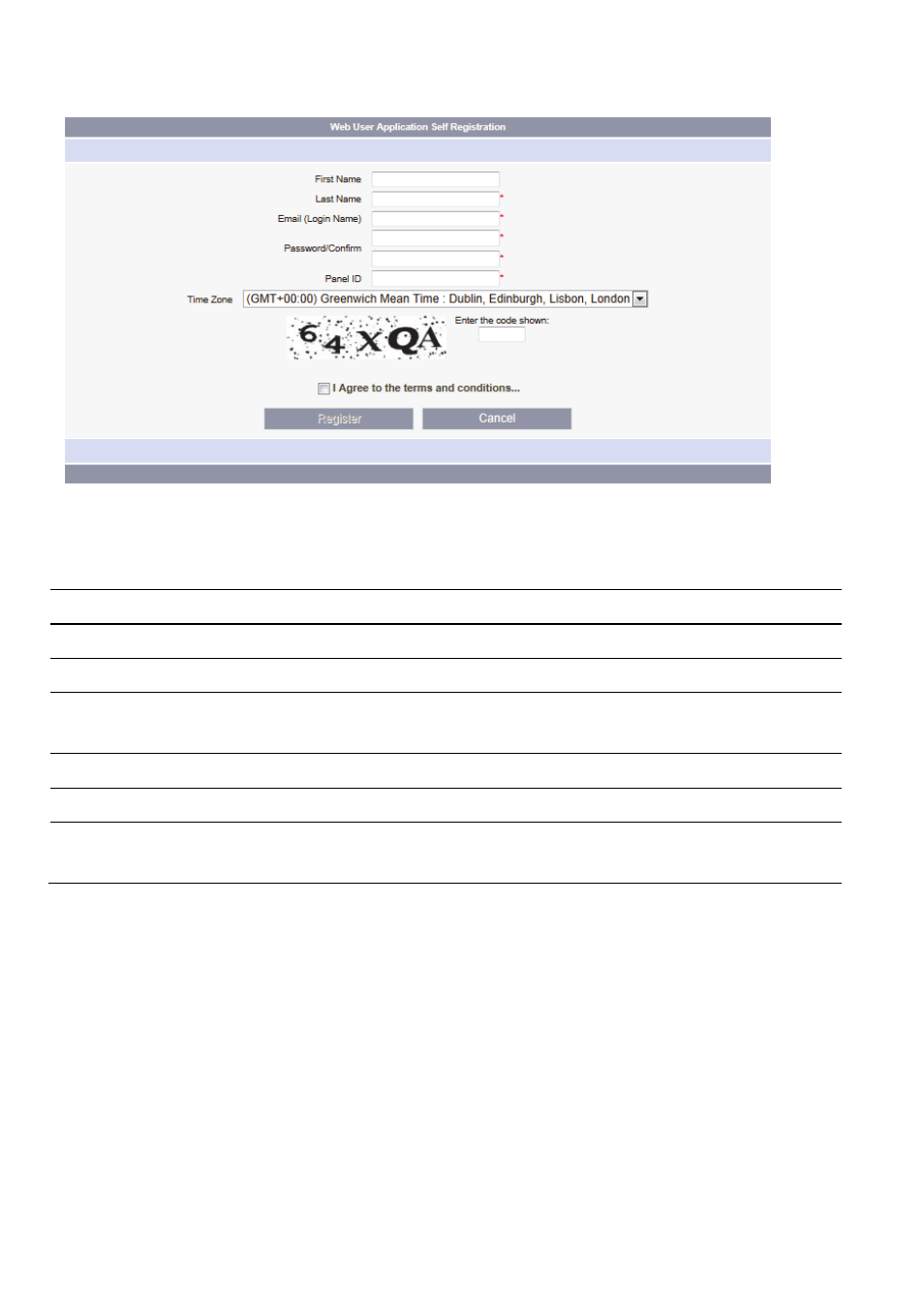
5
2. Click the Self Registration link. The Self Registration page is displayed.
Figure 2: Self Registration Page
3. Enter the following registration details into the Self Registration page:
First/Last Name
Enter your First and Last Name
Email (Login Name)
Enter your chosen Login Name (i.e. email address)
Password/Confirm
Enter your chosen Password (2 times)
Panel ID
Enter your Panel ID (supplied by your service provider or
as displayed on your control panel card)
Time Zone
Select your location time zone
Anti-Spam Code
Enter the displayed anti-spam code into this field
Terms and Conditions
Agreement
Read the Terms and Conditions Agreement and check the
checkbox to continue
4. Click Register. The Self Registration process sends a confirmation email to your
specified email address.
5. From the received email, click the attached link to confirm your registration. The
Login page is displayed and you can now login to the Web Application.
