RISCO Group RISCO Application Server User Manual
Page 27
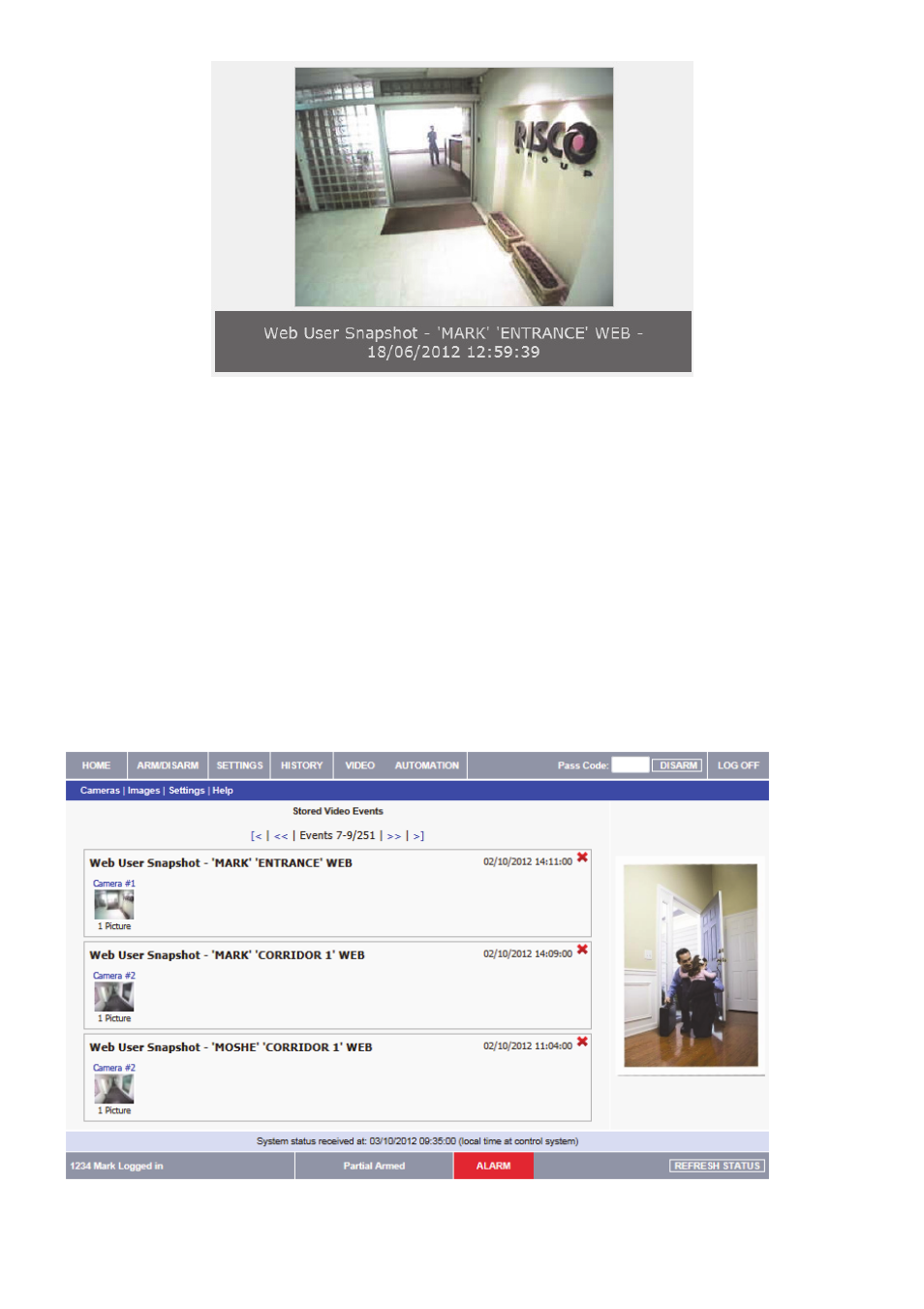
27
Figure 26: Captured Image
For each image, the following is displayed; the date and time that the image occurred,
the user or device that caused the event and the image location.
9.2. Stored Image Events
The Web application provides the capability to view the stored image events. The Stored
Image Events page displays a log of image events that have occurred within your
system. For each event you can view the date and time that the event occurred and the
user or device that caused the event.
To view the image event log:
From the Video Menu Bar, click Images; the Image Event Log Page is displayed:
Figure 27: Stored Image Events Page
