RISCO Group WL Internal Round Sounder User Manual
Page 8
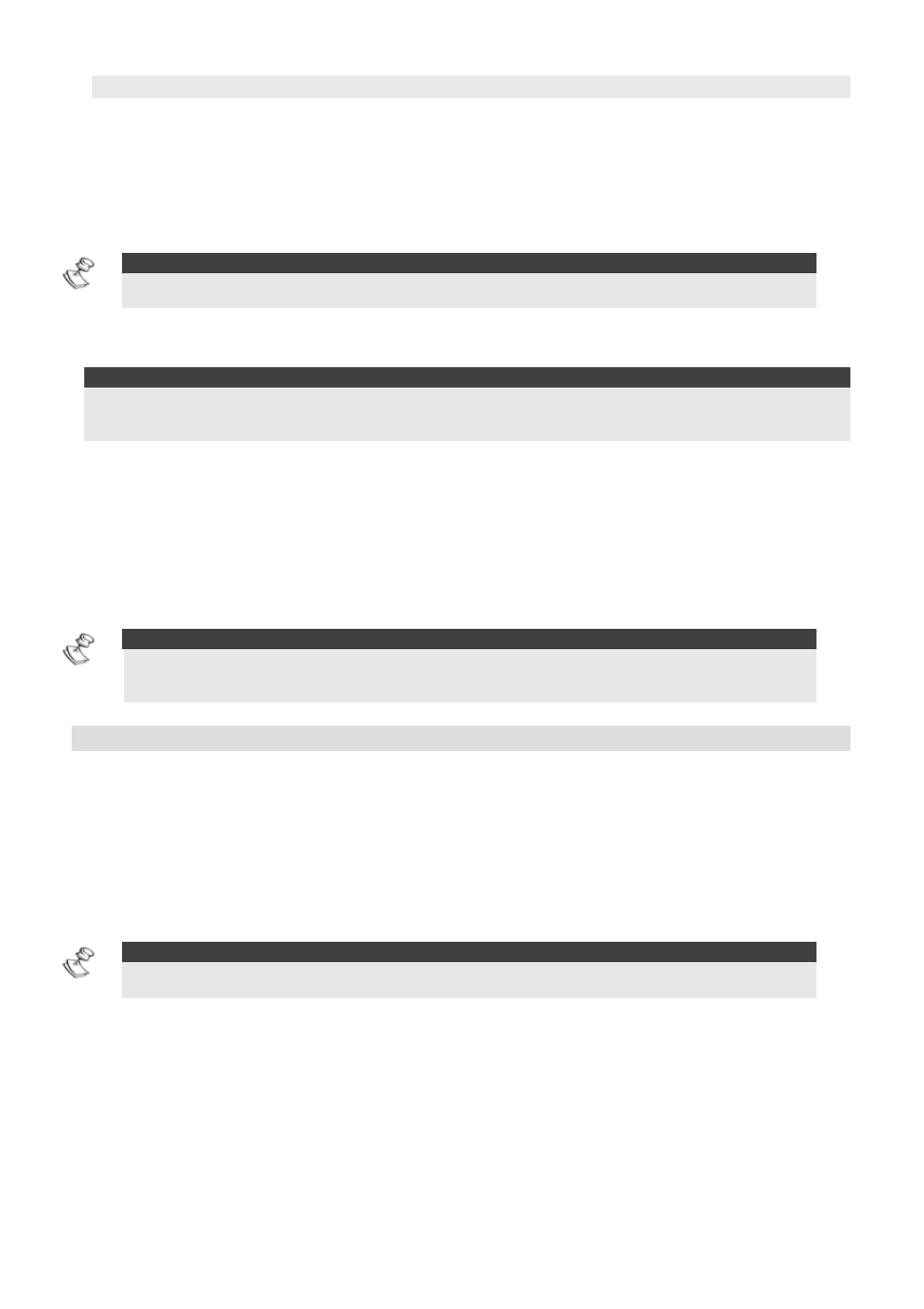
8
Wireless Sounder Instructions
Step 3: Testing the Sounder
Communication Test
The sounder communication test performs a communication test between the sounder
receiver and the system.
¾ To perform communication test
1. Access to communication test option
NOTE:
WisDom: Engineer menu > 9) Devices > 2) Sounders > 3) Communication test
Agility: Engineer menu > 2) Testing > 5) Sounder > 1) Communication test
2. The system sends a test signal to the sounders. A number between 00-99 indicates
the strength of the communication signal between the system and the sounder.
NOTE:
For successful communication, the strength of the signal should be higher that the sounder receiver noise
threshold level.
(WisDom: Engineer menu quick key [9][2][4], Agility: Engineer menu > 2)Testing >1)Main unit > 1)Calibration).
Diagnostics
The Diagnostics menu enables to test parameters reflecting the operation of the
sounder:
Ê
Speaker batteries voltage: Tests the selected sounder’s speaker batteries voltage
Ê
Radio batteries voltage: Tests the selected sounder’s radio's batteries voltage
Ê
Sounder version: Displays information regarding the sounder's version
NOTE:
WisDom: User menu: 4) Maintenance > 7) Sounders > 1) Diagnostics
Agility: Engineer menu > 2) Testing> 5) Sounder>2) Battery test > 3)Version
The diagnostic features can be also performed from Upload/Download software, locally or remotely
Replacing Batteries
1. Before opening the sounder it is advised to silence the tamper alarm using the
Tamper Mute option (see the Muting Tamper paragraph on page 7).
2. Unlock the captive screw and remove the sounder from the mounting bracket by
turning it counterclockwise.
3. Remove the old batteries from the metal clips and replace with new ones. Pay
attention to the polarity.
4. Attach the sounder to the bracket and fasten the cover captive locking screw.
NOTES:
Dispose of old batteries according to your local regulations.
Risk of explosion if battery replaced by an incorrect type.
