About this manual – RISCO Group ACOS User Manual
Page 2
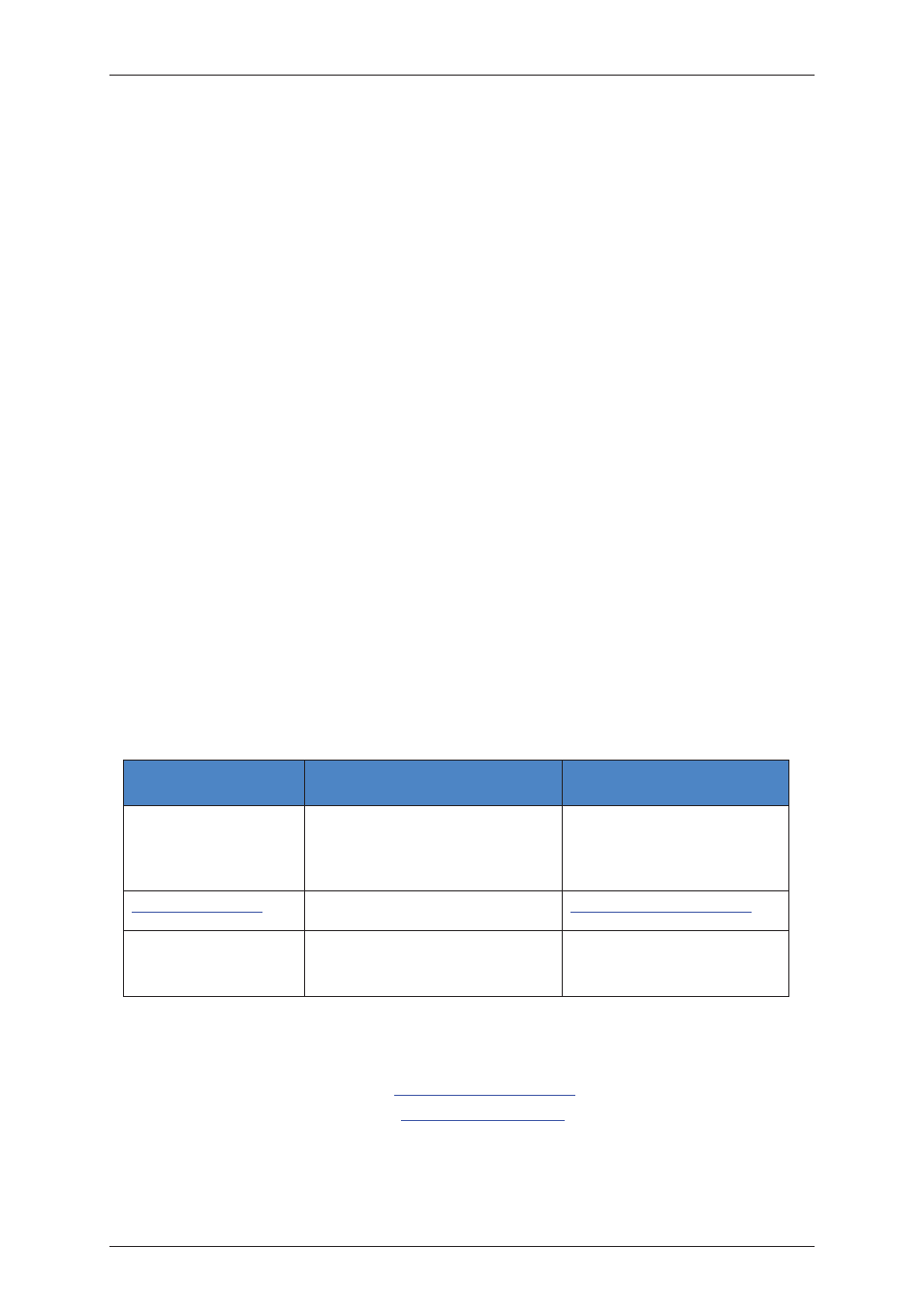
ACOS Installation Manual
Uncontrolled when printed
© RISCO Group
i
About This Manual
Access Control Operator Station (ACOS) is an application developed as a part of the Risco Access Control
System.
Purpose
The manual has been written to help you install the Access Control Operator Station (ACOS) application.
Intended Audience
This manual is primarily intended for Operators who will create new accounts, installer companies and
perform other account management tasks in ACOS.
Prerequisites for Use
Basic knowledge of Windows and installing applications using InstallShield wizards is a prerequisite for
understanding this manual. Understanding of XML file editing is required.
Organisation of the Manual
Introduction provides an overview of ACOS application. It also details the hardware and software
requirements.
Getting Started with Installation provides the procedure to install ACOS.
Repairing and Removing describes the process to remove ACOS.
Contact provides the contact details of Risco.
Typographical Conventions
The following are the typographical conventions used in this manual:
Convention
Indicates
Example
Command and Screen
element names
Buttons, check boxes, radio buttons,
etc. Commands that you choose
from the menus or dialog boxes
appear in title case and in bold font.
Click Next after choosing the
option Every one or Just Me
URLs and Hyperlinks
URLs and hyperlinks.
http://www.riscogroup.com
Examples are placed in angular
brackets. User needs to replace them
with appropriate options.
Replace localhost with
Feedback and Suggestions
Home:
http://www.riscogroup.com
Email:
