Sblt – Precision Digital PD540 User Manual
Page 37
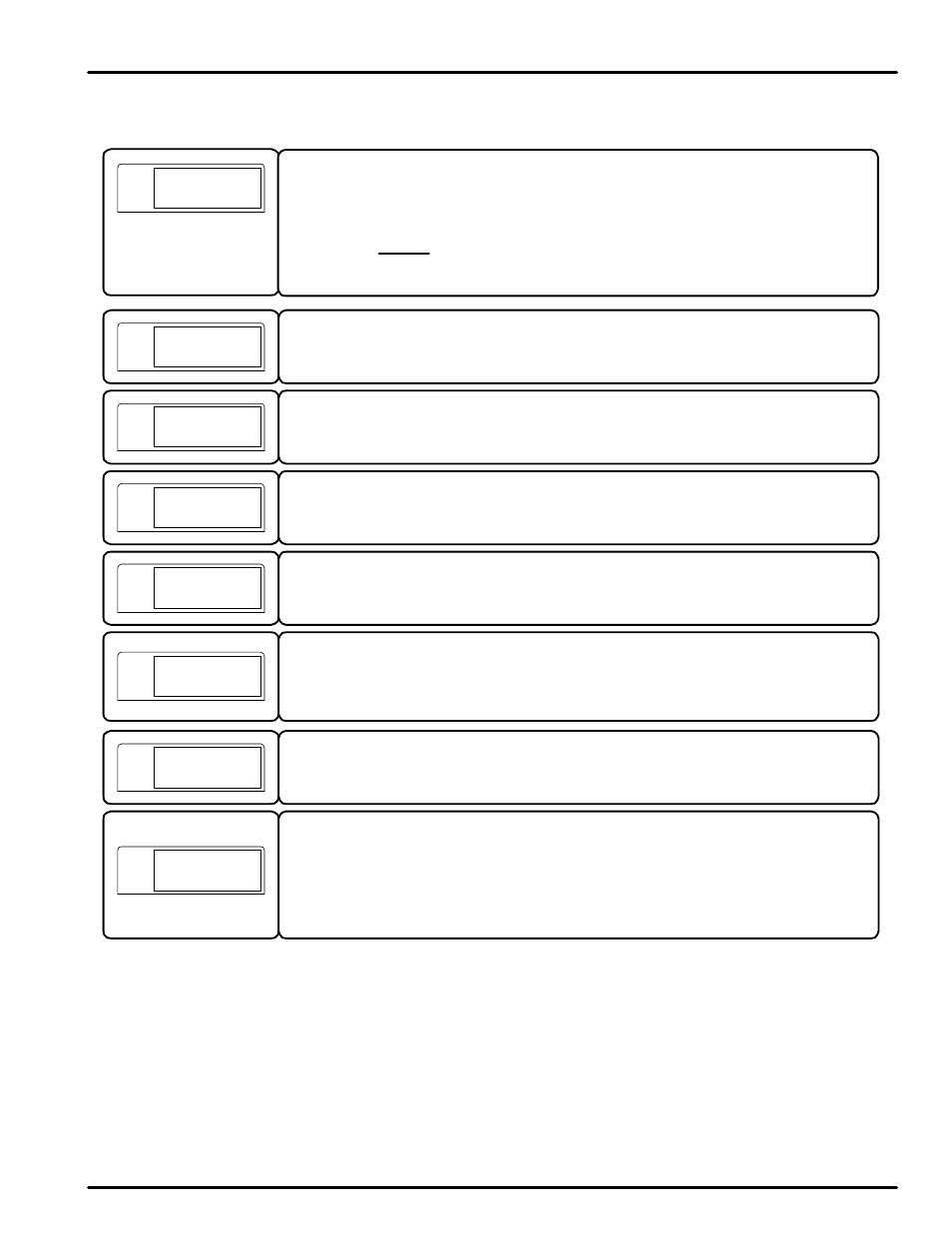
SBLT
5.9 Communication Group (G.COM)
This parameter selects the type of communication protocol to be used.
PV
PV
This parameter sets the communication speed (baud rate).
The baud rate can be set at 600 to 19200 bps (bytes per second).
The default setting is for 9600 bps.
PV
This parameter sets the communication parity.
This can be set to NONE, EVEN, or ODD.
The default setting is NONE.
PV
This parameter sets the communication stop bit.
This can be set as 1 or 2.
The default setting is 2.
P V
This parameter sets the communication data length.
This can be set to 7 or 8. The default setting is 8.
This parameter is not displayed when the communication protocol (COM.P) is set for
MODBUS ASCIII or RTU.
PV
This parameter sets the communication address for the controller.
This can be set as 1 to 99 pcs address.
Its default setting is 1.
PV
This parameter sets the communication response time.
The RP.TM is the delay to return data to the upper level device after processing
commands received from the upper level device.
The setting RP.TM is based on the number of 10 ms intervals to delay (example: a setting
of 2 will result in a 20 ms delay). If RP.TM is set to 0 it will immediately return a response
once the command processing is complete.
PV
Press SET/ENT key to select communication group. (Refer to parameter map.)
G.com
com.p
baUD
PRTY
DLEN
ADDR
RP.Tm
~
G.AT G.SP G.PID PWD G.CTL G.IN
G.COM G.RET G.ALM G.OUT
PD540 Series Nova Digital Process and Temperature Controller
Instruction Manual
37
