Di.sl osts dsp.h dsp.l u.pwd onof init – Precision Digital PD540 User Manual
Page 23
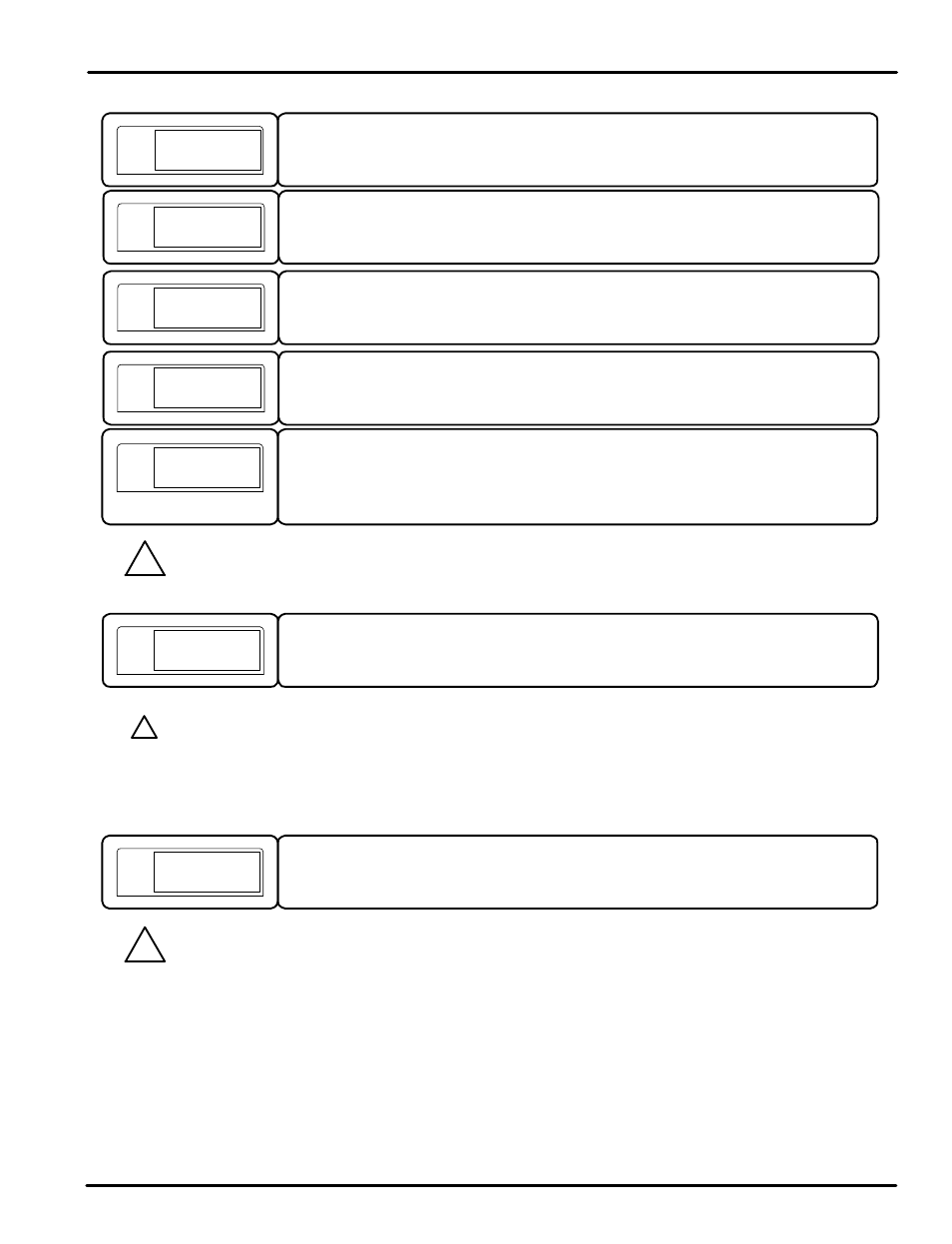
Whe n this parameter is on, the output settings will be displayed in the operation display.
The settings of parameters OUT1, OUT2, OUT3, SUB1, and SUB2 will be shown. Only
outputs built i nto the model being used will display. Its default setting is OFF.
This parameter sets the high limit of the sensor input in the PV display. The PV value will
not display higher than this limit, however the control functions will operate based on the
actual input value.
PV
PV
This parameter sets the low limit of the sensor input in the PV display. The PV value will
not display lower than this limit, however the control functions will operate based on the
actual input value.
PV
This parameter establishes the password for the controller. This password must be
entered at the PWD screen before accessing the control group (G.CTL) or it will not
access the settin g groups after the PWD prompt. The default setting is "0". See the
parameter map in section 3 for the location of the PWD prompt in the group menus.
PV
This parameter resets most parameters to their factory settings. To reset the controller,
set this parameter to ON . After reset, it will return to the OFF setting.
Be sure not to forget the password once it has been set. If the password is forgotten, contact technical
support as listed on the back of this manual.
PV
Most parameters will be reset to their default settings when the controller is initialized. Note the current
settings before this is done so they can easily be restored after controller initialization.
!
CAUTION
This parameter establish es the operation of the digital input (DI) external contacts. The
digital input operating config urations are shown in Table 2: DI Operation. This feature is
only valid for models with digital inputs.
PV
The parameter to set the control type for On/Off control mod e in a Heating or Cooling
standard controller. Control output is set to output 1 (Out1: Relay) when in On/Off mode.
See hysteresis commands in the output group for operating the relay in On/Off mode.
PV
di.sl
osts
dsp.H
dsp.l
U.pwd
onof
init
!
CAUTION
?
NOTE
The
onof
parameter does not appear in Heating and Cooling controllers. To set up a Heating and
Cooling mode l for On/Off control, enter the
G.PID
(PID Group) and set parameters
1.P
and
1.Pc
to 0.0.
See page 20 and 21 for more information on setting up On/Off control.
&
PD540 Series Nova Digital Process and Temperature Controller
Instruction Manual
23
