Operation, Front panel buttons operation – Precision Digital PD663 User Manual
Page 27
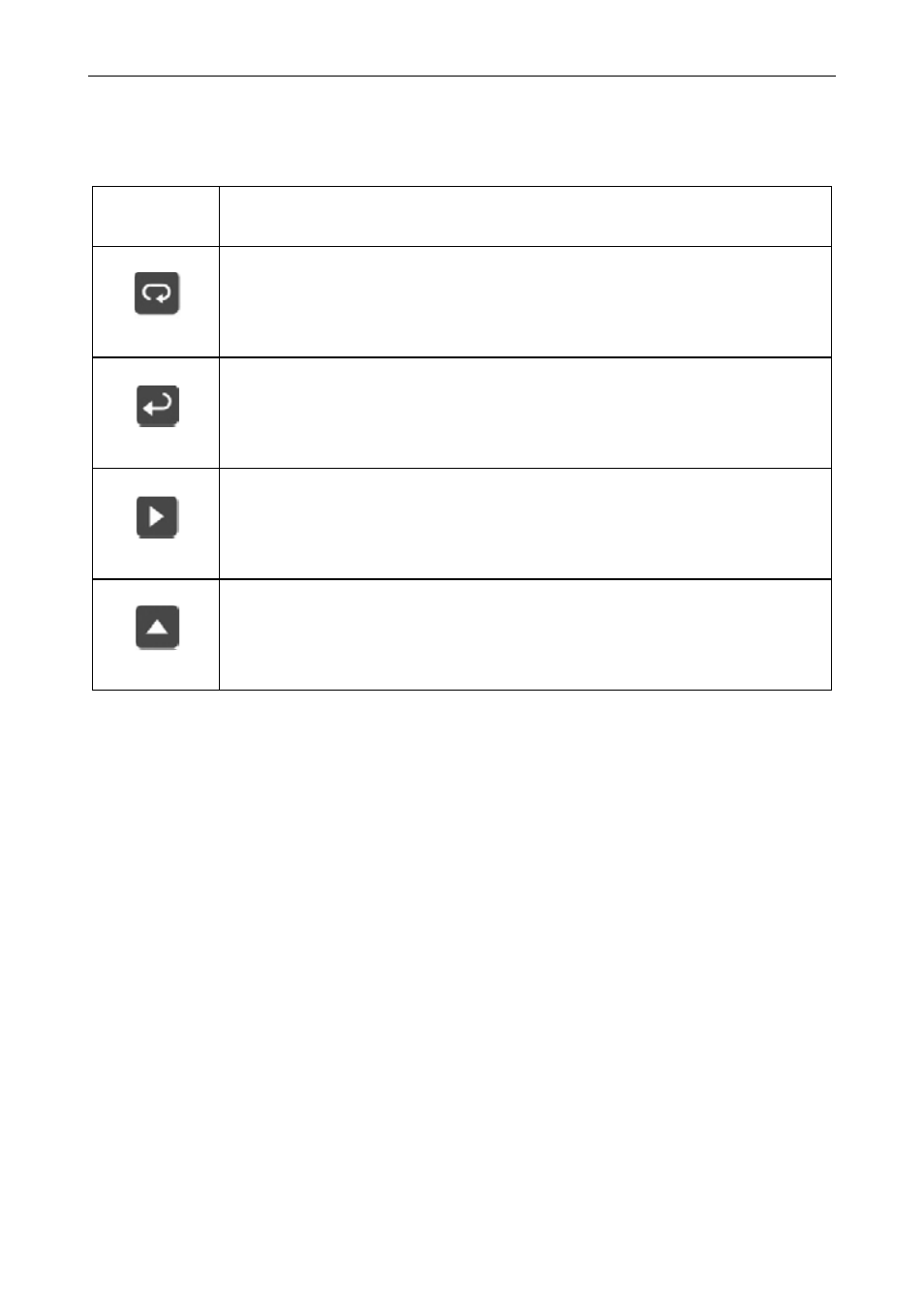
PD663 Loop-Powered Meter
Instruction Manual
27
OPERATION
Front Panel Buttons Operation
Button
Symbol
Description
MENU
Press to enter or exit Programming Mode or exit
Max/Min readings.
ENTER
Press to indefinitely display Max or Min until Menu
button is pressed.
RESET
Press to reset Max or Min reading.
MAX
Press to display Max/Min readings alternately.
