Display functions and messages – Precision Digital PD603 User Manual
Page 16
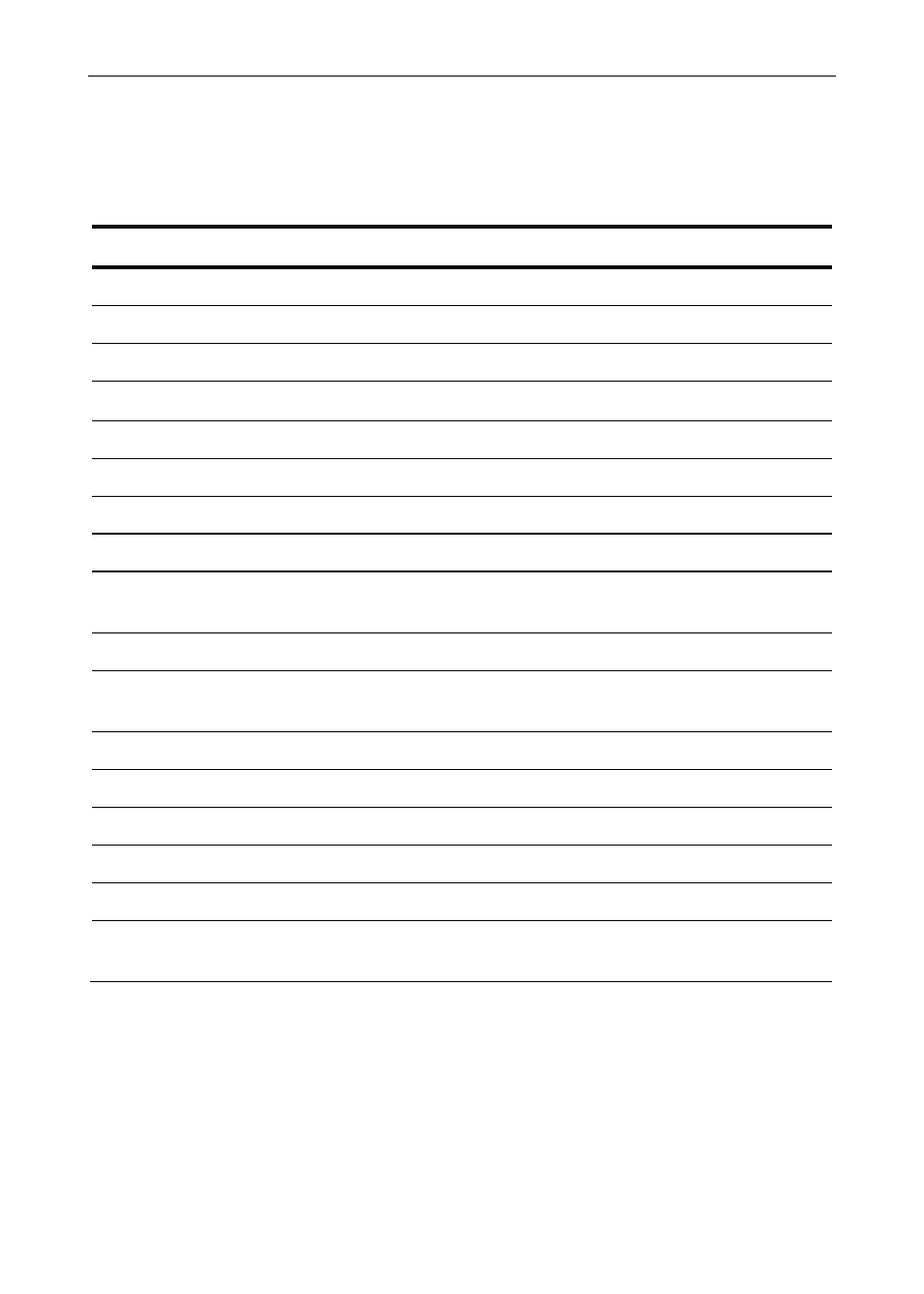
Sabre P Model PD603 Process Meter
Instruction Manual
16
Display Functions and Messages
The meter displays various functions and messages during se-
tup/programming and operation. The following table shows the dis-
played functions and messages with their action/setting description.
Display Parameter
Action/Setting
setu
Setup
Enter Setup menu
inpt
Input
Enter Input menu
4-20
4-20 mA
Set meter for 4-20 mA input
0-10
0-10 VDC
Set meter for
10 VDC input
dec.p
Decimal point
Set decimal point for process inputs
prog
Program
Enter the Program menu
scal
Scale
Enter the Scale menu
Cal
Calibrate
Enter the Calibrate menu
inp1
Input 1
Calibrate input 1 signal or program input 1
value
dis1
Display 1
Program display 1 value
inp2
Input 2
Calibrate input 2 signal or program input 2
value
dis2
Display 2
Program display 2 value
err
Error
Error, calibration not successful, check signal
pass
Password
Enter the Password menu
unlC
Unlocked
Program password to lock meter
loCd
Locked
Enter password to unlock meter
9999
-1999
Flashing display
Overrange condition
Underrange condition
