Precision Digital PD603 User Manual
Page 15
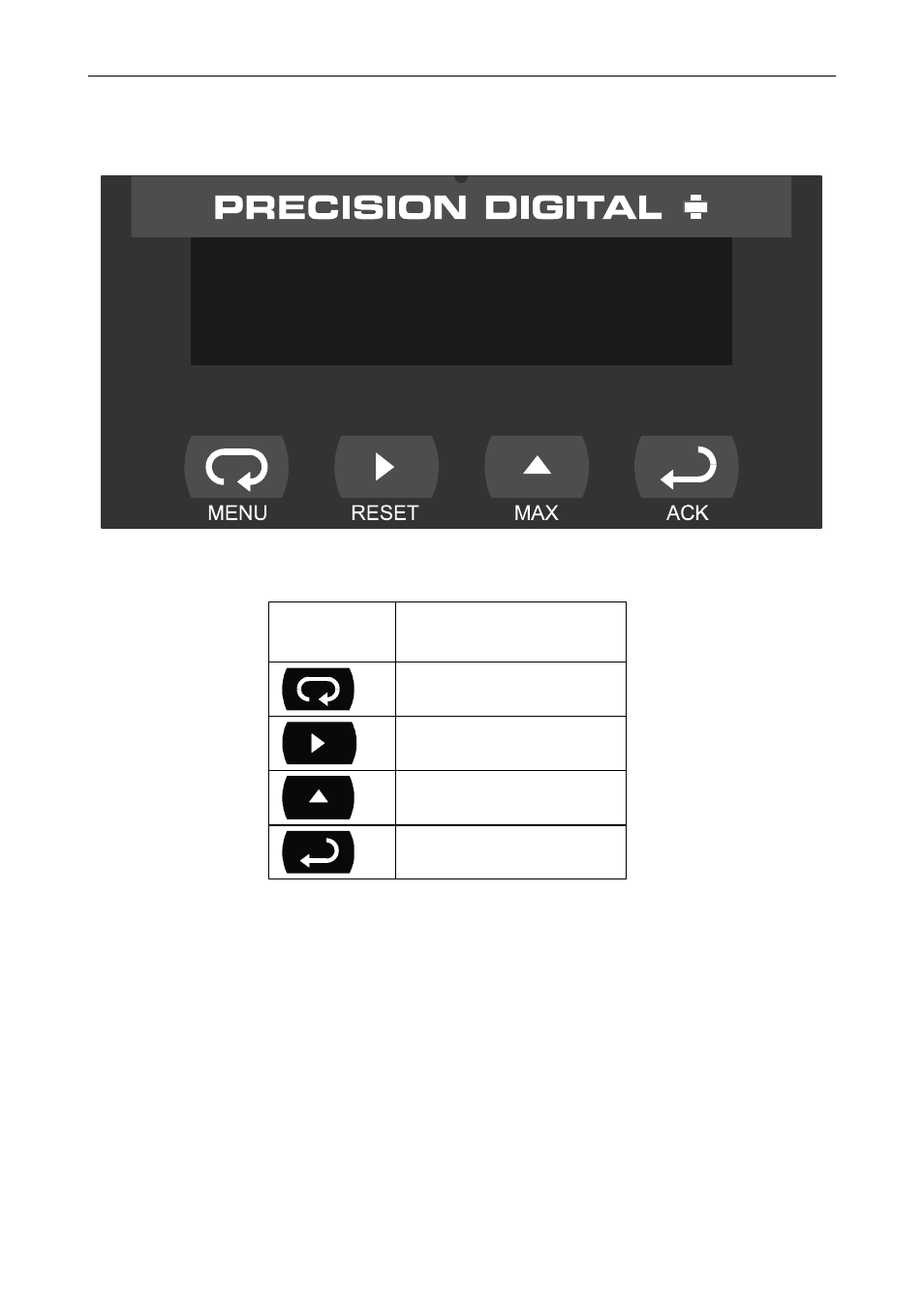
Sabre P Model PD603 Process Meter
Instruction Manual
15
Front Panel Buttons and Status LED Indicators
9.603
Button
Symbol
Description
Menu
Right arrow/Reset
Up arrow/Max
Enter/Ack
Press
the
Menu button to enter or exit the Programming Mode at
any time.
Press
the
Right arrow button to move to the next digit during digit
programming.
Press
the
Up arrow button to scroll through the menus, decimal
point, or to increment the value of a digit.
Press
the
Enter/Ack button to access a menu or to accept a setting.
