Epson DLQ-3500 User Manual
Page 31
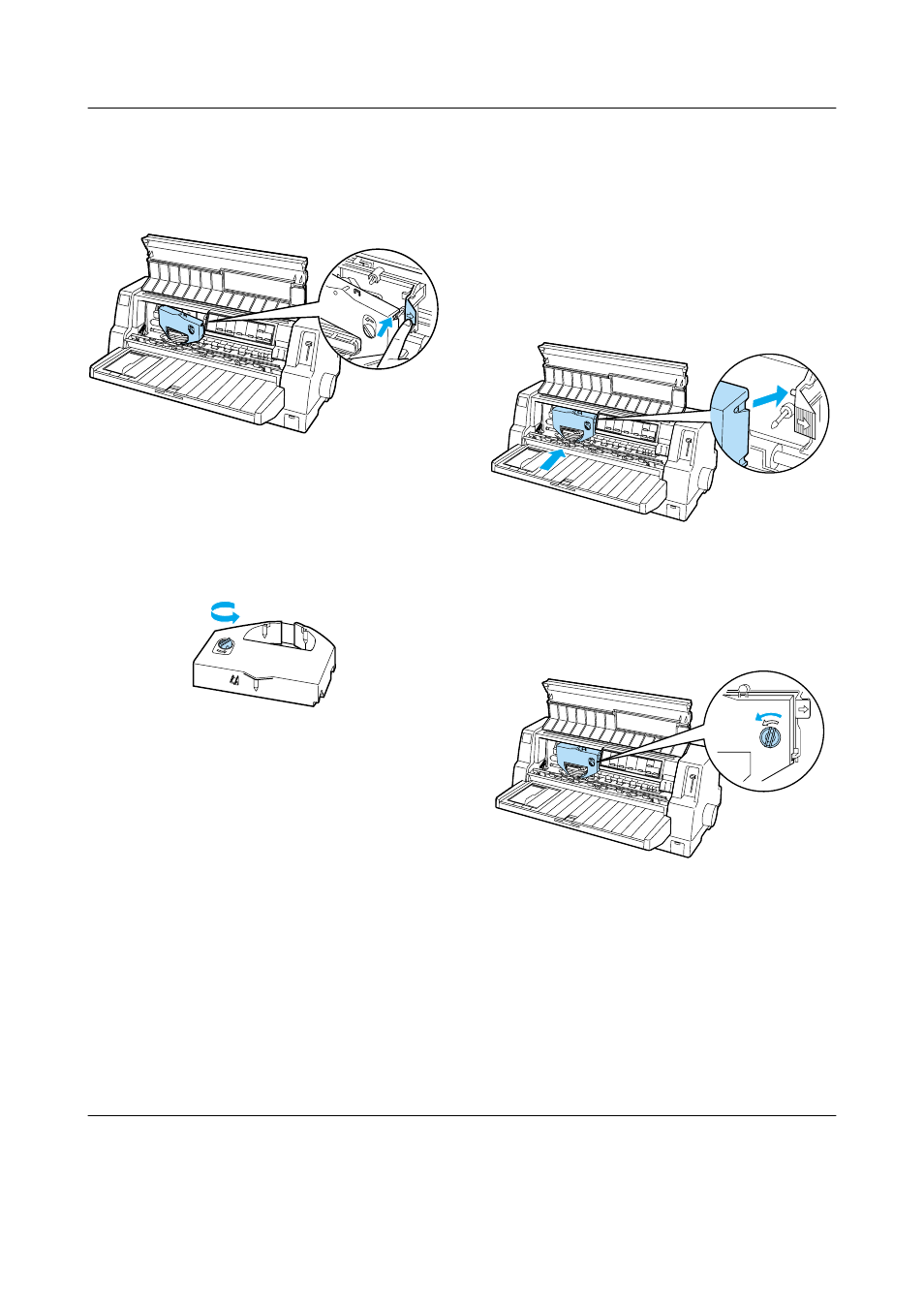
Ribbon Cartridge (2/2)
EPSON DLQ-3500 Quick Guide
4. Press the tab at the upper right of the
cartridge holder and pull the cartridge
out of the printer.
5. Remove the new ribbon cartridge from
its package and turn the
ribbon-tightening knob in the direction
of the arrow to remove any slack in the
ribbon.
6. Hold the ribbon cartridge with the part
where the ribbon is exposed facing
down and the ribbon-tightening knob
facing to the front of the printer. Then
guide the ribbon under the print head,
and snap the cartridge into place so that
the tabs on both sides of the cartridge fit
into the notches in the cartridge holder.
7. Turn the ribbon-tightening knob again
to remove any slack in the ribbon so that
the ribbon moves freely.
8. Close the paper bail and the printer
cover.
- Stylus Pro 7800 (11 pages)
- Stylus Pro 4000 (49 pages)
- Stylus Photo R300 (2 pages)
- Stylus Pro 7000 (147 pages)
- AcuLaser C3000 (316 pages)
- Stylus Pro 7900 (24 pages)
- Stylus Pro 4450 (21 pages)
- 1000 (272 pages)
- T034120 (4 pages)
- T580300 (4 pages)
- 300 (91 pages)
- B 510DN (190 pages)
- B 510DN (218 pages)
- Stylus NX510 (8 pages)
- Stylus Photo RX580 (95 pages)
- T549300 (4 pages)
- B 500DN (168 pages)
- AculaserCX11NF (5 pages)
- 480SXU (24 pages)
- 4500 (317 pages)
- STYLUS RX500 (99 pages)
- 2100 (13 pages)
- Stylus NX215 (2 pages)
- T098320 (4 pages)
- T041020 (4 pages)
- R210 (8 pages)
- All-In-One Stylus Photo RX600 (164 pages)
- 777I (53 pages)
- T033120 (4 pages)
- Stylus CX7000F (8 pages)
- 60 (113 pages)
- T034220 (4 pages)
- WorkForce 40 Series (36 pages)
- T054220 (4 pages)
- Stylus CX3200 (11 pages)
- Stylus CX7800 (18 pages)
- T060220 (4 pages)
- 2500 (180 pages)
- AcuLaser CX11N (32 pages)
- AcuLaser CX11N (4 pages)
- 2000P (16 pages)
- T606600 (4 pages)
- Stylus CX6000 (18 pages)
- FS-4000DN (2 pages)
- MSDS T544700 (4 pages)
