Continuous paper, Positioning the continuous paper supply, Loading continuous paper – Epson DLQ-3500 User Manual
Page 10: Epson dlq-3500 quick guide
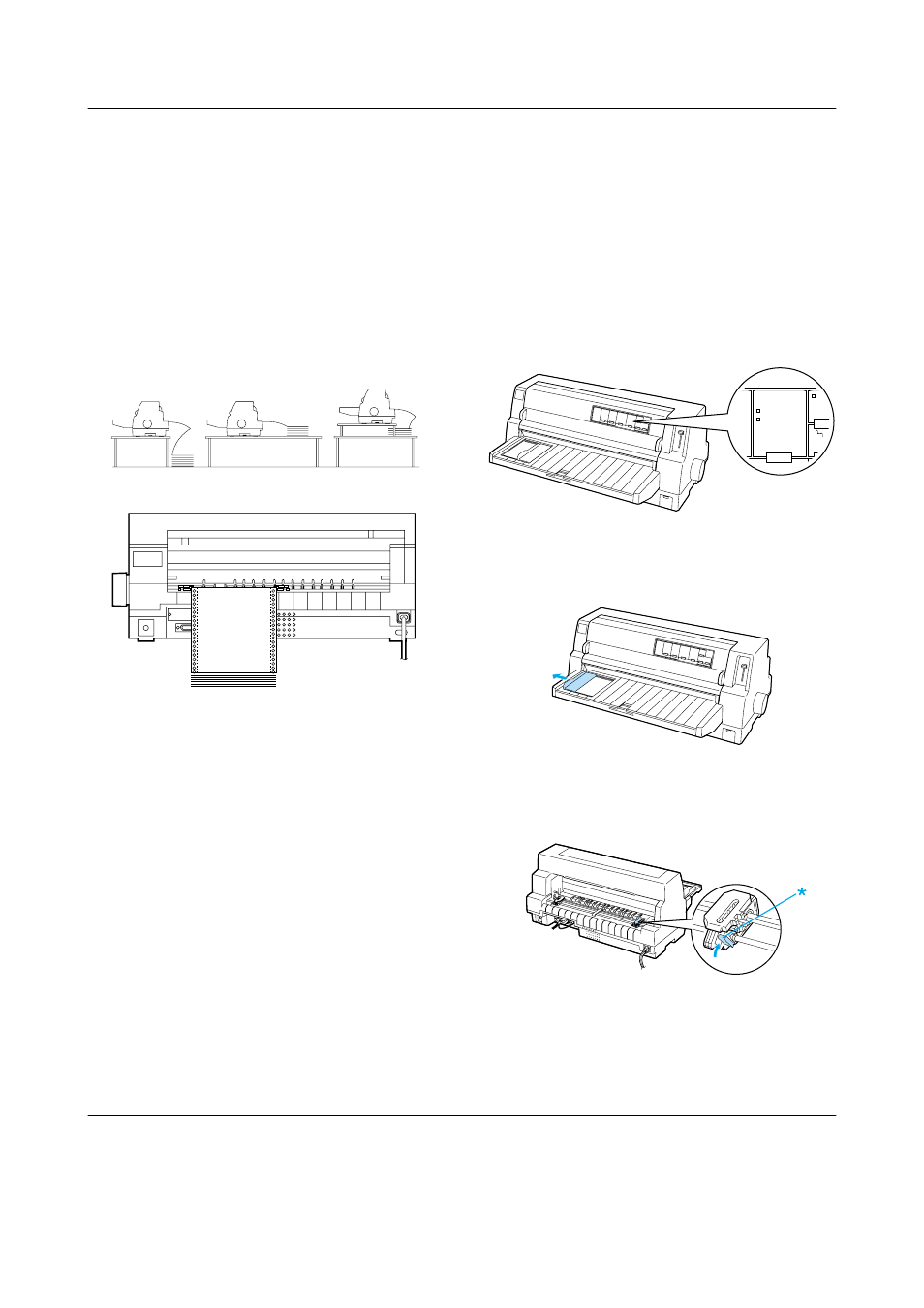
Continuous Paper (1/4)
EPSON DLQ-3500 Quick Guide
Continuous Paper
Positioning the continuous paper
supply
When you load continuous paper, make sure
to line up the paper supply with the tractor
so the paper feeds smoothly into the printer
as shown below.
Loading continuous paper
1. Make sure that Tractor is selected as the
paper source on the control panel. If not,
select it by pressing the Paper Source
button.
2. Slide the edge guide all the way to the
left.
3. Facing the back of the printer, release the
sprocket lock levers by pushing them up.
* sprocket lock lever
Paper Source
Paus
3se
M
LF/F
ff
al Paper
f
e
Manual/CSF
Tractor
See also other documents in the category Epson Printers:
- Stylus Pro 7800 (11 pages)
- Stylus Pro 4000 (49 pages)
- Stylus Photo R300 (2 pages)
- Stylus Pro 7000 (147 pages)
- AcuLaser C3000 (316 pages)
- Stylus Pro 7900 (24 pages)
- Stylus Pro 4450 (21 pages)
- 1000 (272 pages)
- T034120 (4 pages)
- T580300 (4 pages)
- 300 (91 pages)
- B 510DN (218 pages)
- B 510DN (190 pages)
- Stylus NX510 (8 pages)
- Stylus Photo RX580 (95 pages)
- T549300 (4 pages)
- B 500DN (168 pages)
- AculaserCX11NF (5 pages)
- 480SXU (24 pages)
- 4500 (317 pages)
- STYLUS RX500 (99 pages)
- 2100 (13 pages)
- Stylus NX215 (2 pages)
- T098320 (4 pages)
- T041020 (4 pages)
- R210 (8 pages)
- All-In-One Stylus Photo RX600 (164 pages)
- 777I (53 pages)
- T033120 (4 pages)
- Stylus CX7000F (8 pages)
- 60 (113 pages)
- T034220 (4 pages)
- WorkForce 40 Series (36 pages)
- T054220 (4 pages)
- Stylus CX3200 (11 pages)
- Stylus CX7800 (18 pages)
- T060220 (4 pages)
- 2500 (180 pages)
- AcuLaser CX11N (32 pages)
- AcuLaser CX11N (4 pages)
- 2000P (16 pages)
- T606600 (4 pages)
- Stylus CX6000 (18 pages)
- FS-4000DN (2 pages)
- MSDS T544700 (4 pages)
