Printing a nozzle check pattern – Epson Stylus Scan 2500 User Manual
Page 28
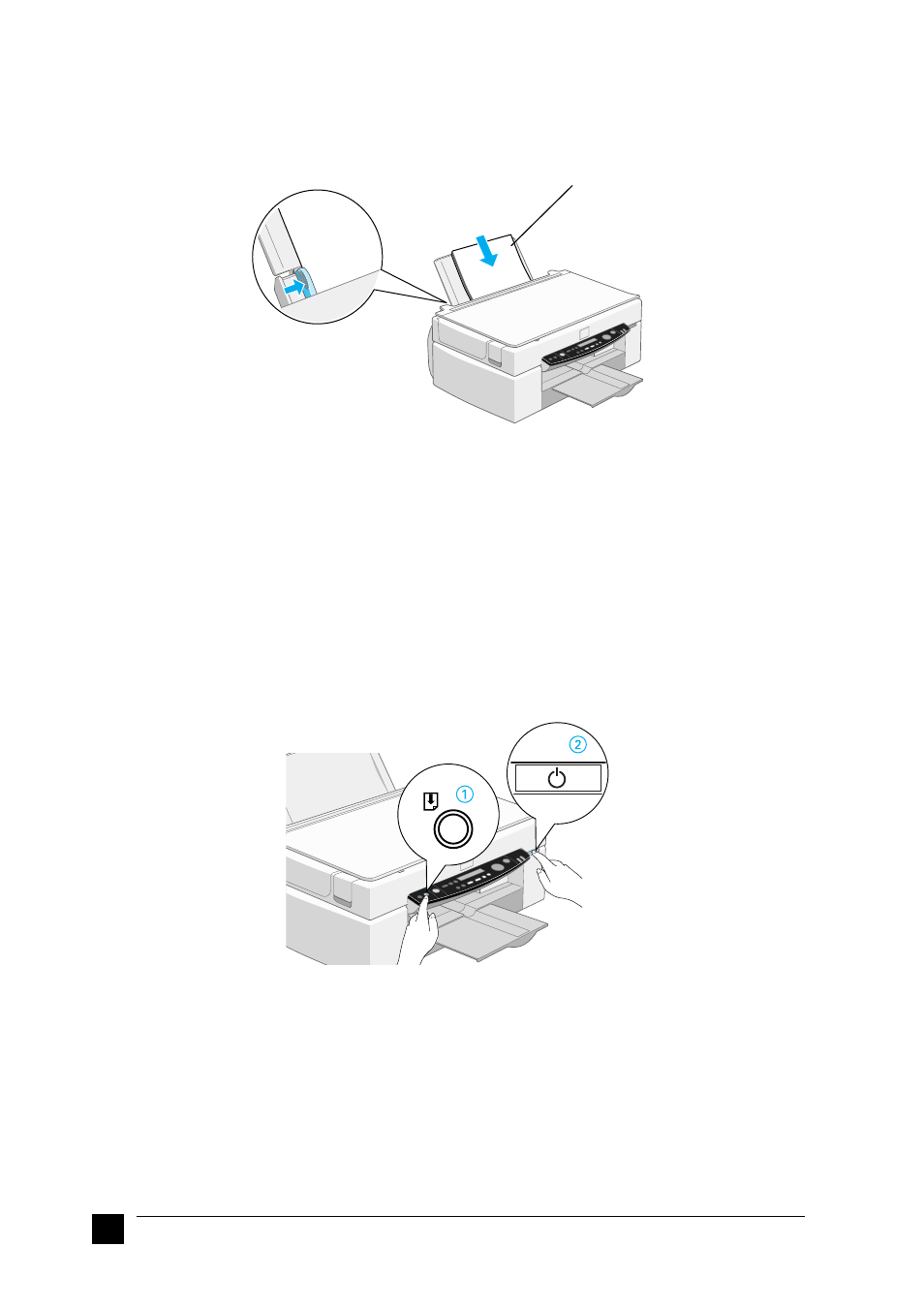
28
Checking the Stylus Scan
3.
Load the stack of paper with the printable side up and the right edge of the paper
resting against the right side of the sheet feeder. Slide the left edge guide against
the edge of the paper.
Note:
❏
Always load paper into the sheet feeder short edge first.
❏
Make sure the paper stack fits under the arrow mark inside the edge guide.
❚
Printing a Nozzle Check Pattern
Follow the on-screen instructions to check the print-head nozzles. If the on-screen
instructions do not appear on your system, follow the instructions below.
Hold down the
E
load/eject button (➀ in the illustration below) and press the
P power
button (➁ in the illustration below) to turn on the Stylus Scan, then release both buttons.
The Stylus Scan begins printing a nozzle check page.
printable side up
- PERFECTION V600 PHOTO (164 pages)
- PERFECTION V600 PHOTO (2 pages)
- Perfection V500 (240 pages)
- Perfection V500 (2 pages)
- GT-30000 (140 pages)
- GT-30000 (21 pages)
- GT-30000 (148 pages)
- Perfection V330 Photo (2 pages)
- PERFECTION 4990 PRO (8 pages)
- Perfection V200 Photo (9 pages)
- Expression 836XL (4 pages)
- Expression 10000XL- Photo E10000XL-PH (36 pages)
- ES-600C (8 pages)
- GT 8000 (11 pages)
- Grayscale Scanner (16 pages)
- Perfection V100 Photo (8 pages)
- CaptureOne 90DPM (2 pages)
- PSB.2003.04.004 (8 pages)
- 10000XL (96 pages)
- V750 (10 pages)
- Perfection 1650 (2 pages)
- Perfection 1250 (3 pages)
- STYLUS PHOTO 875DC (12 pages)
- II (13 pages)
- PERFECTION 2450 (5 pages)
- Perfection 636 (6 pages)
- GT-5500 (64 pages)
- PERFECTION V350 (10 pages)
- 4870 (6 pages)
- PERFECTION 4870 PRO (8 pages)
- 4990 Pro (8 pages)
- Perfection Photo 2400 (8 pages)
- V350 (4 pages)
- V350 (10 pages)
- Perfection Photo Scaner 1670 (8 pages)
- H6440 (2 pages)
- 1650 (5 pages)
- 1650 (2 pages)
- TM-S1000 (58 pages)
- 1640XL (167 pages)
- 836XL (120 pages)
- GT-20000 (2 pages)
- CX7800 (8 pages)
- EXPRESSION 10000XL (8 pages)
- 1680 (159 pages)
