Memory card mode, Print settings for memory card mode, Summary of panel settings – Epson Stylus DX9400F User Manual
Page 40
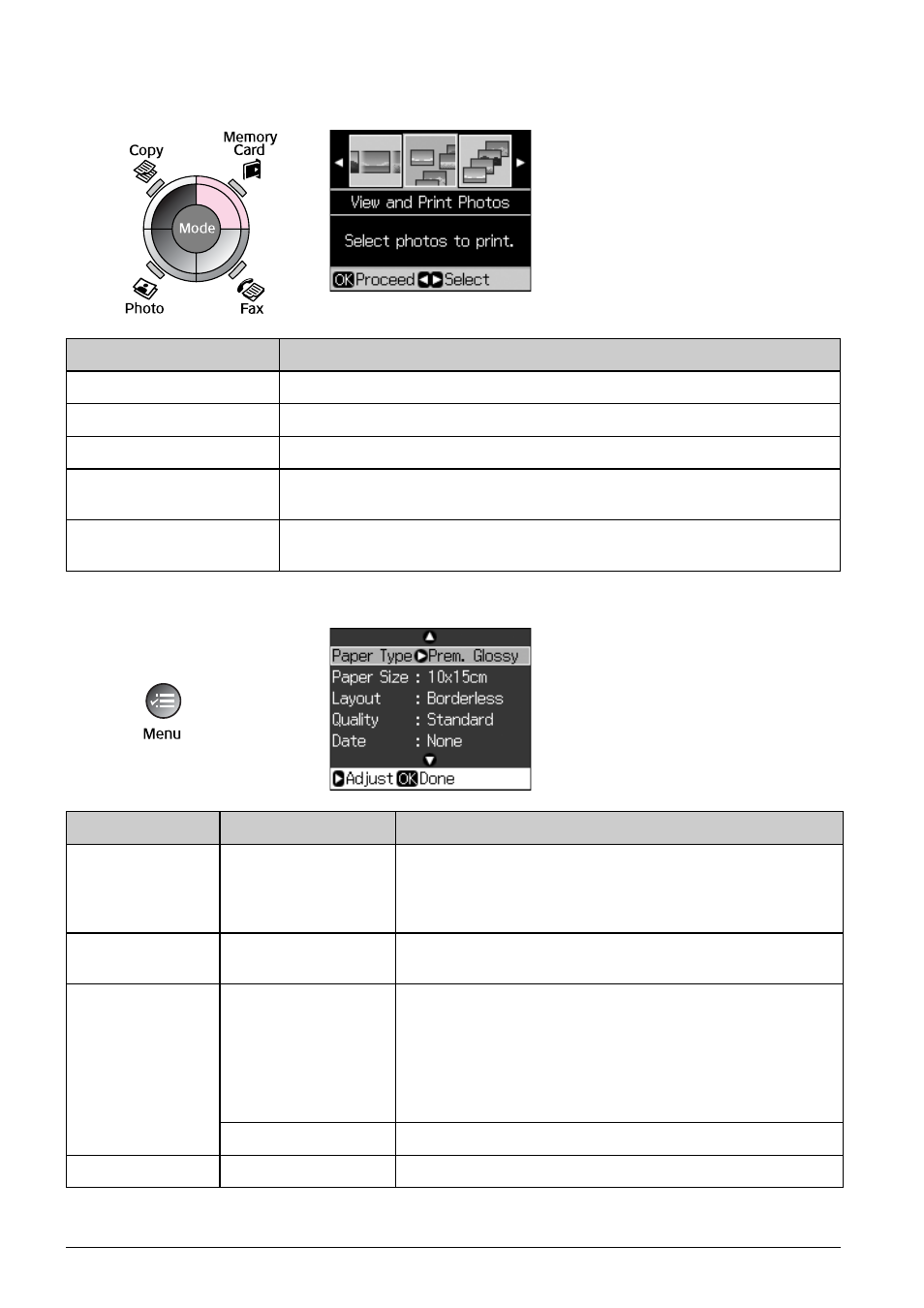
40
Summary of Panel Settings
Memory Card Mode
Print settings for Memory Card mode
Setting Item
Description
View and Print Photos
Prints only the photos that you choose.
Print All Photos
Prints all the photos on your memory card.
Print by Date
Prints photos by the date they ware taken.
Print Index Sheet
Prints thumbnails of the photos on your memory card and lets you select
which ones you want to print.
Slide Show
Displays all photos on your memory card as a slide show and prints
photos that you choose.
Menu
Setting Item
Description
Paper Type
Prem. Glossy, Ultra
Glossy, Photo
Paper, Plain Paper,
Matte
-
Paper Size
10 x 15 cm, 13 x 18
cm, 16:9 wide, A4
-
Layout
Borderless
Prints your photo all the way to the edges of the paper.
Note:
Your image is slightly enlarged and cropped to fill the
sheet of paper. Print quality may decline in the top and
bottom areas of the printout, or the area may be smeared
when printing.
With Border
Prints your photo with a white margin at the edge.
Quality
Standard, Best
-
