Epson Stylus DX9400F User Manual
Page 29
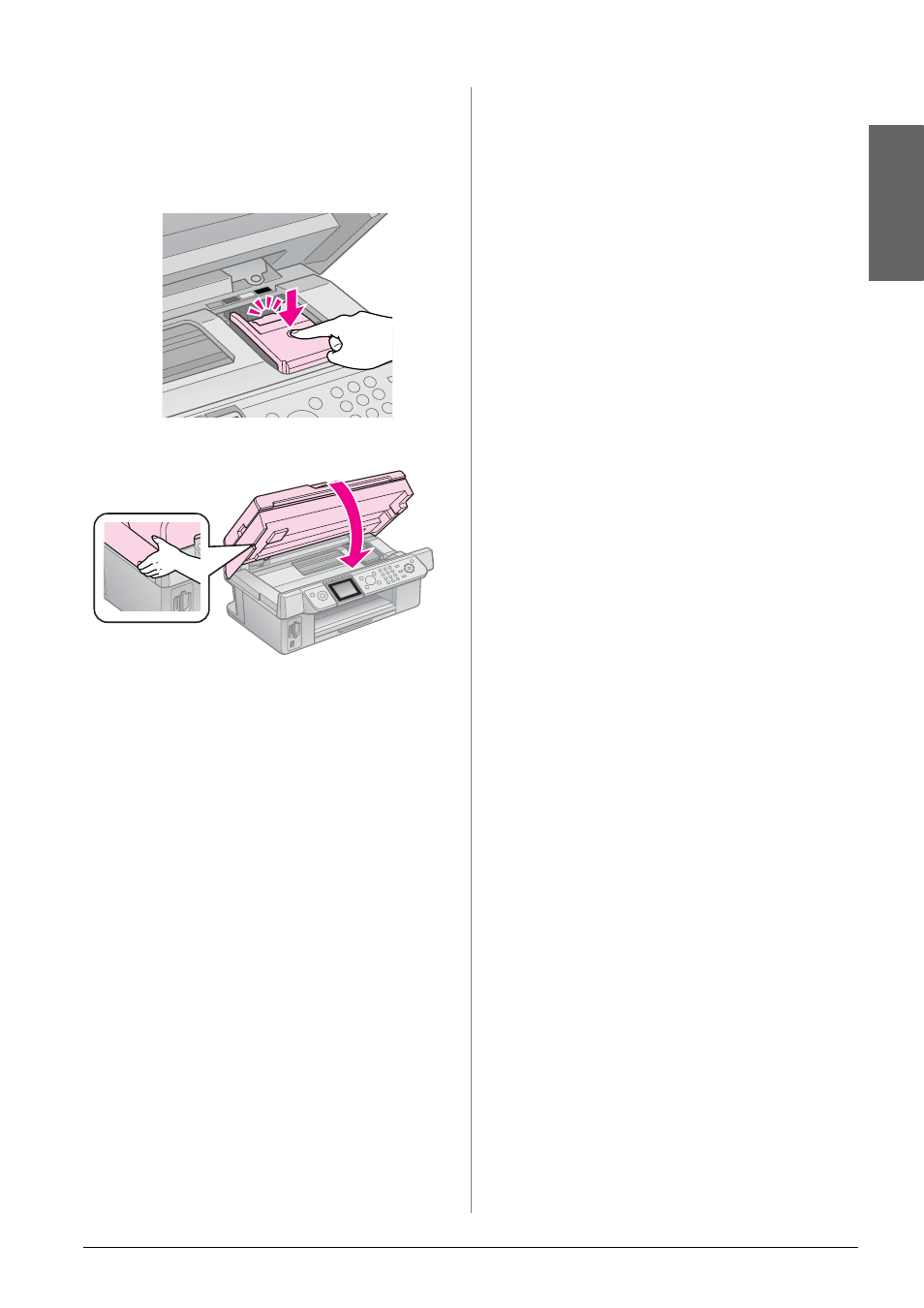
Replacing Ink Cartridges
29
English
c
Caution:
If you find it difficult to close the cover, make
sure all the cartridges are firmly seated.
Press down on each cartridge until you hear
it click into place. Do not attempt to force the
cover closed.
9. Close the scanner unit.
10. Press OK.
The ink delivery system starts charging.
c
Caution:
Do not turn off the printer during ink charging
as this will waste ink.
Note:
If a message on the LCD screen still tells you
that a cartridge should be replaced, the ink
cartridges may not be installed properly. Press
OK again, and press down the ink cartridge until
it clicks into place.
This manual is related to the following products:
