Personal information stored in memory, Erasing the memory, Personal information stored in – Epson Stylus DX9400F User Manual
Page 4: Memory
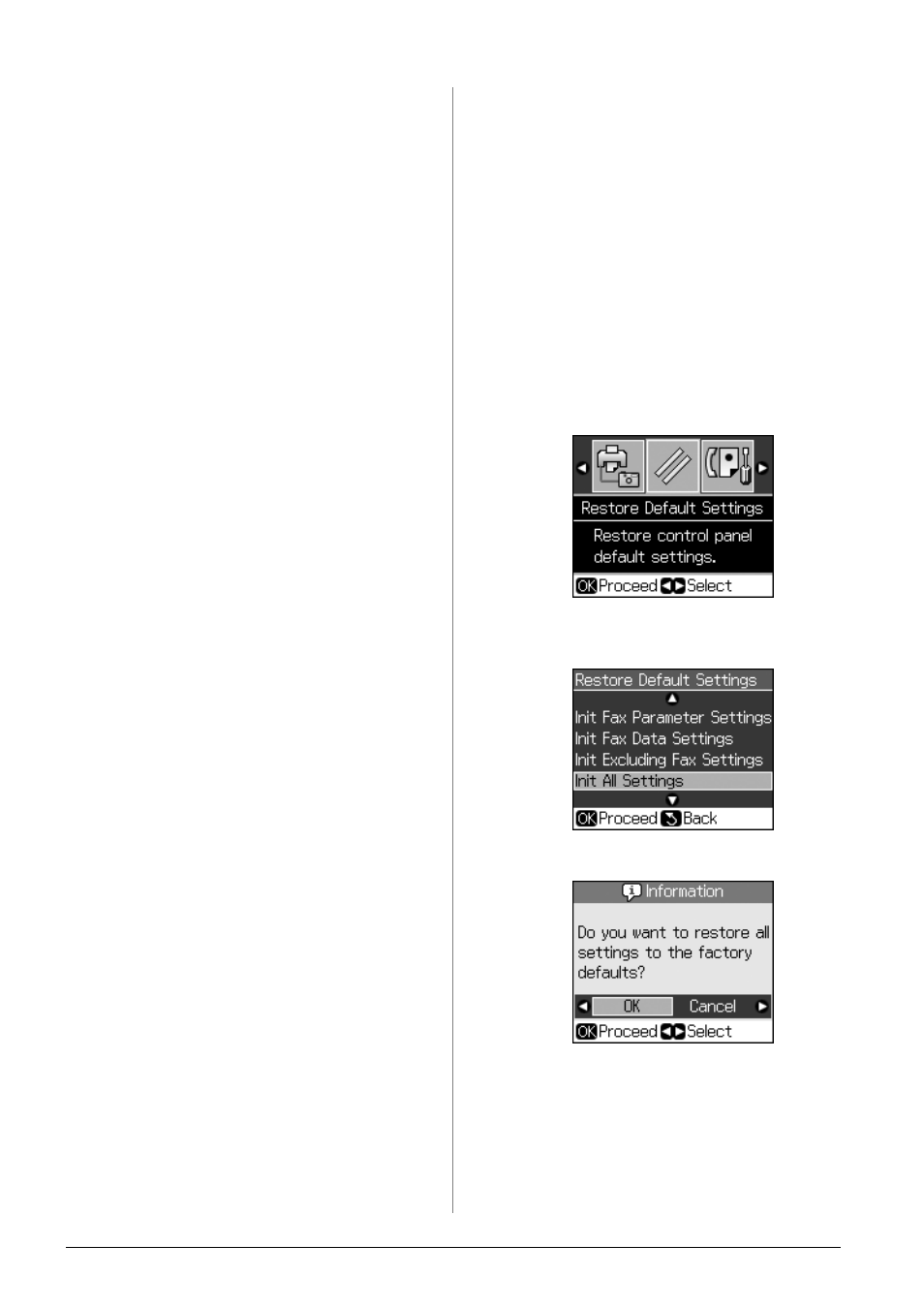
4
Introduction
■
Avoid using a telephone during an
electrical storm. There may be a remote
risk of electric shock from lightning.
■
Do not use a telephone to report a gas leak
in the vicinity of the leak.
■
Keep this instruction manual handy for
future reference.
For European users:
We, Seiko Epson Corporation, hereby
declare that this equipment, model C361A is
in compliance with the essential
requirements and other relevant provisions
of Directive 1999/5/EC.
For use only in; UK, Ireland, Germany,
France, Spain, Portugal, Italy, Austria,
Switzerland, Belgium, Holland,
Luxemburg, Denmark, Finland, Norway,
Sweden, Poland, Hungary, Czech, Slovakia,
Latvia, Lithuania, Estonia, Slovenia, Greece,
Romania, Bulgaria.
For New Zealand users:
General warning
The grant of a Telepermit for any item of
terminal equipment indicates only that
Telecom has accepted that the item
complies with the minimum conditions for
connection to its network. It indicates no
endorsement of the product by Telecom,
nor does it provide any sort of warranty.
Above all, it provides no assurance that any
item will work correctly in all respects with
another item of Telepermitted equipment of
a different make or model, nor does it imply
that any product is compatible with all of
Telecom's network services.
Personal Information
Stored in Memory
This printer allows you to store names and
telephone numbers in its memory which are
saved even when the power is turned off.
We recommend that you use the following
procedure to erase the memory if you give
the printer to someone else or when you
dispose of the printer.
Erasing the memory
1. Press F Setup.
2. Select Restore Default Settings, and
then press OK.
3. Select Init All Settings, and then press
OK.
4. Select OK, and then press OK.
All data stored in the memory is erased.
