Fax settings – Epson EcoTank ET-4550 User Manual
Page 22
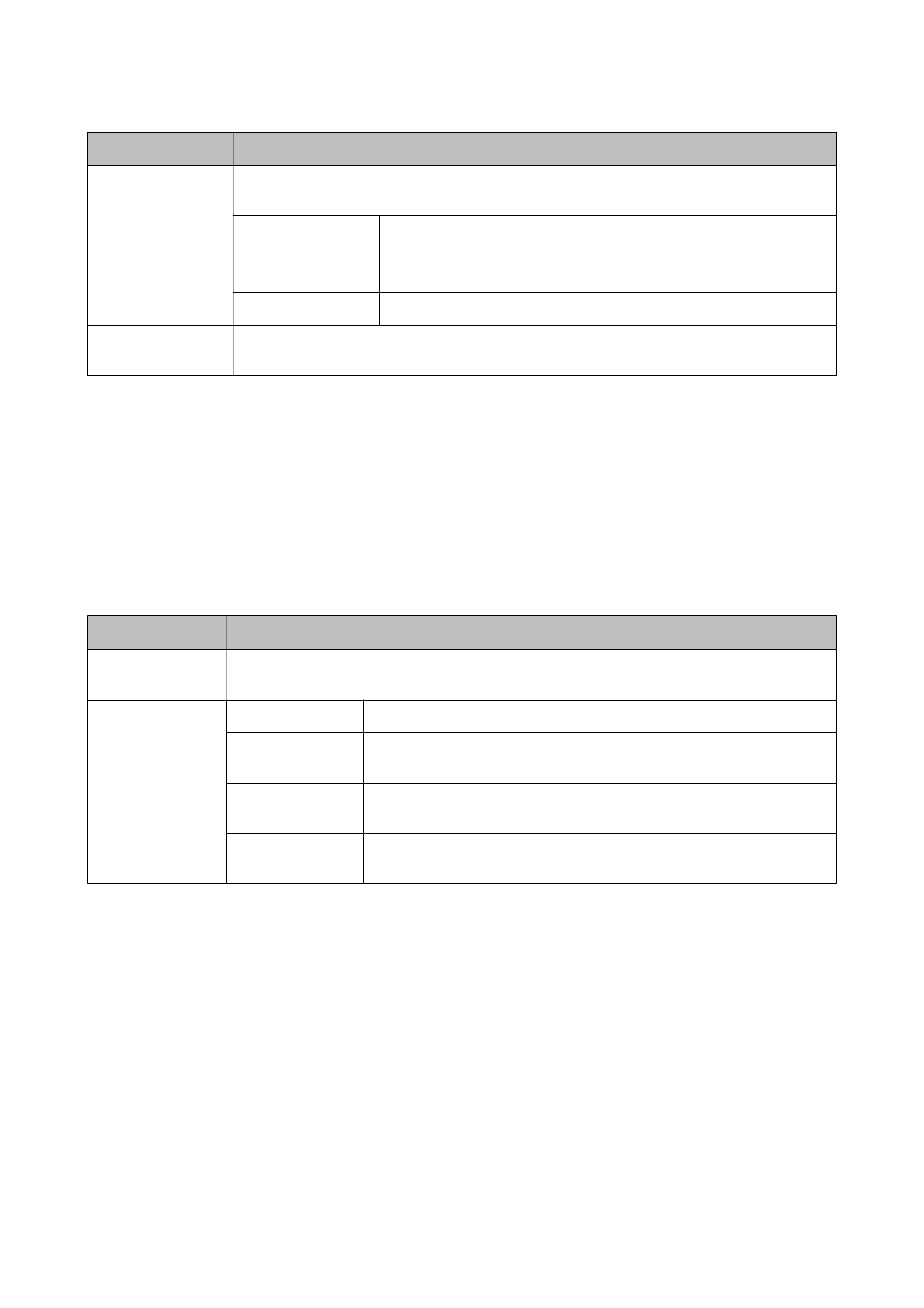
Menu
Settings and Explanations
Eco Mode
The following Eco mode settings are available. When these settings are disabled, the settings made
in Common Settings are applied.
Sleep Timer
Select the time period before the printer enters sleep mode (energy saving
mode) when no operations are performed.
The LCD screen turns black when the set time passes.
2-Sided (Copy)
Sets 2-sided copying as the default setting.
Restore Default
Settings
Resets the selected settings to their defaults.
Related Information
&
&
&
Fax Settings
Select Setup > Fax Settings from the home screen.
Menu
Settings and Explanations
User Default
Settings
The settings made in this menu become your default settings for sending faxes. For details on the
setting items, see the list of menus in Fax mode.
Receive Settings
Receive Mode
Select the receive mode.
DRD
If you have subscribed to a distinctive ring service from your telephone
company, select the ring pattern to be used for incoming faxes (or select On).
Rings to Answer
Select the number of rings that must occur before the printer automatically
receives a fax. Select "0" (zero) if you want to receive faxes with no ringing.
Remote Receive
When you answer an incoming fax call on a phone connected to the printer,
you can start receiving the fax by entering the code using the phone.
User's Guide
Printer Basics
22
