Menu options, Copy mode, Copy – Epson EcoTank ET-4550 User Manual
Page 16: Mode
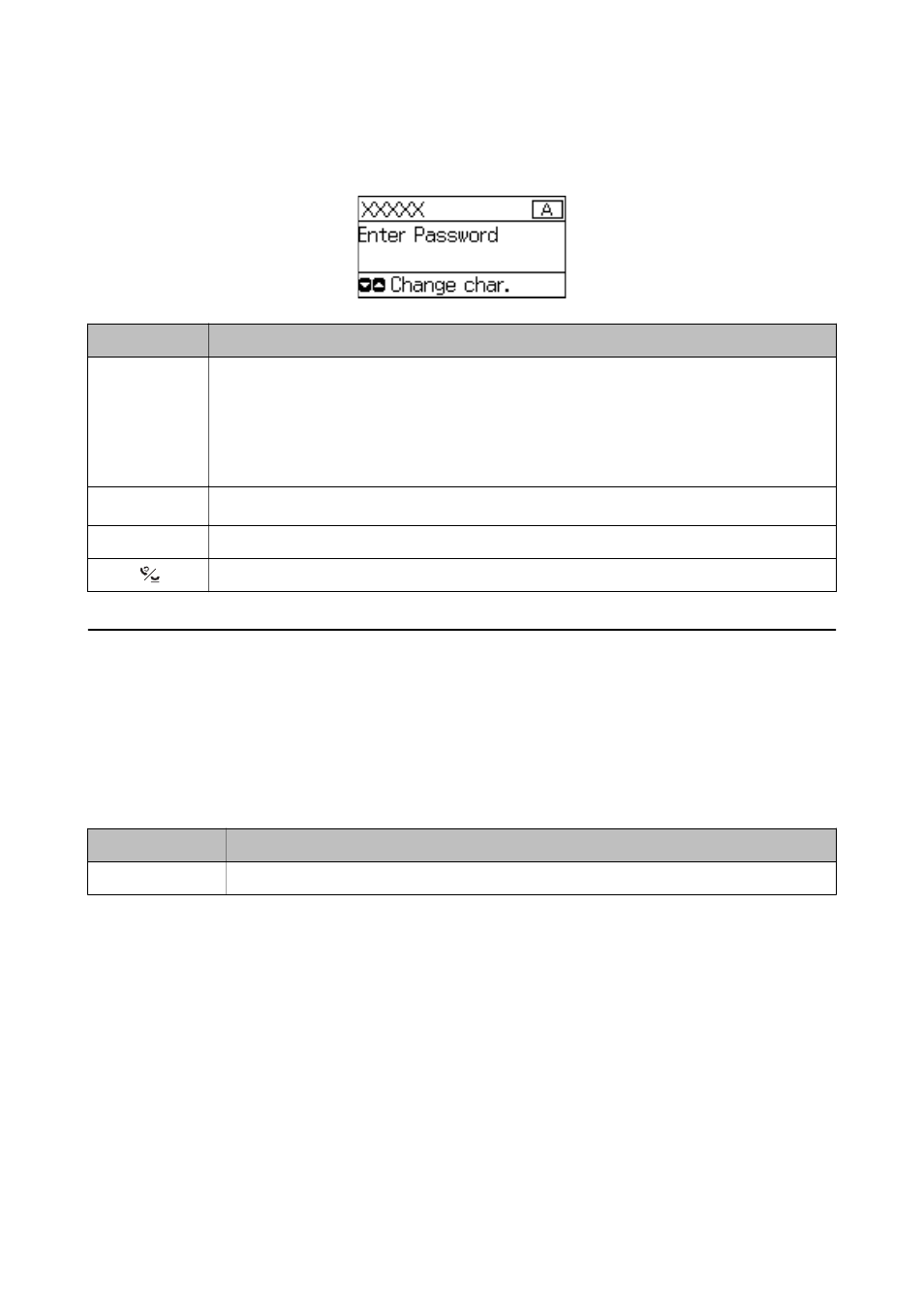
The displayed screen varies depending on the setting items. The following is the screen for entering the password
for your Wi-Fi network.
Icons
Descriptions
u
d
Switches the character type. An icon that shows the current character type is displayed at the top-right
of the LCD screen.
A: Enters uppercase letters.
a: Enters lowercase letters.
1: Enters numbers and symbols.
l
Deletes a character to the left (backspace).
OK
Confirms the entered characters.
Enters a pause (pauses for three seconds) while dialing. A hyphen (-) is entered as the pause mark.
Menu Options
Copy Mode
Note:
❏ Available menus vary depending on the layout you selected.
❏ Press the OK button to display hidden setting menus.
Menu
Settings and Explanations
Number of copies
Enter the number of copies.
User's Guide
Printer Basics
16
