Before start of operation, Insert / replace battery, Starting up the device – Powerfix Z32118 User Manual
Page 10: Using the angle ruler, Troubleshooting
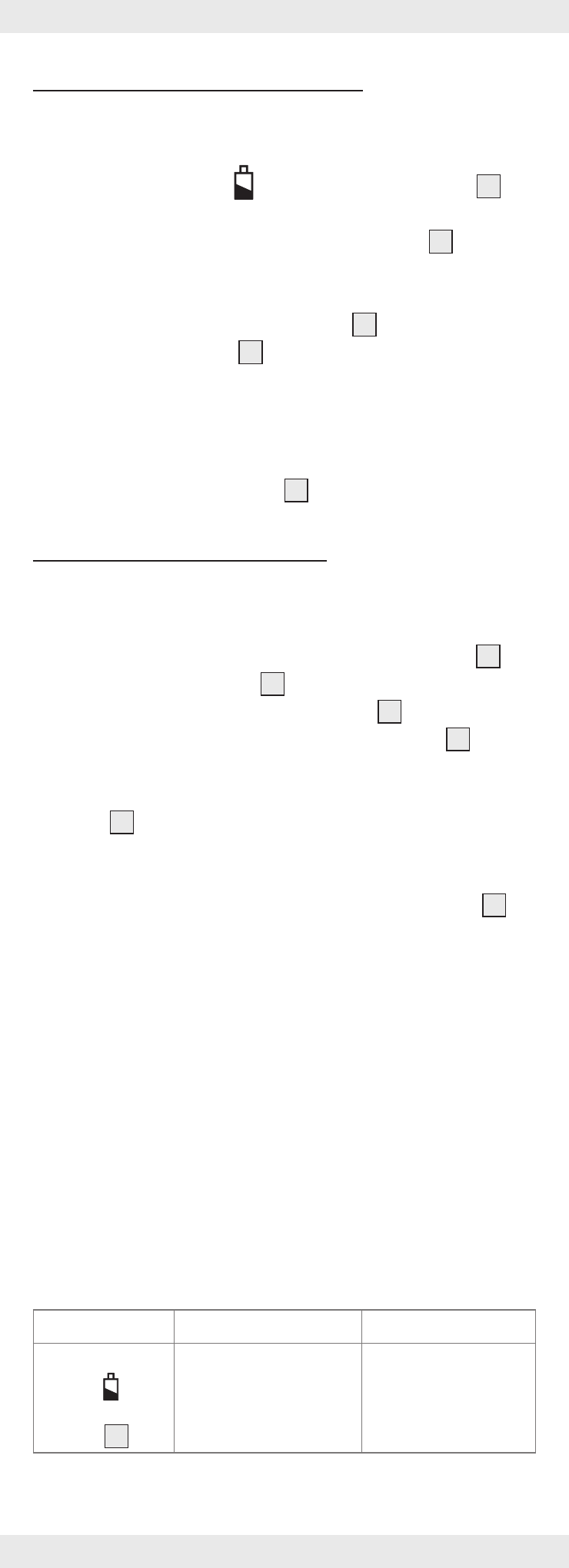
GB 9
Q
Before start of operation
Q
Insert / replace battery
Tip: Low voltage symbol showing in the LCD display
3
indicate a discharged / flat battery.
Tip: When changing the battery, the LCD display
3
may
experience faults. Remove the battery and insert it again.
j
Push the battery compartment button
4
, and then pull out
the battery receptacle
7
(see fig B).
j
Remove the old battery.
j
Insert battery receptacle containing the new battery into the
battery compartment and ensure correct polarity (+ and –).
Make sure that the plus terminal points outwards.
j
Push the battery receptacle
7
fully in (see Fig. B).
Q
Starting up the device
Q
Using the angle ruler
j
Press the ON/OFF button to switch the LCD display
3
on.
j
Loosen the locking knob
2
by turning it anti-clockwise.
j
Put on a flat surface. Make sure both rulers
1
are aligned with
the surface (see fig. C), and then press ZERO button
6
to set
data to zero.
j
Rotate the ruler to measure the angle. Note: The locking
knob
2
can be tightened by turning it clockwise, so as to
hold a desired measured angle.
j
You may also open the 2 rulers 180° straight aligned with
the surface (see fig. D), and then press ZERO button
6
to
set zero. Rotate the ruler to measure the angle.
Q
Troubleshooting
The device contains sensitive electronic components. That is why
it experiences interference when in close proximity to radio
transmission devices. If any indication errors appear in the
display, remove such devices out of the proximity of the angle
ruler.
Electrostatic discharge could result in malfunctions.
j
When such malfunctions occur, remove the battery for a
short while and re-insert.
Failure
Cause
Solution
Low voltage
symbol
shown on LCD
display
3
.
The battery voltage
is lower than 2.7 V.
Replace the battery
in line with the chap-
ter on “Inserting /
replacing battery”.
