Sending and receiving text messages (sms), Receiving a message – Ericsson A1018 User Manual
Page 35
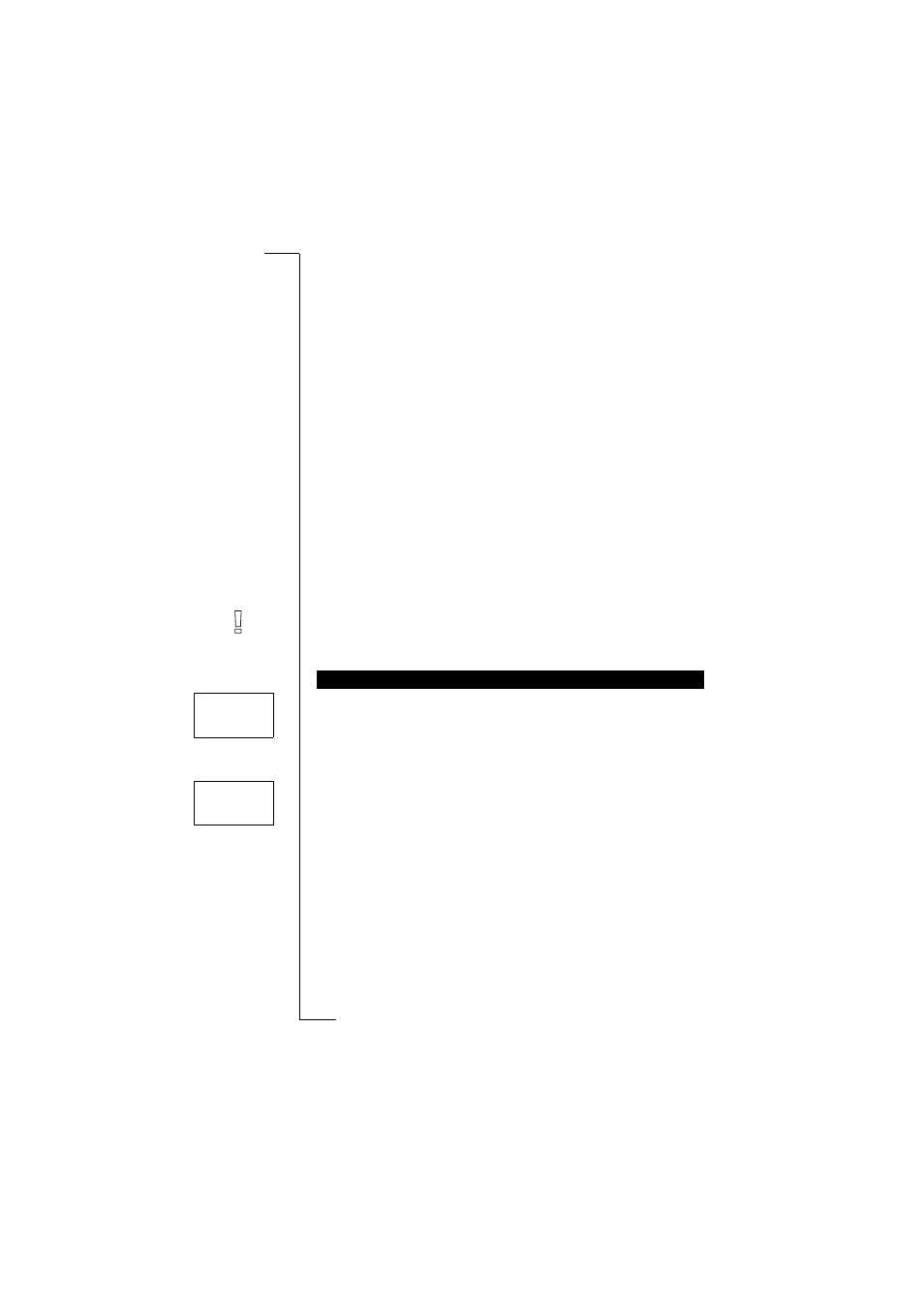
Not
f
or Com
mercial
Use
E
ri
cs
s
on M
obile Com
m
unicat
ions
A
B
34
Sending and Receiving Text Messages (SMS)
Sending and Receiving
Text Messages (SMS)
The Short Message Service (SMS) allows you to send and receive
text messages consisting of up to 160 characters.
You can receive text messages when the phone is in standby mode,
during a call or when incoming calls are diverted to another phone
number. If your phone is turned off when a message is sent to you, an
envelope icon lets you know you have a message as you turn your
phone back on.
If your SIM card does not contain the phone number to your network
service centre, you must specify the number yourself. Otherwise you
cannot reply to messages received or send your own messages. See
“Enabling the Phone to Send SMS” on page 35.
Note! The Short Message Service may not be available in all net-
works. Some network operators may only allow SMS to be sent within
their own network.
When you receive a message, you hear a sound and the display indi-
cates that you have a new message. The indicator light on the top of
the phone rapidly flashes green.
To read the message now
1. Press
Y E S
when you see the
Read now?
prompt.
The display shows the status of the message and when it was
received. If your network supports Calling Line Identification, the
display shows the sender’s number or, if his or her name is stored
in the phone book, the sender’s name.
2. Press
Y E S
and scroll through the message using the arrow keys.
R I G H T
takes you forwards and
L E F T
takes you backwards
through the message. The prompt
Reply?
appears after the last line
of the message. If the sender wants you to reply, the displayed
message will read
Requested
Reply Reply?
provided that
your net-
work supports this. See “Replying to a Message” on page 35.
RECEIVING A MESSAGE
NewMessage
Read now?
New
12:15
From: 123456
