Calling a number from the call list, Missed calls, Erasing a number from the call list – Ericsson A1018 User Manual
Page 28: Shortcut to the call list, Who called? – calling line identification (cli), Hiding or showing your phone number, Hiding your phone number for a particular call, Showing your phone number for a particular call
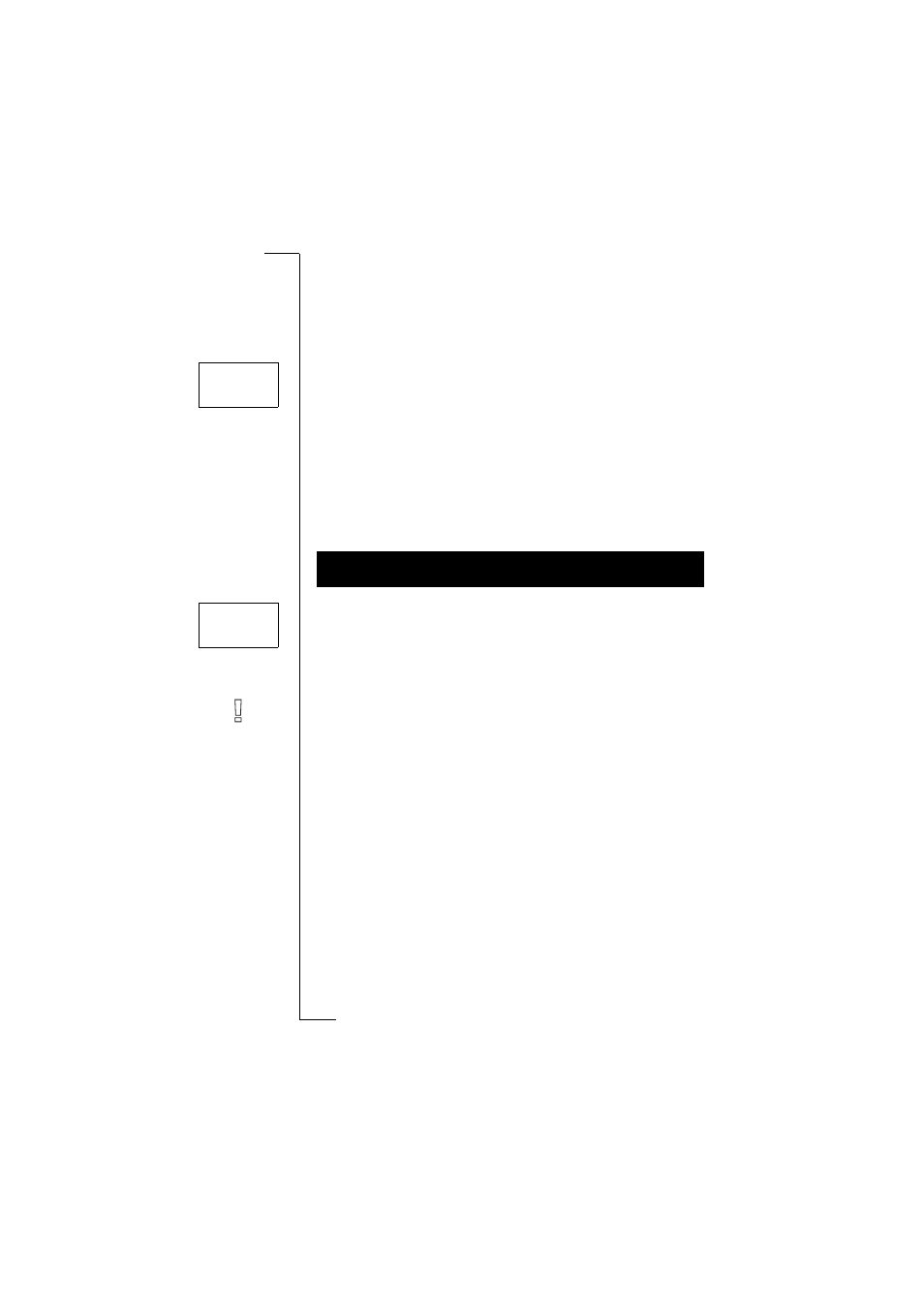
Not
f
or Com
mercial
Use
E
ri
cs
s
on M
obile Com
m
unicat
ions
A
B
Using the Call List
27
Calling a Number from the Call List
1. Scroll to
Info
,
Y E S
,
Call list
,
Y E S
.
2. Scroll to the number that you want to call.
3. Press
Y E S
to make the call.
Missed Calls
If you have missed a call, the phone shows
Calls: 1
, where the
number
1
indicates the number of unanswered/missed calls.
•
Press
Y E S
to go directly to the Missed Calls list.
Erasing a Number from the Call List
1. When information about a call appears, press
C L R
.
Erase?
appears.
2. Press
Y E S
.
Shortcut To the Call List
•
Press
Y E S
when the phone is in standby mode. You can now
scroll within the list and make a call by pressing
Y E S
.
If your subscription includes the Calling Line Identification service
and the caller’s network sends the number, you see the caller’s
number at the bottom of the display when you receive a call. If the
number is stored with a name in the phone book, the name is also
shown in the display.
Note! Not all operators support this service.
Hiding or Showing Your Phone Number
With most subscriptions, the receiver can see your phone number
when you make a call. However, some operators offer subscriptions
where your phone number is normally hidden. If you want to change
the setting for a particular call, this is possible, provided the network
you use supports it.
Hiding Your Phone Number for a Particular Call
1. Enter the phone number you wish to call.
2. Scroll to
Special fns
,
Y E S
,
Hide ID
,
Y E S
.
Showing Your Phone Number for a Particular Call
1. Enter the phone number you wish to call.
2. Scroll to
Special fns
,
Y E S
,
Send ID
,
Y E S
.
WHO CALLED? – CALLING LINE IDENTIFICATION
(CLI)
Network
Calls:1
Answer?
Janina
+234343556
