RKI Instruments Eagle Series User Manual
Page 18
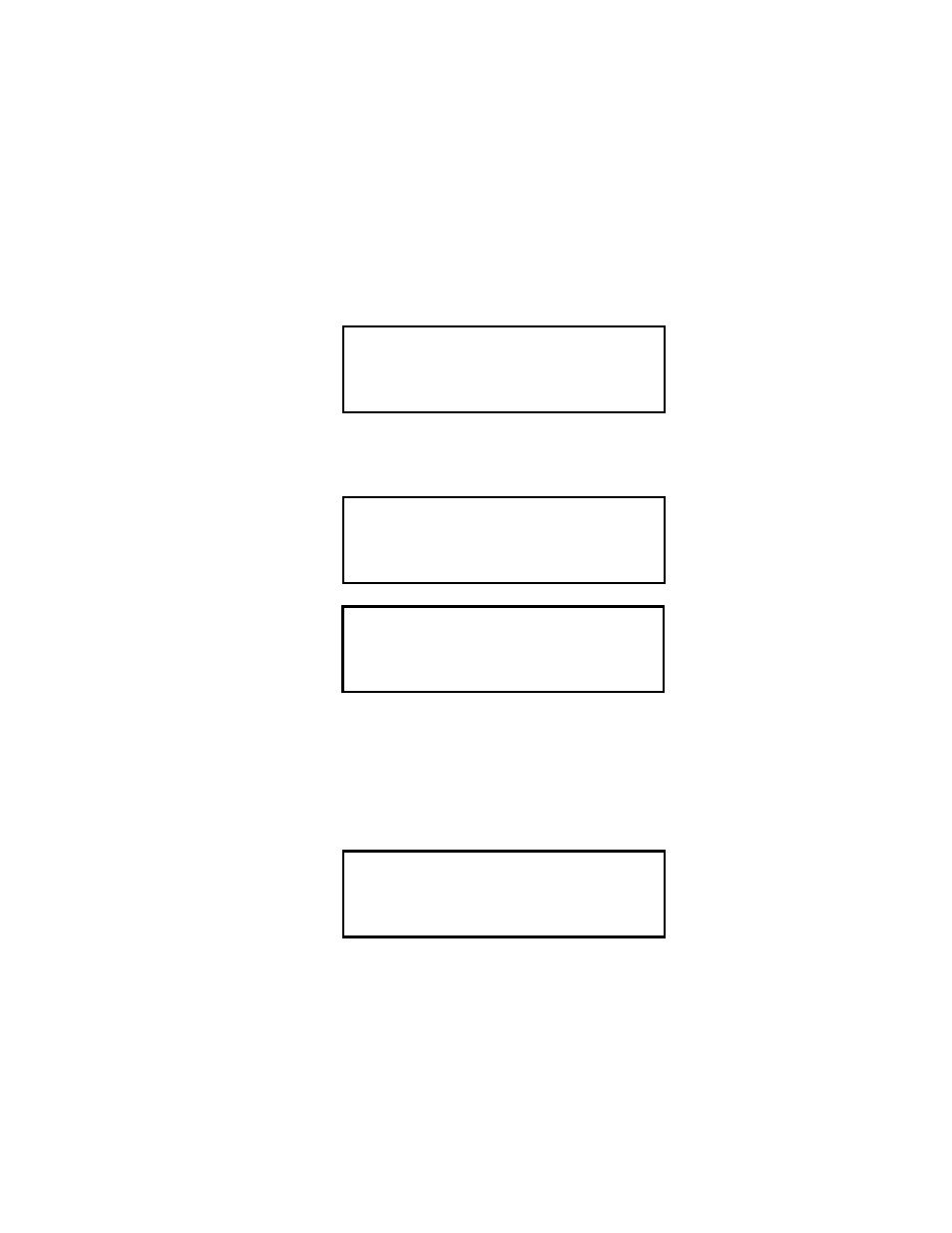
11 • Operation
Eagle Instruction Manual
The Battery Voltage screen displays the minimum usable and
actual battery voltage (for example, 6.0V). If the battery voltage is
too low, the Eagle will not continue.
NOTE:
The following screen only displays if the data logging option
is installed. If the data logging option is not installed, the Self
Diagnosis screen displays after the Battery Voltage screen.
This message displays the date and time as set in Setup mode. The
data logging option uses this information to record the time and
date of sample and alarm events.
The following two screens display while the Eagle checks itself for
proper operation. The Eagle alerts you if a malfunction occurs.
When the Eagle successfully completes its self check, the
OK
message displays in place of the
STAND BY
message, then the
normal operating screen displays. The normal screen displays
fresh-air concentrations for all gases. The Eagle sounds a double
tone to indicate it is in normal operation.
CAUTION:
Do not use gas from a cigarette lighter to test response to
combustibles. Exposing the combustible gas sensor to
uncontrolled high concentrations of gas will reduce response
and sensor life.
P
A
1 7
1
4 :
R
9 9 8
1
3 0
S
G N
S
S E
I S
C O
D I A
O
E L F
0
N D S
T O
G O
S T A N D
B Y
C H
4
> < O
Y
C
>
O
H
2
S
<
X
> <
<
>
1
C H
4
O
Y
C O
H
2
S
X
2 0 . 9
0
0
0
.
0
L
V
P
P
P
P
M
M
E
O
L
L
%
%
