Wireless networking, Overview of wireless networking, Chapter 6 – Extreme Networks Summit 300-48 User Manual
Page 73
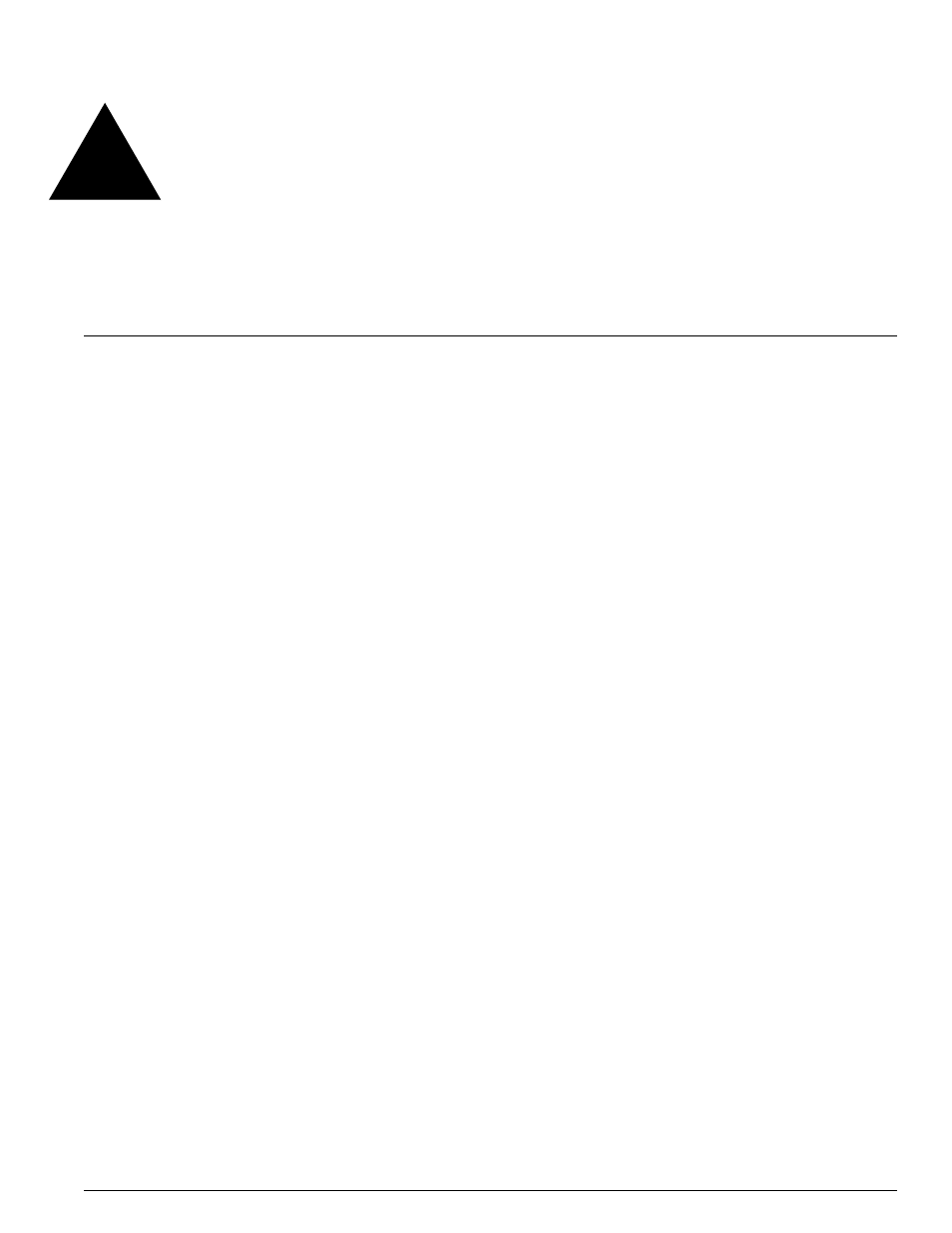
Summit 300-48 Switch Software User Guide
73
6
Wireless Networking
This chapter describes wireless networking using the Summit 300-48 switch and the Altitude 300
wireless port and includes information on the following topics:
•
Overview of Wireless Networking on page 73
•
•
•
Configuring RF Properties on page 76
•
Configuring Wireless Switch Properties on page 78
•
Configuring Wireless Ports on page 79
•
Configuring Wireless Port Interfaces on page 79
•
Managing Wireless Clients on page 80
•
•
Event Logging and Reporting on page 81
Overview of Wireless Networking
The Summit 300-48 switch and the Altitude 300 wireless port extend network service to wireless
802.11a/b/g clients within a fully integrated network infrastructure. Ports on the Summit 300-48 switch
handle all of the management functions typically associated with an access point. The Altitude 300
wireless port serves as the radio transmitter and receiver, inheriting configuration information as soon
as it is attached to the switch and as changes are made to the wireless profiles after the system is
deployed.
Figure 6 shows a sample network configuration. The Summit 300-48 switch provides switching service
across the wired and wireless network. Each port on the switch is configured with a “personality” that
identifies its function.
