Routing configuration example – Extreme Networks Summit 300-48 User Manual
Page 162
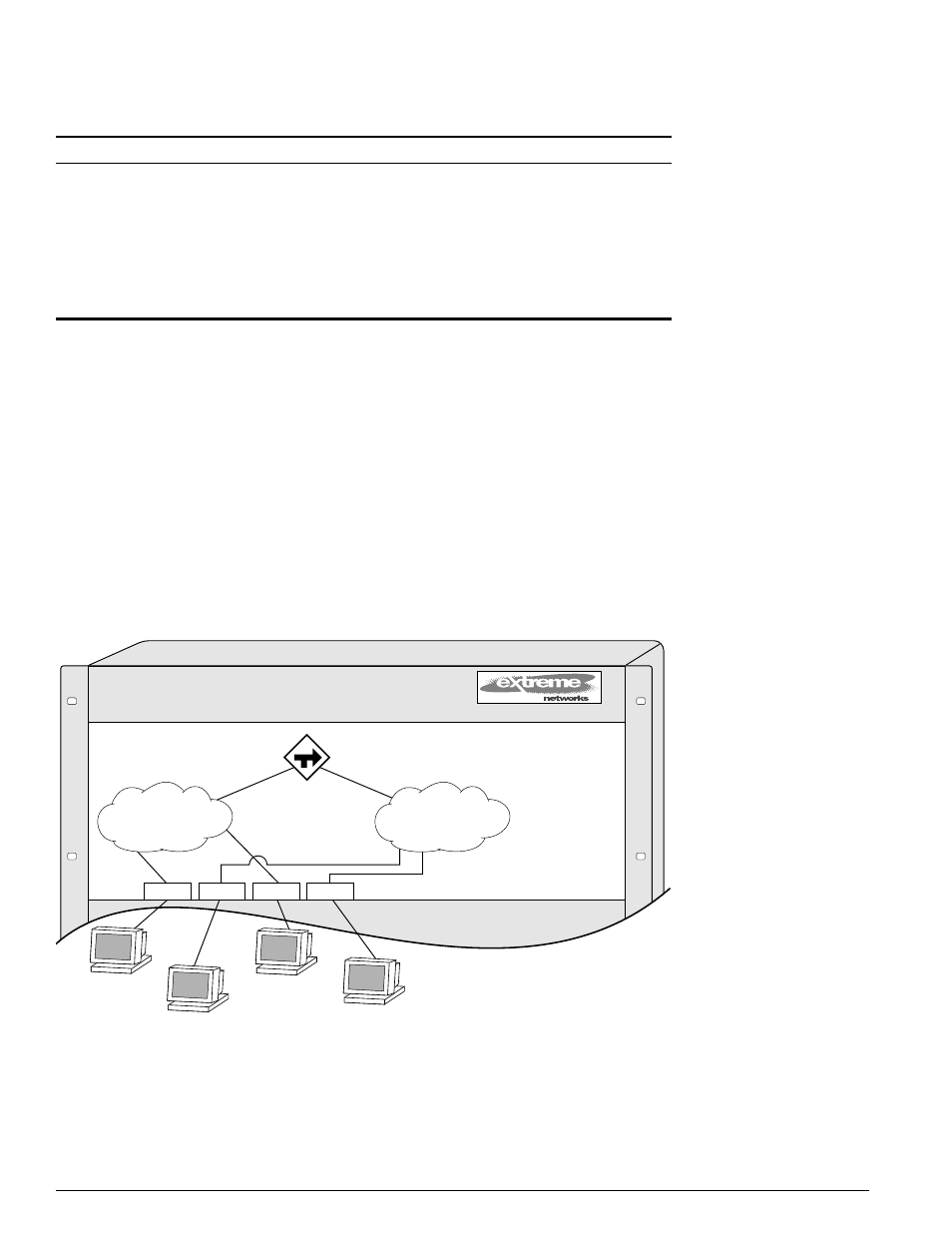
162
Summit 300-48 Switch Software User Guide
IP Unicast Routing
Routing Configuration Example
Figure 18 illustrates a Summit24e3 switch that has two VLANs defined as follows:
•
Finance
—
Contains ports 2 and 4.
—
IP address 192.207.35.1.
•
Personnel
—
Contains ports 3 and 5.
—
IP address 192.207.36.1.
Figure 18: Unicast routing configuration example
In this configuration, all IP traffic from stations connected to ports 2 and 4 have access to the router by
way of the VLAN Finance. Ports 3 and 5 reach the router by way of the VLAN Personnel.
enable ip-option use-router-alert
Enables the switch to generate the router alert
IP option with routing protocol packets.
enable irdp {vlan
Enables the generation of ICMP router
advertisement messages on one or all VLANs.
The default setting is enabled.
unconfig icmp
Resets all ICMP settings to the default values.
unconfig irdp
Resets all router advertisement settings to the
default values.
Table 58: ICMP Configuration Commands (continued)
Command
Description
EW_090
2
Finance
Personnel
3
4
5
192.207.36.0
192.207.35.0
192.207.36.14
192.207.35.13
192.207.35.11
192.207.36.12
192.207.36.1
192.207.35.1
