Main features, Safety instructions, Warnings, cautions, and notes – Epson R-D User Manual
Page 6: When using the camera, Introduction, Main features safety instructions
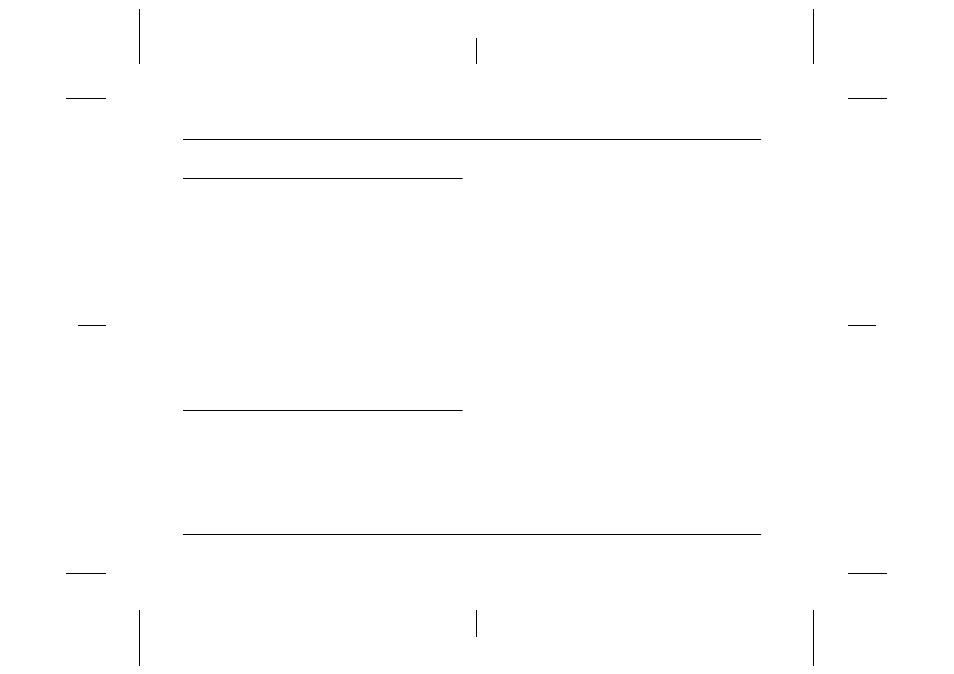
1
Introduction
L
Proof Sign-off:
ABE S. Yamamoto, H. Honda
T. Takahashi
S. Halvorson
R4CC960
User’s Guide
Rev. G
INTRO.FM
A5 size
10/12/04
Introduction
Main Features
The main features of the camera are described below.
❏ The world’s first rangefinder digital camera.
❏ Capable of mounting existing lenses. The EM mount allows you to
use most standard lenses such as Leica M/L mount lenses.
❏ Provides accurate framing using parallax auto compensation.
❏ Provides constantly stable focus with a bright rangefinder.
❏ Supports CCD-RAW data, saved in ERF (EPSON RAW File)
format. Data can be processed using the EPSON PhotoRAW or
EPSON RAW Plug-In applications provided.
Note:
❏ Do not expose the camera to severe impact; doing so may cause
malfunctions especially while the camera is operating.
❏ We strongly recommend you back up files stored on the HDD to another
storage device periodically.
❏ Epson is not liable for any problems resulting from the loss or corruption
of data on the HDD.
Safety Instructions
Read all of these instructions before using this product, and keep this
guide handy for later reference. Follow all warnings and instructions
marked on this product and the options.
Warnings, Cautions, and Notes
w
Warnings
must be followed carefully to avoid bodily injury.
c
Cautions
must be observed to avoid damage to your equipment.
Notes
contain important information and useful tips on the operation of your
product.
When using the camera
❏ Follow all warnings and instructions marked on this product.
❏ Do not insert objects into any openings.
❏ Do not touch the components inside this product unless instructed
to do so in the user documentation. Never force this product’s
components into place. Although this product is designed to be
sturdy, rough handling can damage it.
❏ Protect the camera from rapid temperature change.
❏ Never spill liquid onto this product.
❏ If this product emits unusual noises, odors, or smoke, cancel the
current operation and turn it off immediately. Remove the battery
from the product. Contact our Customer Support.
❏ To prevent fire or electric shock, do not cover this product with a
blanket or other covering that may give off a static electric shock.
❏ To prevent fire or electric shock, do not expose this product or its
options to rain or moisture.
❏ To prevent fire or explosion, do not use this product where
flammable or volatile gas is stored.
❏ Do not use this product outdoors during a thunderstorm.
