Attaching the strap to your camera, Using the battery, Charging the battery – Epson R-D User Manual
Page 17
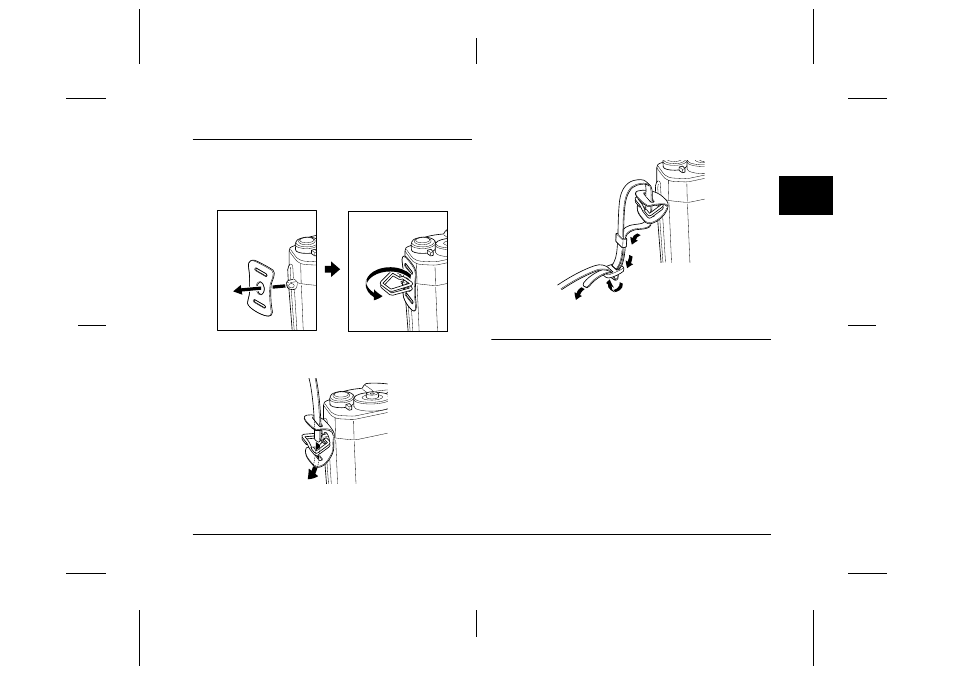
Getting Started
12
R4CC960
User’s Guide
Rev. G
GET.FM
A5 size
10/12/04
R
Proof Sign-off:
ABE S. Yamamoto, H. Honda
T. Takahashi
S. Halvorson
1
1
1
1
1
1
1
1
1
1
Attaching the Strap to Your Camera
Follow the steps below to attach the strap to the camera.
1.
Attach the protective pad and the metal ring to one side of the
camera.
2.
Lace the strap end through the holes in the protective pad and the
metal ring.
3.
Lace the strap end through the two plastic fasteners.
4.
Repeat steps 1 to 3 for the other end of the strap.
Using the Battery
Charging the battery
Your camera comes with a lithium-ion battery (EU-85). Be sure to
charge the battery before using the camera for the first time or after long
periods of disuse. It takes about 3.5 hours to charge the battery when
no charge remains.
Follow the steps below to charge the battery.
- PhotoPC 600 (119 pages)
- R-D1 (55 pages)
- PhotoPC 700 (103 pages)
- PhotoPC 700 (2 pages)
- L-500V (66 pages)
- PhotoPC 500 (1 page)
- PhotoPC 3100Z (31 pages)
- PhotoPC 3100Z (193 pages)
- PhotoPC 3100Z (143 pages)
- PhotoPC 3100Z (80 pages)
- PhotoPC 750Z (53 pages)
- PhotoPC 750Z (121 pages)
- 3000Z (28 pages)
- 4012033-00 XXX (81 pages)
- PC3000Z (57 pages)
- P-3000 (14 pages)
- PhotoPC L-400 (65 pages)
- PhotoPC Megapixel Digital Camera 650 (2 pages)
- 2100Z (156 pages)
- Optio 430 (51 pages)
- PhotoPC 850Z (142 pages)
- BALUNS FG01281 (66 pages)
- PhotoPC 650 (158 pages)
- PhotoPC 650 (2 pages)
- PhotoPC L-410 (98 pages)
- PhotoPC L-410 (7 pages)
- P3000-P5000 (14 pages)
- ELPD04 (58 pages)
- 3100Z (13 pages)
- 3100Z (143 pages)
- Digitial Camera (74 pages)
- PhotoPC L-500V (100 pages)
- R-D1s (48 pages)
- R-D1s (4 pages)
- R-D1s (16 pages)
- PhotoPC 550 (107 pages)
- Digital Camera 5/01EPSON (8 pages)
- S01-00 (61 pages)
- 750Z (1 page)
- DC-10s (6 pages)
- 650 (38 pages)
- 650 (7 pages)
- PC L-41 (94 pages)
