Epson 1680 User Manual
Page 97
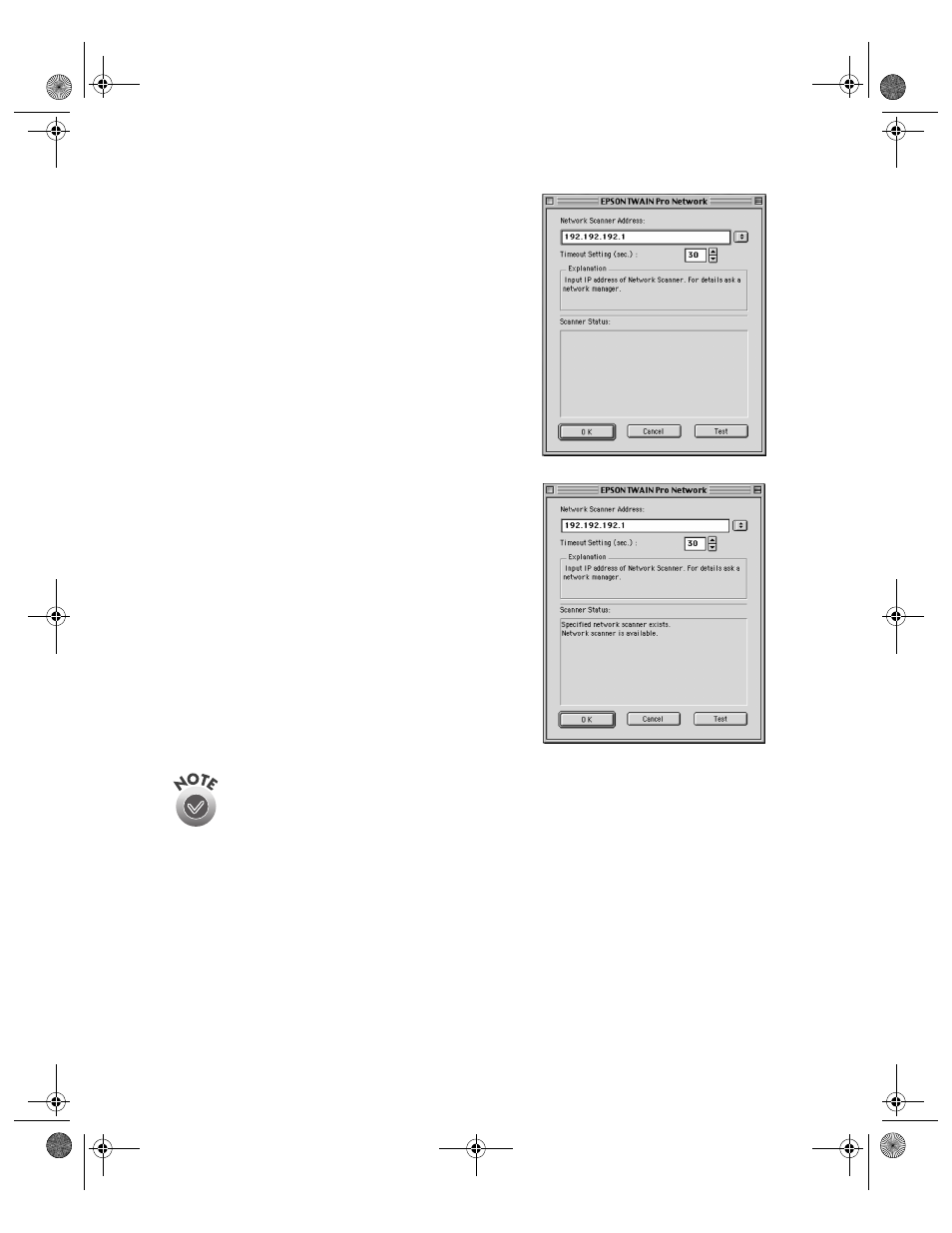
90
Network Scanning
6. When you see the screen on the right, enter
the IP address or host name of the scanner
server in the Network Scanner Address box.
(You can only use a host name if you have a
DNS server on your network.)
7. Click
Test
to test the connection. You see a
message that the scanner is available in the
Scanner Status section of the window. Click
OK
to save your settings.
8. Follow the instructions on page 45 if you
want to install ScanSoft TextBridge Pro,
Adobe Photoshop LE, LaserSoft SilverFast,
or MonacoEZcolor.
9. When you’re done installing software,
restart your computer.
If you need to connect to a different network scanner or change the
timeout setting, you can open the EPSON TWAIN Pro Network window
anytime by selecting Control Panels from the Apple menu, then selecting
EPSON TWAIN Pro Net. You can enter up to five IP addresses or host
names in the Network Scanner Address box.
1680.book Page 90 Thursday, March 1, 2001 4:28 PM
- PERFECTION V600 PHOTO (164 pages)
- PERFECTION V600 PHOTO (2 pages)
- Perfection V500 (240 pages)
- Perfection V500 (2 pages)
- GT-30000 (21 pages)
- GT-30000 (148 pages)
- GT-30000 (140 pages)
- Perfection V330 Photo (2 pages)
- PERFECTION 4990 PRO (8 pages)
- Perfection V200 Photo (9 pages)
- Expression 836XL (4 pages)
- Expression 10000XL- Photo E10000XL-PH (36 pages)
- ES-600C (8 pages)
- GT 8000 (11 pages)
- Grayscale Scanner (16 pages)
- Perfection V100 Photo (8 pages)
- CaptureOne 90DPM (2 pages)
- PSB.2003.04.004 (8 pages)
- 10000XL (96 pages)
- V750 (10 pages)
- Perfection 1650 (2 pages)
- Perfection 1250 (3 pages)
- STYLUS PHOTO 875DC (12 pages)
- II (13 pages)
- PERFECTION 2450 (5 pages)
- Perfection 636 (6 pages)
- GT-5500 (64 pages)
- PERFECTION V350 (10 pages)
- 4870 (6 pages)
- PERFECTION 4870 PRO (8 pages)
- 4990 Pro (8 pages)
- Perfection Photo 2400 (8 pages)
- V350 (10 pages)
- V350 (4 pages)
- Perfection Photo Scaner 1670 (8 pages)
- H6440 (2 pages)
- 1650 (2 pages)
- 1650 (5 pages)
- TM-S1000 (58 pages)
- 1640XL (167 pages)
- 836XL (120 pages)
- GT-20000 (2 pages)
- CX7800 (8 pages)
- EXPRESSION 10000XL (8 pages)
