Enterasys Networks Wireless Ethernet Adapter I User Manual
Page 24
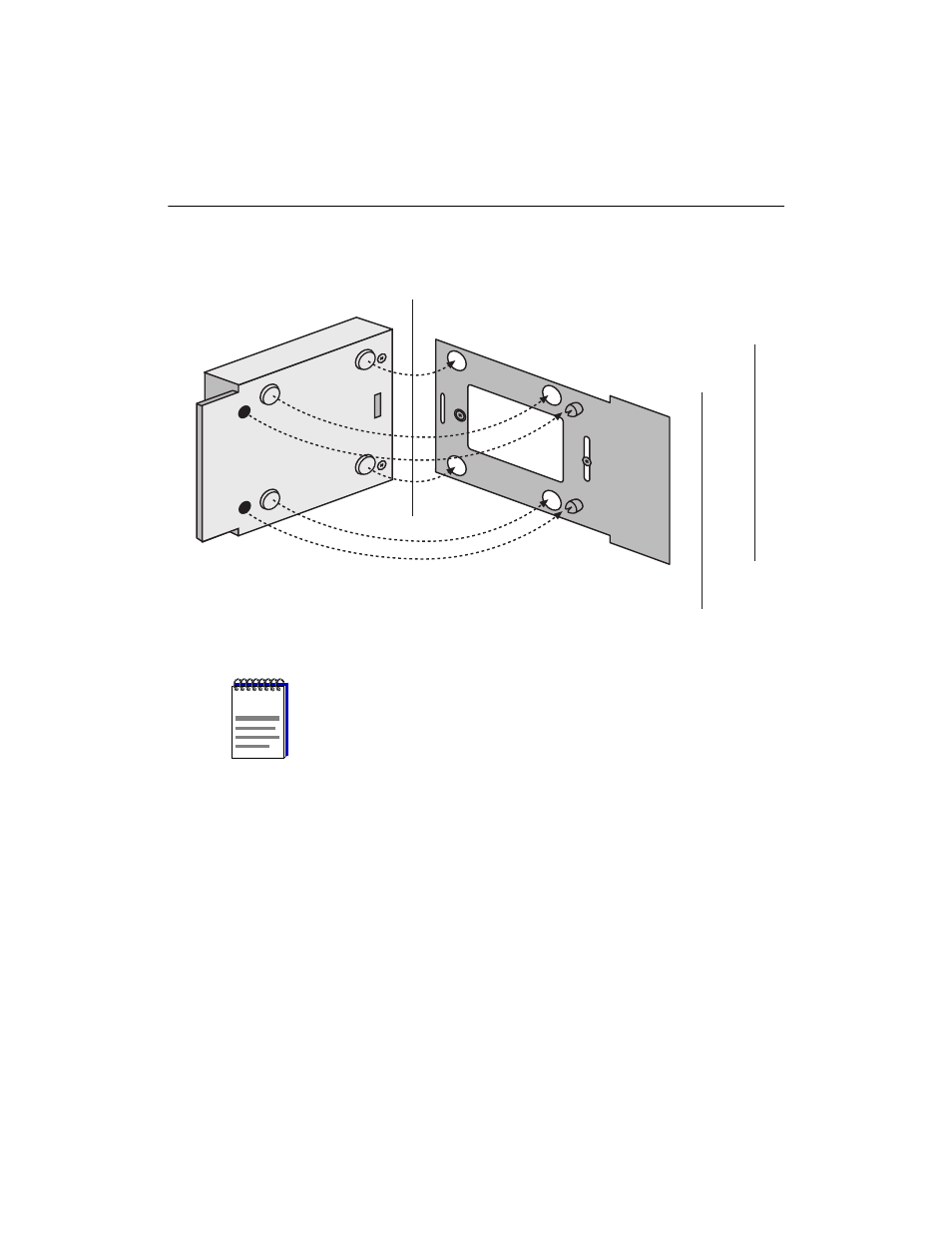
Installation Procedure
3-2 Installation
3)
If you are planning to mount the Ethernet Adapter (optional), remove the
bottom mounting plate as shown in
.
Figure 3-2: Removing the Bottom Mounting Plate
4)
Remove the small combs from the end cap.
The combs are generally not needed. The combs, when cut to an appropriate
size, are for use only when the Ethernet Adapter is in an environment with
extreme vibrations. The combs prevent the PC card from vibrating out of the
socket.
NOTE
See also other documents in the category Enterasys Networks Hardware:
- ANG-1100 (4 pages)
- MicroMMAC-T (108 pages)
- 7S4280-19-SYS (108 pages)
- ANG-1000 (70 pages)
- X-Pedition 2000 (86 pages)
- XSR 3000 Series (6 pages)
- XSR-1850 (25 pages)
- E1 Series (808 pages)
- 2E42_27R (77 pages)
- Fast Network 10 (132 pages)
- Enterasys Matrix 2G4082-25 (58 pages)
- DFE-256MB-UGK (5 pages)
- VHSIM2-A6DP (118 pages)
- 802.11 (202 pages)
- 802.11b PC Card (12 pages)
- Cabletron CyberSWITCH CSX5500 (729 pages)
- ROAMABOUT RBT-1602 (92 pages)
- 8000/8600 (142 pages)
- 6H308-48 (56 pages)
- SNS-TAG-HPA (34 pages)
- 6H308-48 (90 pages)
- XSR 1800 Series (5 pages)
- Aurorean Network Gateway 1100 Series (3 pages)
- FN 100 (54 pages)
- Network Ethernet Adapter BL-69108ENT (36 pages)
- Security Router X-PeditionTM (466 pages)
- BRIM-E6 (41 pages)
- X-PEDITION E9.1.7.0 (31 pages)
- XSR-3150 (110 pages)
- RBT-4102 (28 pages)
- 802.1Q (82 pages)
- XSR-3020 (110 pages)
- Outdoor Antenna (66 pages)
- Network Card (276 pages)
