Installation, Installation procedure, 3 installation – Enterasys Networks Wireless Ethernet Adapter I User Manual
Page 23: Installation procedure -1, Chapter 3 installation
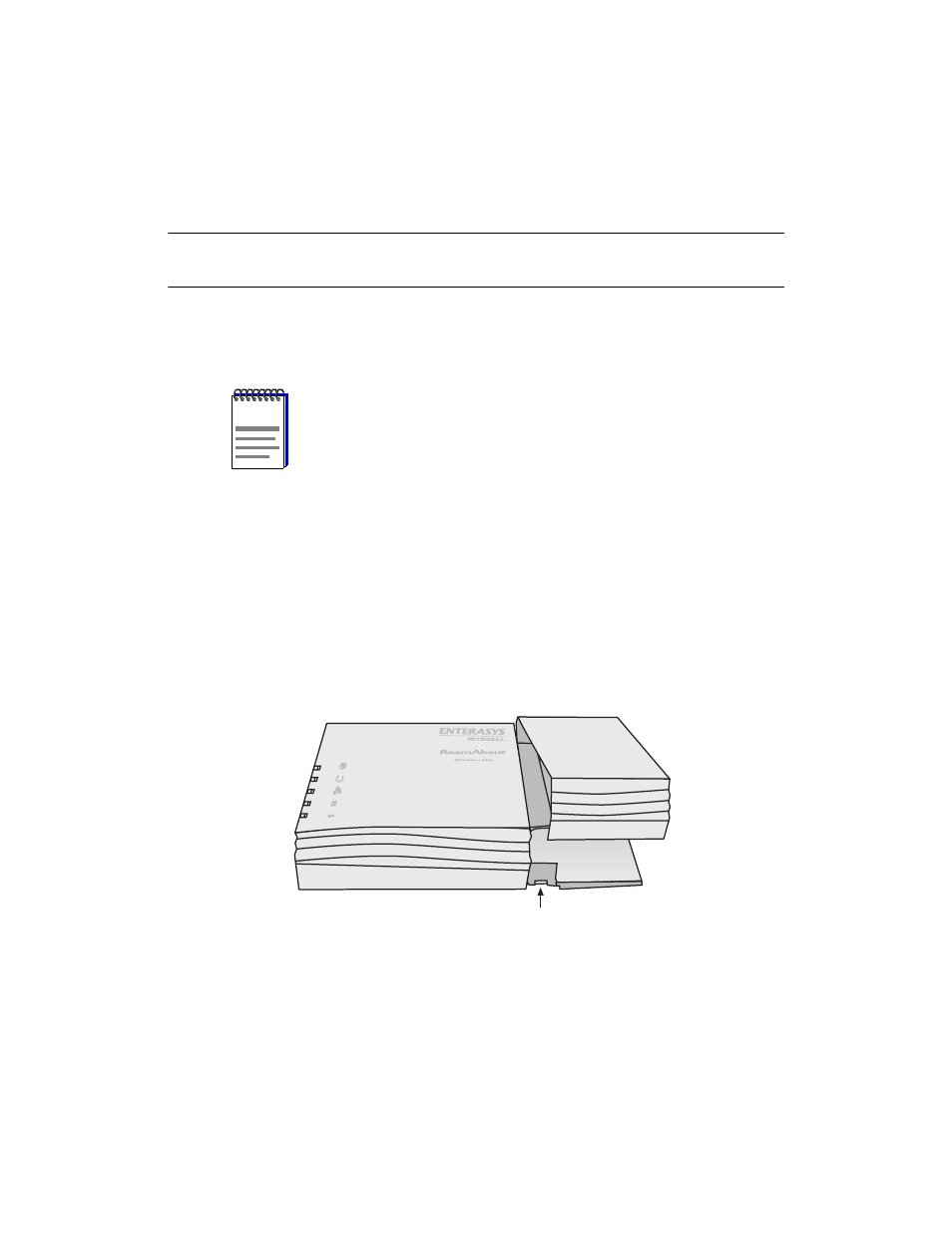
Installation 3-1
Chapter 3
Installation
This section describes how to install the RoamAbout Wireless Ethernet Adapter. It also
includes the installation of the PC (PCMCIA) wireless LAN card into the Ethernet Adapter.
Installation Procedure
To install the Ethernet Adapter, perform the following steps:
1)
Remove your RoamAbout Ethernet Adapter from the packaging. The
Ethernet Adapter ships fully assembled. To install the PC Card and use the
Ethernet Adapter, some disassembly and re-assembly is required.
2)
Remove the cap from the Ethernet Adapter by pressing on the side of the cap
to release it as shown in
. Removal of the cap reveals the PC card
slot.
Figure 3-1: Removing the Cap
The Ethernet Adapter does NOT include a RoamAbout 802.11 DS PC card.
These cards are sold separately. Contact your Enterasys Representative for
more information.
NOTE
Press Here
to Lift Cover
