Connectivity, Management, Switch configuration using webview – Enterasys Networks Enterasys Gold Distributed Forwarding Engine 4H4285-49 User Manual
Page 25: Switch configuration using cli commands, Secure networks policy support, Connectivity -5 management -5, Secure networks policy support -5
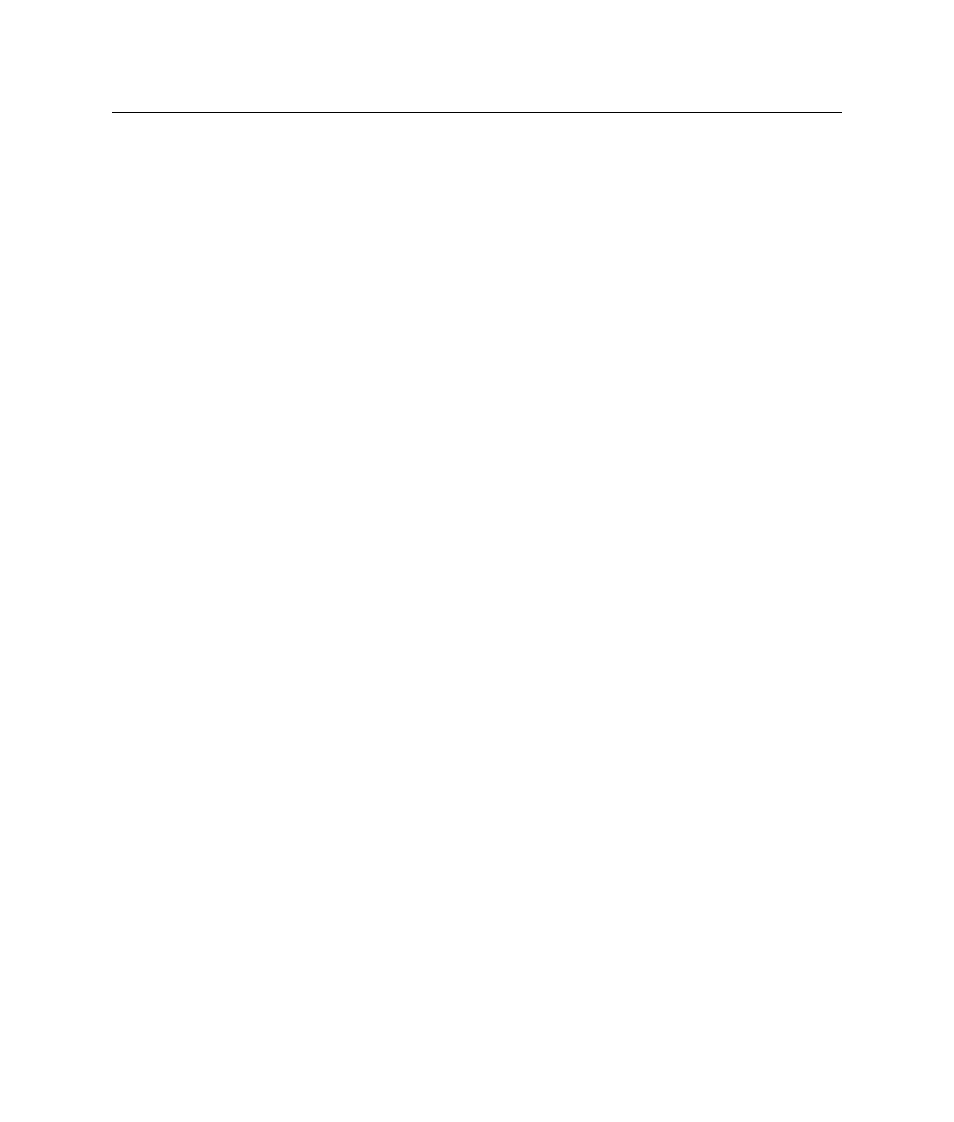
Connectivity
Matrix DFE-Gold Series PoE Module Hardware Installation Guide 1-5
Connectivity
4H4285-49
Depending on how the 4H4285‐49 is configured, it can support up to:
•
48, 10BASE‐T/100BASE‐TX switched ports connected through 48 fixed front panel
connectors, or
•
48, 10BASE‐T/100BASE‐TX switched ports and an optional network expansion
module (NEM).
The fixed front panel ports can also support connections to PoE‐compliant PDs when the
module is connected to an external N‐PoE Power System or installed in an N5 chassis.
Management
Management of the module can be either in‐band or out‐of‐band. In‐band remote
management is possible using Telnet, Enterasys Networks’ NetSight
®
management
application, or WebView™ application. Out‐of‐band management is provided through
the RJ45 COM (Communication) port on the front panel using a VT100 terminal or a
VT100 terminal emulator.
Switch Configuration Using WebView
Enterasys Networks’ HTTP‐based Web management application (WebView) is an
intuitive web tool for simple management tasks.
Switch Configuration Using CLI Commands
The CLI commands enable you to perform more complete switch configuration
management tasks.
For CLI command set information and how to configure the module, refer to the Enterasys
Matrix DFE‐Gold Series Configuration Guide.
Secure Networks Policy Support
Policy Enabled Networking manages the allocation of networking infrastructure
resources in a secure and effective manner. Using Secure Networks Policy, an IT
Administrator can predictably assign appropriate resources to the Users, Applications,
and Services that use the network; while blocking or containing access for inappropriate
or potentially dangerous network traffic. Using this technology it is possible, for the first
time, to align IT services with the needs of specific users and applications, and to leverage
the network as a key component of the organization’s security strategy.
