Using the help, P.63, Occur. s – Epson EB 1735W User Manual
Page 63
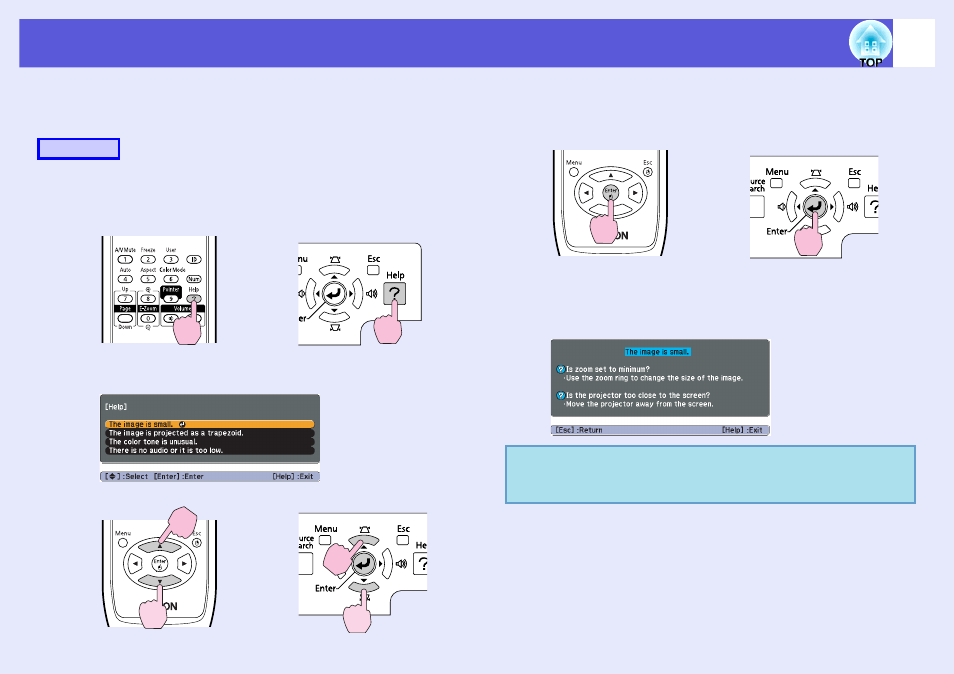
63
Using the Help
If a problem occurs with the projector, Help uses on-screen displays to
assist you in solving the problem. You can solve problems by
answering the questions.
A
Press the [Help] button.
The help screen is displayed.
B
Select a menu item.
C
Confirm the selection.
Questions and solutions are displayed as shown on the screen
below.
Press the [Help] button to exit Help.
Procedure
Using the remote control
Using the control panel
Using the remote control
Using the control panel
Using the remote control
Using the control panel
q
If Help does not provide a solution to the problem, refer to
"Problem Solving". s
