Epson EB 1735W User Manual
Page 29
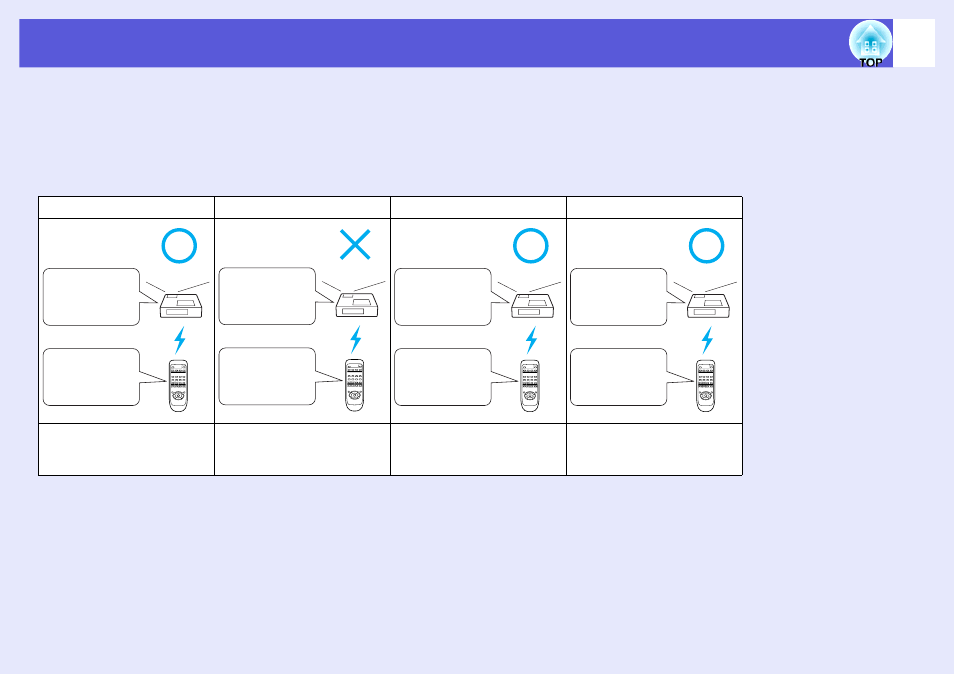
29
Restrictions in the Target Projector when Using Multiple Projectors
When an ID is set for the projector and the remote control, you can use the remote control to operate only the projector with a matching ID. This is
very useful when managing multiple projectors.
You can set an ID for the projector within a range of "1" to "9". While the projector’s ID setting is "OFF" (default setting), the remote control can be
used regardless of the ID setting on the remote control. You can set a projector ID on the remote control within a range of "0" to "9". While the ID
setting is "0" (default setting), the remote control can be used regardless of the projector’s ID setting. The ID setting on the remote control is reset
to "0" each time you switch off the projector.
Remote Control: On (enabled)
Remote Control: Off (disabled)
Remote Control: On (enabled)
Remote Control: On (enabled)
The ID is matched between the
projector and remote control
The ID is mismatched between
the projector and remote
control
When the projector ID is Off
When the ID setting on the
remote control is "0"
Projector ID: 1
Remote control
ID: 1
Projector ID: 1
Remote control
ID: 3
Projector ID: Off
Remote control
ID: 1
Projector ID: any
of 1 to 9
Remote control
ID: 0
