Epson EB 1735W User Manual
Page 4
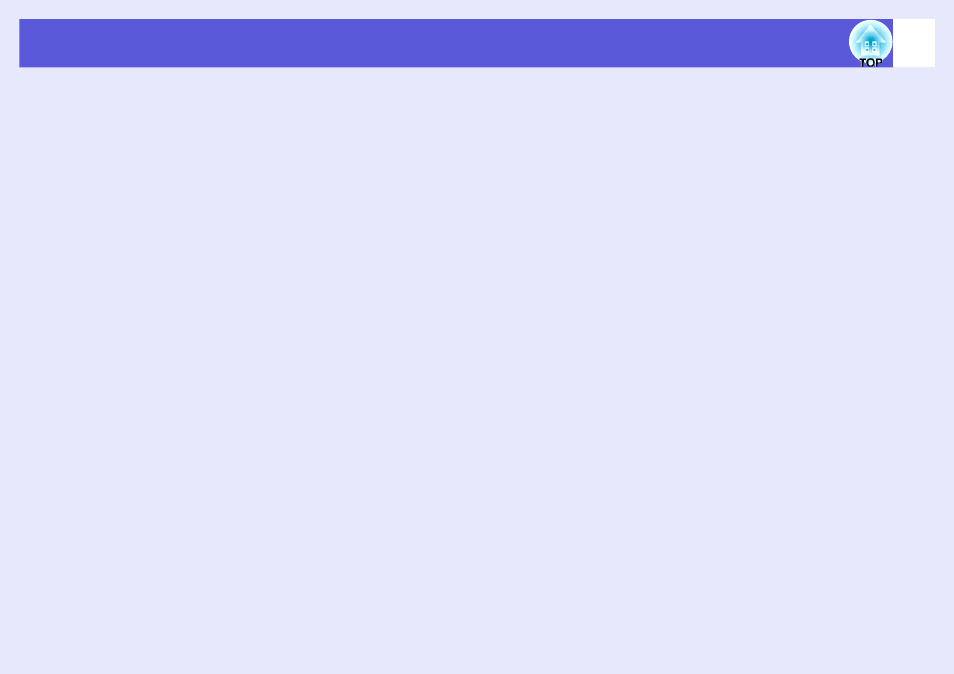
Contents
4
Reading Problem Mail Notification Function
(EB-1735W/1725 only) ..............................................................................98
ESC/VP21 Commands..............................................................................99
Command List .................................................................................................... 99
Cable Layouts .................................................................................................... 99
USB Connection Setup .................................................................................... 100
Regarding Network Projector (EB-1735W/1725 only) .........................101
About PJLink ..........................................................................................102
List of Supported Monitor Displays......................................................103
Supported Monitor Displays for EB-1725/1720................................................ 103
Supported Monitor Displays for EB-1735W/1730W ......................................... 105
Projector General Specifications...................................................................... 107
Software Requirement ..................................................................................... 109
Appearance .............................................................................................111
Glossary ..................................................................................................112
Index ........................................................................................................114
