Setting the time, the first time – Emerson Radio iC172 User Manual
Page 8
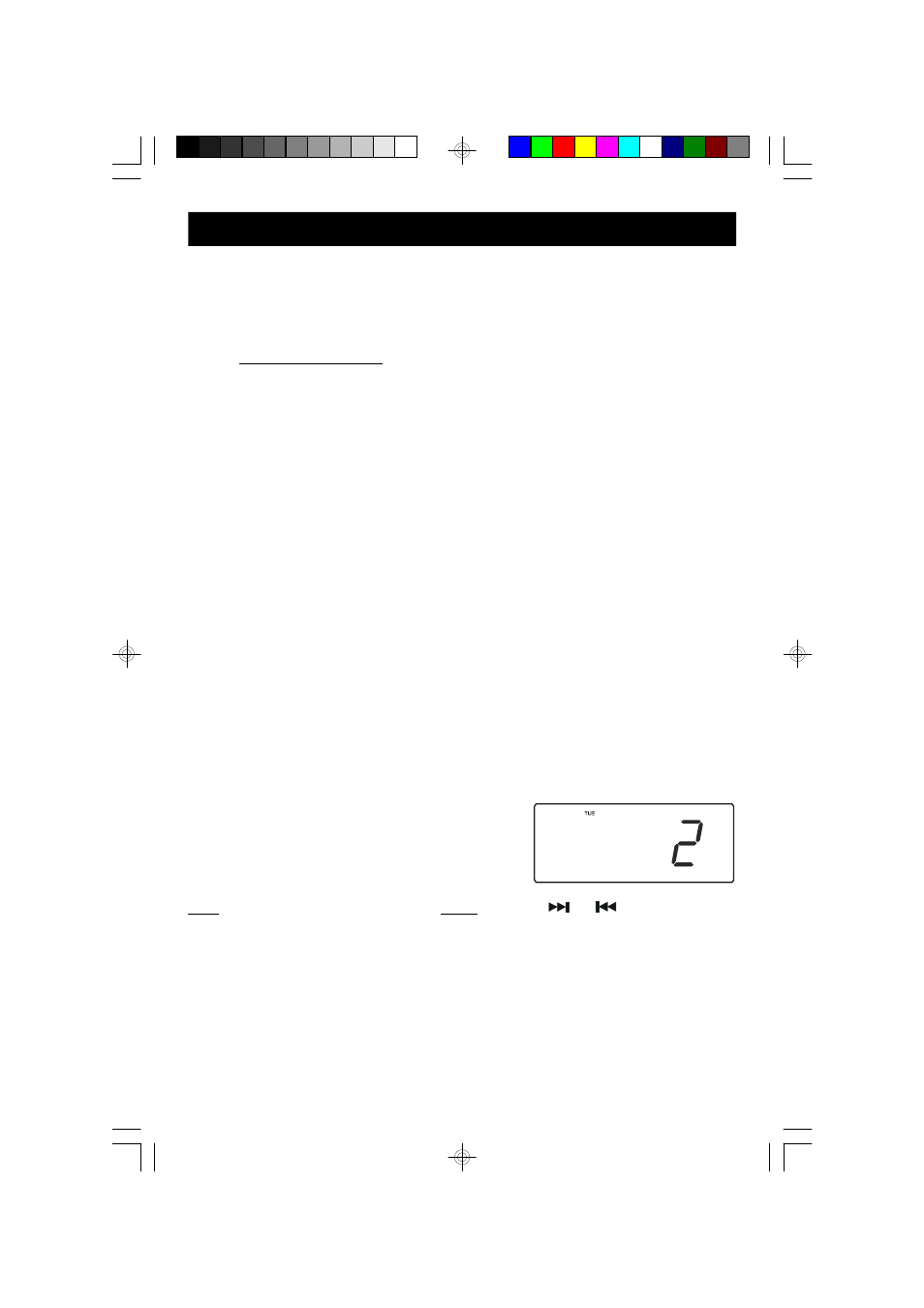
8
Setting The Time, The First Time
IMPORTANT: The first time you connect your new SmartSet
®
clock radio to
the AC outlet the internal computer will automatically set the time correctly
for the Eastern Time Zone, which is the initial default setting.
The display will scan for a few seconds and then show the correct Day and Time
in the Eastern zone. If you live in the Eastern Time zone, there’s nothing else to
do. Your clock is set correctly and running.
If you do not live in the Eastern Time zone you must change the default zone
display to your own zone. You only do this one time and the SmartSet
®
will
remember the new default zone setting and will always return to that setting after
a power interruption.
There are 7 time zones programmed into your SmartSet
®
clock radio as follows:
ZONE 1
—
Atlantic Time
ZONE 2
—
Eastern Time (Default Setting)
ZONE 3
—
Central Time
ZONE 4
—
Mountain Time
ZONE 5
—
Pacific Time
ZONE 6
—
Yukon Time
ZONE 7
—
Hawaiian Time
To change the default time zone display, depress
the TIME ZONE button. The number “2” will
appear on the display indicating that the default
zone is ZONE 2, Eastern Time.
Hold the TIME ZONE button and then press either the or buttons until your
own time zone appears on the display, then release the buttons. The clock display
will change to the correct time in the time zone you selected. The clock will always
return to the correct time in the zone you selected after every power interruption.
If you move to a different time zone, simply change the default zone display to the
new zone and the SmartSet
®
will remember that setting for you.
O P E R AT I N G I N S T R U C T I O N S
iC172 IB 301207new3.p65
26/3/2008, 11:11
8
