Epson 5350 EN User Manual
Page 138
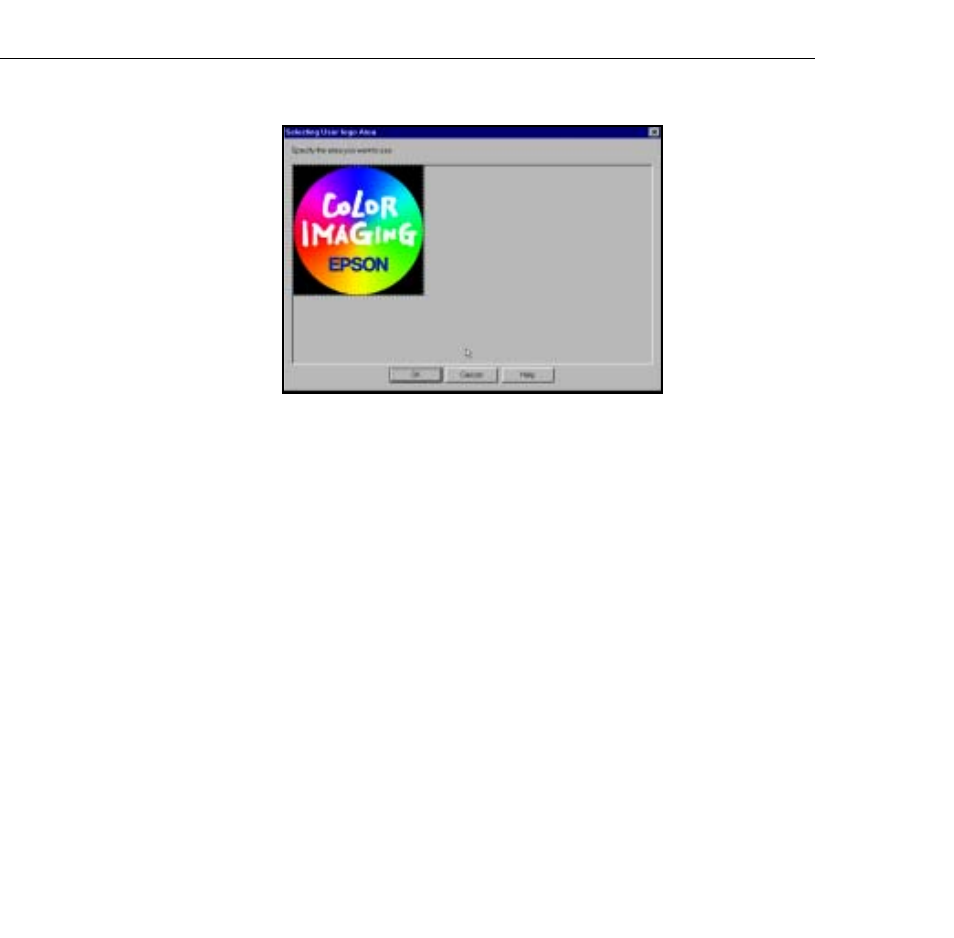
4 • Using ELP Link IV
130
5. Drag the mouse over the area you want to use as your logo.
6. Click OK to accept the changes. The User’s Logo window
reappears.
7. To increase or decrease the size at which the logo displays, select a
zoom percentage from the Zoom dropdown menu.
8. Choose the Save command from the File menu to automatically
save the logo to your hard disk. To save the logo under a different
file name, choose the Save As command.
Note: You must save logo files using the extension .lgo.
9. To download a logo file to the projector, choose the Sending
User Logo command from the Projector menu. When the
confirmation message displays, click Yes.
This manual is related to the following products:
