Reset all menu, Advanced menu, Reset all menu advanced menu – Epson 5350 EN User Manual
Page 105
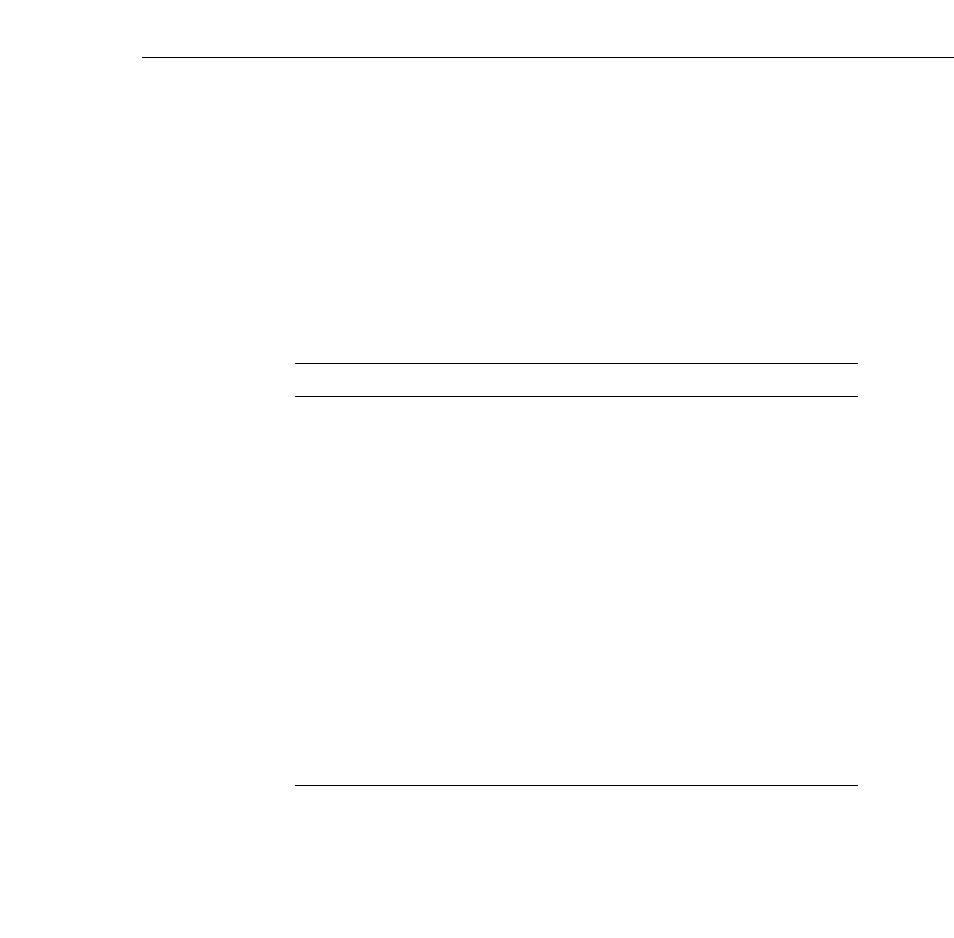
Reset All Menu
97
Reset All Menu
The Reset All menu lets you return all the projector settings to their
default values. Select Reset All and press the Enter button on the
control button or remote control to display the confirmation screen.
Select Yes to reset all the default settings or No to cancel.
Advanced Menu
The Advanced menu lets you set additional projector options.
Menu item
Description
Language
Selects the language to be used in the menus: English, Japanese,
French, German, Italian, Spanish, Portuguese, or Chinese.
Startup Screen
Displays your user logo during the projector’s startup.
Color Matching Adjusts the whiteness of the screen. Positive color temperature
values provide a cold white; negative values provide a warmer
white. Press the right arrow button (control panel) or press right on
the Enter button (remote control) to increase the color temperature
value. Press the left arrow button (control panel) or press left on the
Enter button (remote control) to decrease the color temperature
value.
Video Signal
Specifies the input image signal mode. You can select AUTO, NTSC,
NTSC 4.43, NTSC50, PAL, PAL N, PAL M, PAL 60 or SECAM.
Rear Projection Mirrors the projected image on its Y-axis (left-right). Selecting ON
turns mirroring on, while OFF turns it off (for a normal image). Turn
on this option when projecting from behind onto a transparent
screen.
