Customizing settings, Adjusting the lcd brightness, Adjusting the volume and beep sounds – Epson Multimedia Storage Viewer P-4000 User Manual
Page 48: Chapter 6 customizing settings, Chapter 6
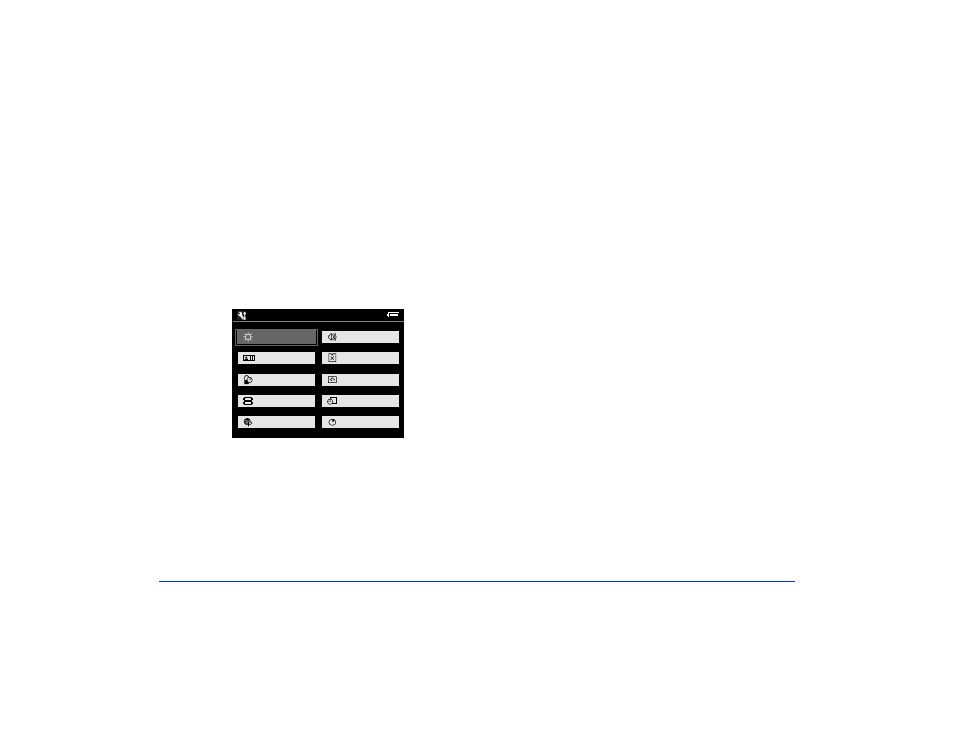
Customizing Settings 48
Chapter 6
Customizing Settings
You can easily change the P-4000’s settings to make it work
best for you. Select
Settings
on the Home screen and press
the
OK
button. You see this menu:
Each of these options is described in this chapter. Select the
one you want to change and press the
OK
button.
Adjusting the LCD Brightness
1
Select
LCD Brightness
and press the
OK
button.
2
Press left or right on the 4-way ring to select the
brightness level you prefer. Then press the
OK
button.
Adjusting the Volume and Beep Sounds
1
Select
Sound
and press the
OK
button.
2
Press left or right on the 4-way ring to turn the button
beep on or off. This is the sound you hear whenever you
press one of the buttons.
3
Press down on the 4-way ring to move to the volume
setting, then press left or right to adjust the setting.
This setting controls the default volume for playing
audio and video files. You can also adjust the volume
when the files are playing.
4
Press the
OK
button when you are finished.
NTSC
PAL
Settings
Hard Drive
Language
Date and time
Video Out
View Mode
Power Save
Copy Mode
Sound
LCD Brightness
Slide Show
