Creating an album shortcut, Deleting files and folders, Button to display the pop-up menu, then select – Epson Multimedia Storage Viewer P-4000 User Manual
Page 36: Using the 4-way ring. 3 press the
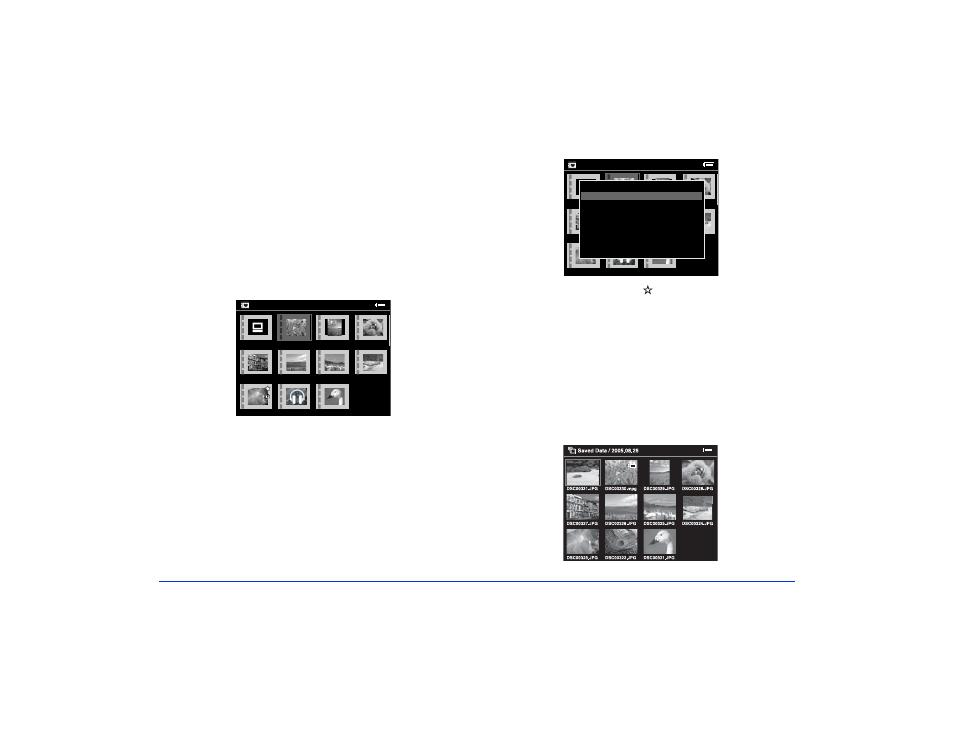
Managing Files 36
Note:
If the deleted album was set as an album shortcut, the shortcut
on the Home screen is also deleted.
Creating an Album Shortcut
You can create three shortcuts on the Home screen to allow
quick and easy access to your favorite albums.
1
Select the album that you want to make a shortcut for.
2
Press the
Menu
button to display the pop-up menu,
then select
Set as Album Shortcut
using the 4-way
ring.
3
Press the
OK
button. The icon is displayed on the
album thumbnail.
If three shortcuts already appear on the Home screen,
any new shortcut will replace one of the old ones.
Deleting Files and Folders
1
Select the file or folder that you want to delete in the
thumbnails screen.
Albums
New
Album3
Photo
Favorite
Album4
PC_DATA
Scenery
Flower
Travel
Album1
Travel2
Albums
New
Album3
Photo
Favorite
Album4
PC_DATA
Scenery
Flower
Travel
Album1
Travel2
Edit Album Name
Set as Album Shortcut
Lock
Start Slide Show
Sort by Album Name
Copy to Memory Card
Delete Album
