Edirol PC-50 User Manual
Page 75
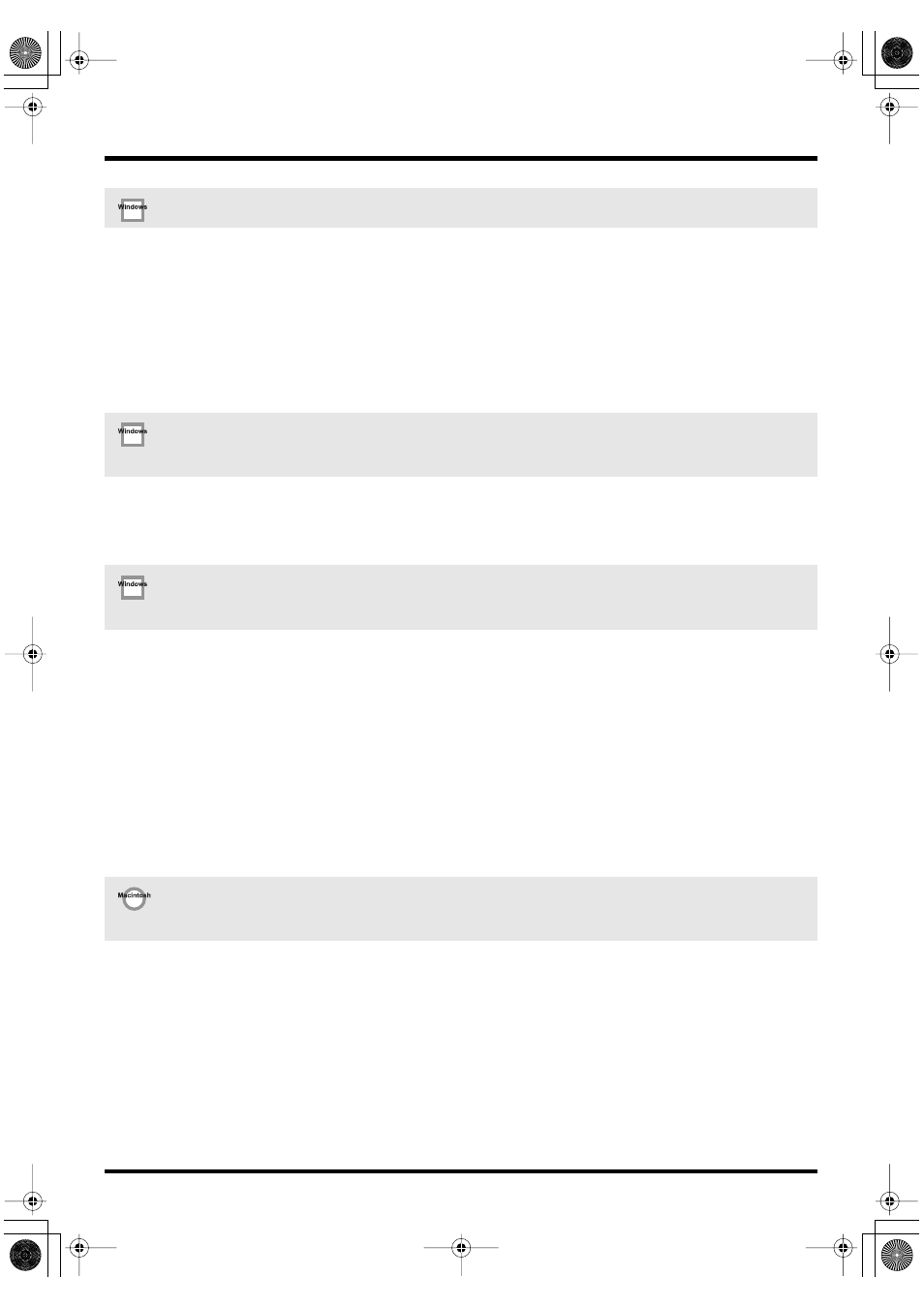
75
Troubleshooting
027
• Did you log on to Windows as a user with administrative privileges?
In order to install/delete/re-install the driver in Windows XP/2000, you must be logged into
Windows as a user with administrative privileges, such as Administrator. For details, please
contact the system administrator for your computer system.
028
• Did you make “Driver Signing Options”?
In order to install/re-install the driver, you must make “Driver Signing Options.”
(
➔
Windows XP
Windows 2000
029
030
• Did you make “Driver Signing Options”?
In order to install/re-install the driver, you must make the settings described in “Driver Signing
Options.(
➔
Windows XP
Windows 2000
031
032
• Did you connect the PC-50 to a different USB connector than the one you used when
installing the driver?
If your computer or USB hub has two or more USB connectors, and you connect the PC-50 to a
USB connector to which the PC-50 has never been connected before, the “Unknown device”
dialog box may appear even on a computer onto which you have already installed the driver.
Refer to
(p. 14), and install the driver once again. This is not a
malfunction.
If the “Found unknown device” dialog box appears even though the PC-50 is connected to the
same USB connector as before, it is possible that the computer has detected the PC-50
incorrectly. Please reinstall the driver from the beginning of the procedure. (
➔
Connected and Installing Drivers (Windows)”
033
034
• Is the PC-50 detected?
- Turn the PC-50’s power off, then switch it on again.
- Reconnect the USB cable.
- If other USB devices are connected, connect only the PC-50.
- It is possible that the Macintosh did not correctly detect and initialize the PC-50. Leave the PC-
50’s USB cable connected, and restart your Macintosh. If it is still not detected, shut down your
Macintosh, and then restart it.
- In some cases, the PC-50 will not be detected if you have connected it to the USB connector
located on the keyboard of the Macintosh. Please connect it to a USB connector on the
Macintosh itself.
Can’t install/delete/use the driver in Windows XP/2000
Windows XP/2000 displays a “Hardware Installation” or “Digital
Signature Not Found” dialog box
“Found unknown device” appears even though you installed the
driver
PC-50 is not detected when making OMS or FreeMIDI settings (Mac
OS 9 users)
PC-50_e.book 75 ページ 2005年11月10日 木曜日 午前10時33分
