Renewed tensioning (fig. 23-26), Replacing the saw guide (21), Modifications – Powerplus POWX0782 MITRE SAW +UPPER TABLE 1800W 254MM EN User Manual
Page 19
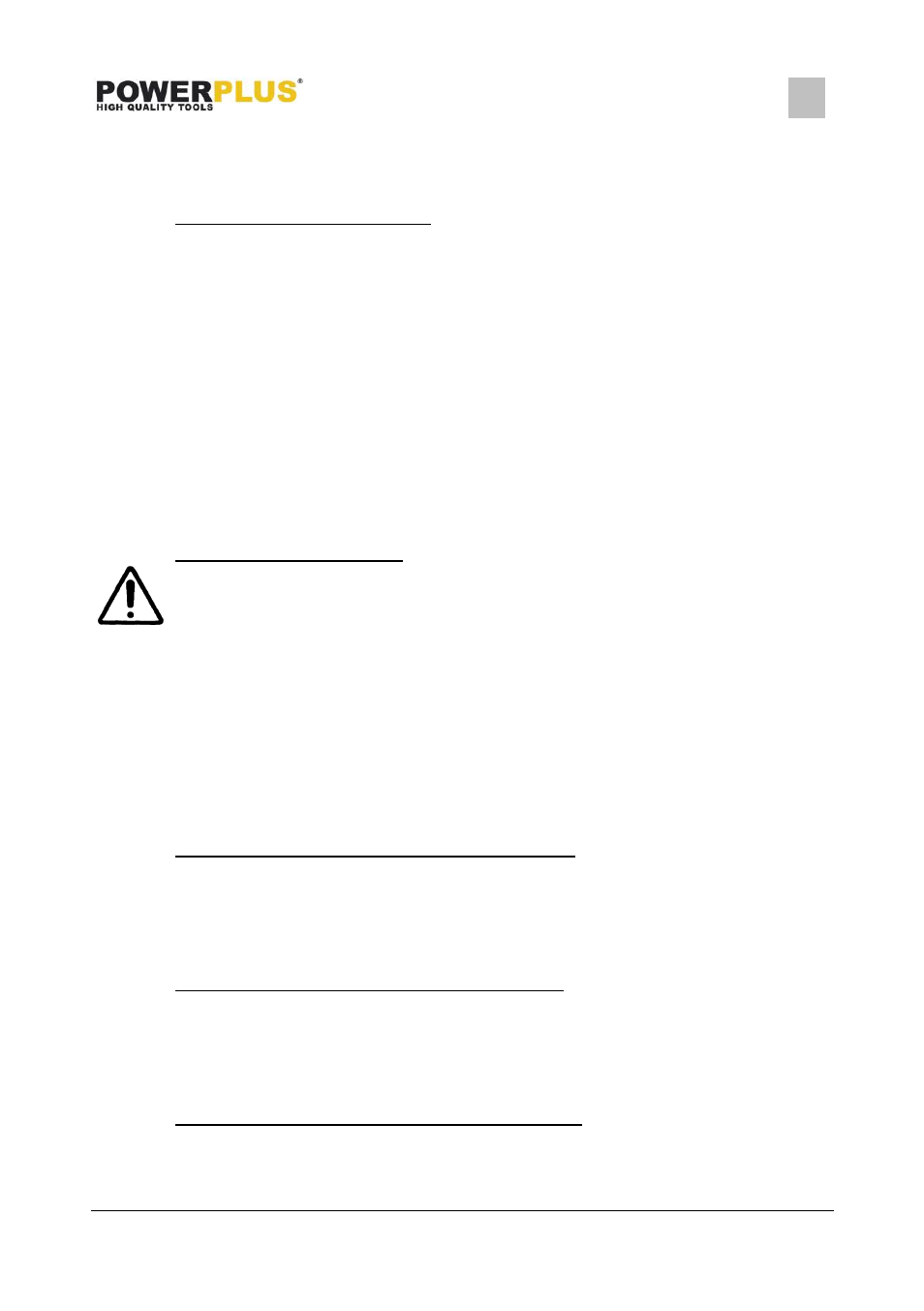
POWX0782
EN
Copyright © 2013 VARO
P a g e
| 19
www.varo.com
Use your fingers to check the tension of the drive belt through the opening. Tighten the
drive belt if there is more than 8 mm of play (see Paragraph 9.2.8 “Renewed tensioning” in
this regard).
10.2.8
Renewed tensioning (Fig. 23-26)
Loosen the two screws (J1) between the motor and the support arm.
For tensioning the drive belt, use the hexagonal screw (K1) to move the motor
backwards.
Tighten the screws (J1) crosswise while holding the motor in position.
Replace the topmost saw table and tighten the screws.
Reinstall the saw blade guard and tighten the screw that fixes the saw blade guard in
position.
Let the saw head come down completely.
- The moveable saw blade guard must open without touching the saw blade.
- When the saw head returns to the starting position, then the movable saw blade guard
must automatically enclose the saw blade.
- In the topmost starting position of the saw blade, the safety lock of the movable saw guard
must be engaged, so as to prevent an undesirable opening.
- Check the saw blade lock; the saw blade must be able to rotate freely.
10.2.9
Replacing the saw guide (21)
HAZARD!
If the saw guide has been damaged, then small pieces can become jammed between the
guide and the saw, which can block the saw blade. Immediately replace a defective saw
guide. (Fig. 7).
Remove the saw guide (13).
Remove the defective piece by dislodging it with a screwdriver.
Insert a new piece and click it in position.
Reinstall the saw guide (13).
10.3
Modifications
10.3.1
Modifications on the mitre and width guide (Fig. 27)
Loosen the attachment screws (L1) of the guide.
Adapt the guide so that it is positioned exactly at right angles to the saw blade, when the
mitre table (11) is in the 0° position.
Retighten the attachment screws of the guide.
10.3.2
Modifications on the mitre scale indicator (Fig. 28)
After loosening the screw (M2), adapt the position of the indicator (M1) until the value that is
indicated corresponds to the currently preset stop position of the turntable.
NOTE:
The mitre table is preset to stop positions at 0°, 15°, 22.5°, 30°, 45° and 60°.
10.3.3
Modification of the bevelling angle indicator (Fig. 29)
Lock the support arm (N2) in the 0° position.
Loosen the left-hand/right-hand screw (N1).
