Setup diagram – Edimax Technology BR-6218Mg User Manual
Page 6
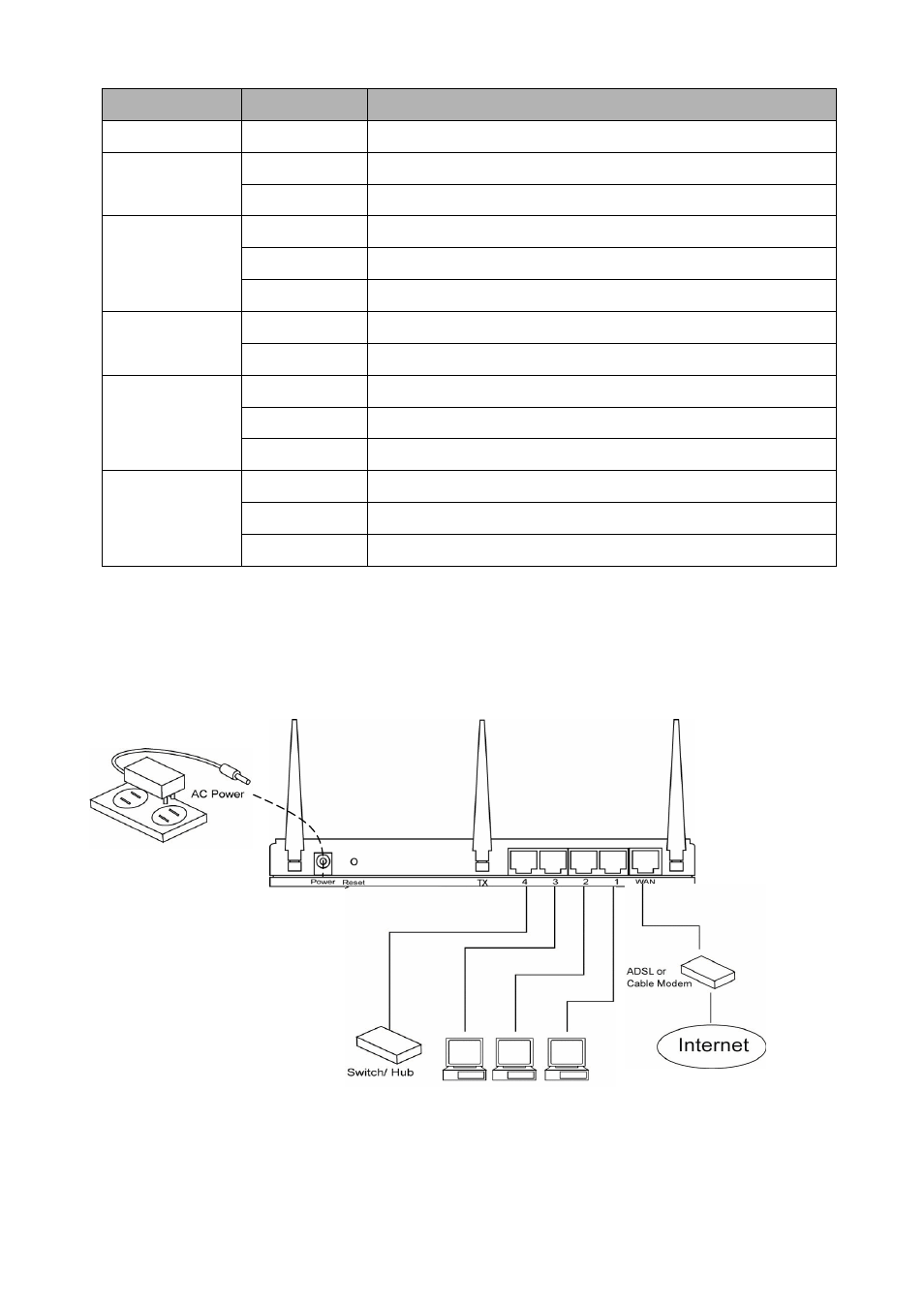
LED
Light Status
Description
PWR
ON
Router’s power supply is on
ON
WAN port 100Mbps is connected
WAN 10/100M
Off
WAN port 10Mbps is connected
ON
WAN is connected
Off
No WAN connection
WAN LNK/ACT
Flashing
WAN port is Activity (ACT)
ON
LAN port 100Mbps is connected
LAN 10/100M
(Port 1-4)
Off
LAN port 10Mbps is connected
ON LAN
is
connected
Off No
LAN
connection
LAN LNK/ACT
(Port 1-4)
Flashing
LAN port is Activity (ACT)
ON
Wireless LAN has been activated
Off
Wireless LAN is disabled
WLAN-G
Flashing
Wireless LAN is Activity (ACT)
Setup Diagram
Figure 1.2 below shows a typical setup for a Local Area Network (LAN).
Figure 1.2
5
See also other documents in the category Edimax Technology Hardware:
- Edimax PS-3103P (153 pages)
- EW-7205AP (36 pages)
- EW-7811UN (66 pages)
- Multi-Homing Broadband Router (87 pages)
- EDIMAX FAST ETHERNET MFP SERVER VERSION: 2.0 (118 pages)
- EU-4207 (15 pages)
- Broadband Router (57 pages)
- BR-6226N (170 pages)
- EU-4230 (17 pages)
- BR-6304Wg (2 pages)
- AR-6024 (72 pages)
- USB ADSL Modem AR-7024Um (2 pages)
- BR-6104KP (48 pages)
- AR-7266WNB (124 pages)
- 802.11g (32 pages)
- MIMO BR-6216Mg (2 pages)
- Wireless LAN USB Adapter (16 pages)
- Wireless 3G Portable Router 3G-6210n (157 pages)
- EW-7205APS (31 pages)
- EW-7126 (24 pages)
- AR-7064Mg+ (50 pages)
- AR-7064Mg+ (2 pages)
- HP-8501 (20 pages)
- AC-M3000 (158 pages)
- EW-7206GAb (42 pages)
- EN-9120 (9 pages)
- Network Router (6 pages)
- EW-7206PDg (47 pages)
- EW-7317LDg (34 pages)
- EN-9235TX-32 (10 pages)
- BR-6004 (30 pages)
- Ethernet Cardbus Adapter (21 pages)
- Edimax user guide Router (81 pages)
- N-9210TX-64 (9 pages)
- Wireless LAN Access Point (44 pages)
- USB 2.0 to Faast Ethernet Adapter With 3-Port USB Hub EU-4230 (9 pages)
- EW-7317LDg (2 pages)
- Edimax Wireless LAN Cardbus Adapter (34 pages)
- AR-6024WG (73 pages)
- BR6101 (78 pages)
