4 access control – Edimax Technology BR-6218Mg User Manual
Page 35
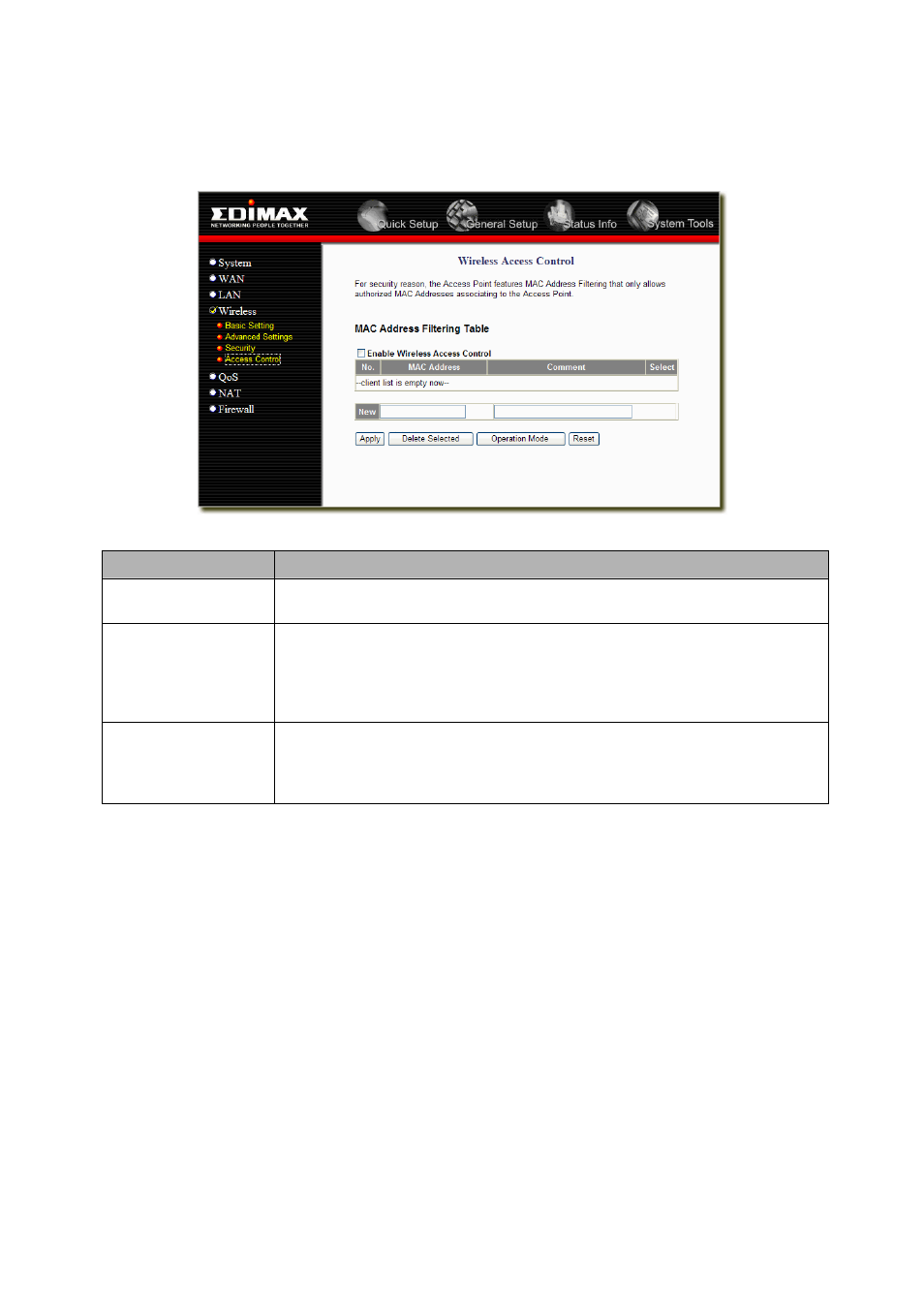
2.4.4 Access Control
This wireless router provides MAC Address Control, which prevents the unauthorized MAC Addresses from
accessing your wireless network.
Parameter
Description
Enable wireless access
control
Enable wireless access control
Add MAC address into
the list
Fill in the "MAC Address" and "Comment" of the wireless station to be added
and then click "Apply". Then this wireless station will be added into the Access
Control List. If you find any issues before adding it and want to retype again.
Just click "Reset" and both "MAC Address" and "Comment" fields will be
cleared.
Remove MAC address
from list
If you want to remove some MAC address from the Access Control List, select
the MAC addresses you want to remove in the list and then click "Delete
Selected". If you want remove all MAC addresses from the table, just click
"Delete All" button. Click "Reset" will clear your current selections.
Click <Apply> at the bottom of the screen to save the above configurations. You can now configure other
advance sections or start using the router (with the advance settings in place)
34
