Chapter 1, Quick setup, Step 1) time zone – Edimax Technology BR-6218Mg User Manual
Page 13
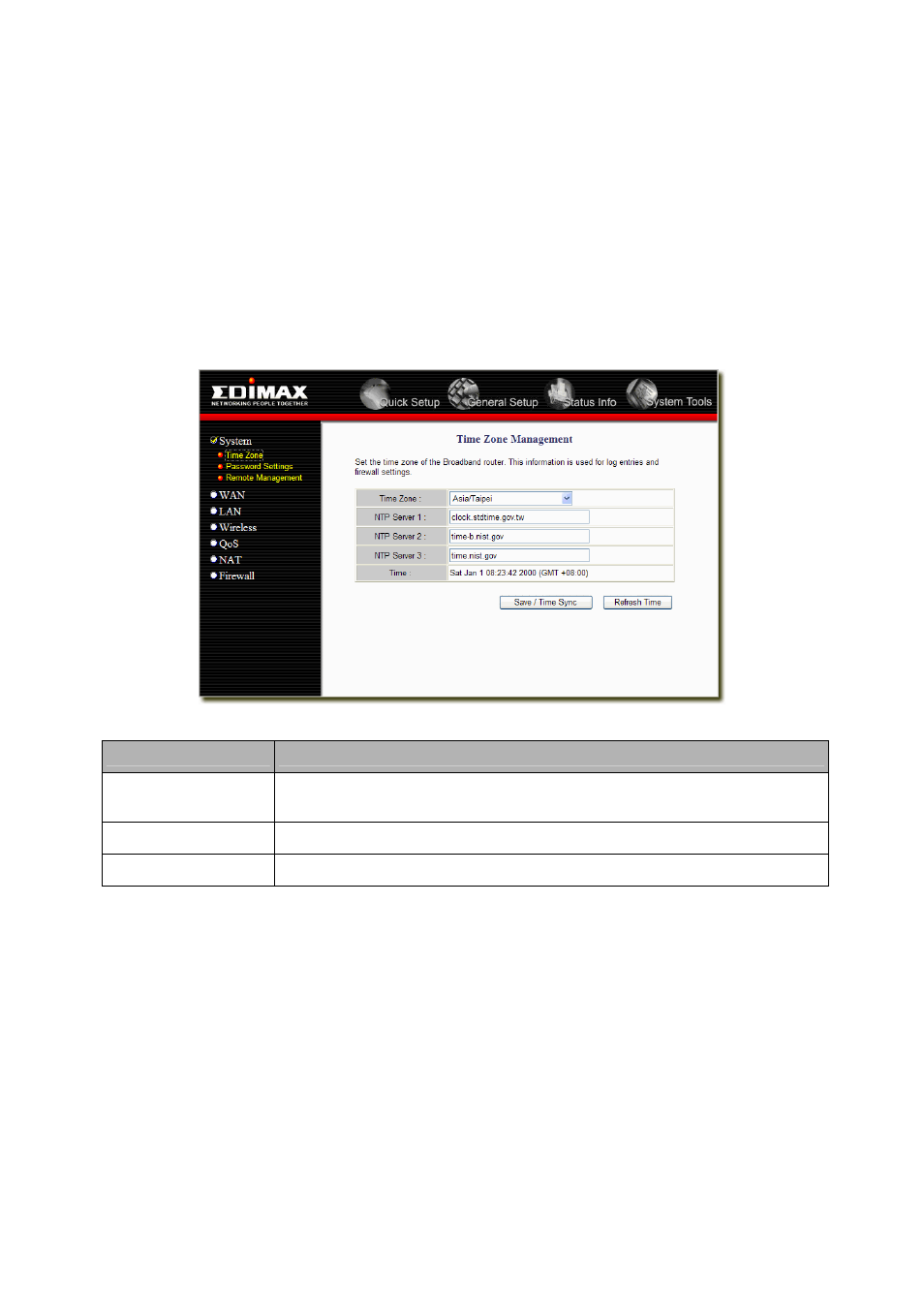
Chapter 1
Quick Setup
The Quick Setup section is designed to get you using the broadband router as quickly as possible. In the
Quick Setup you are required to fill in only the information necessary to access the Internet. Once you click
on the Quick Setup Wizard in the HOME page, you should see the screen below.
Step 1) Time Zone
The Time Zone allows your router to base its time on the settings configured here, this will affect functions
such as Log entries and Firewall settings.
Parameter
Description
Time Zone
Select the time zone of the country you are currently in. The router will set its
time based on your selection.
NTP Server #
You can manually assign three time server addresses here.
Time
Here shows the time of current router setting.
Click on NEXT to proceed to the next page (step 2) WAN Settings.
12
