A ge verifi cation (for us only), Food stamp function (for us only), Advanced operations – Casio SE-S6000 User Manual
Page 91: Food stamp registration, ! 2- " k 3- # j 2- i a
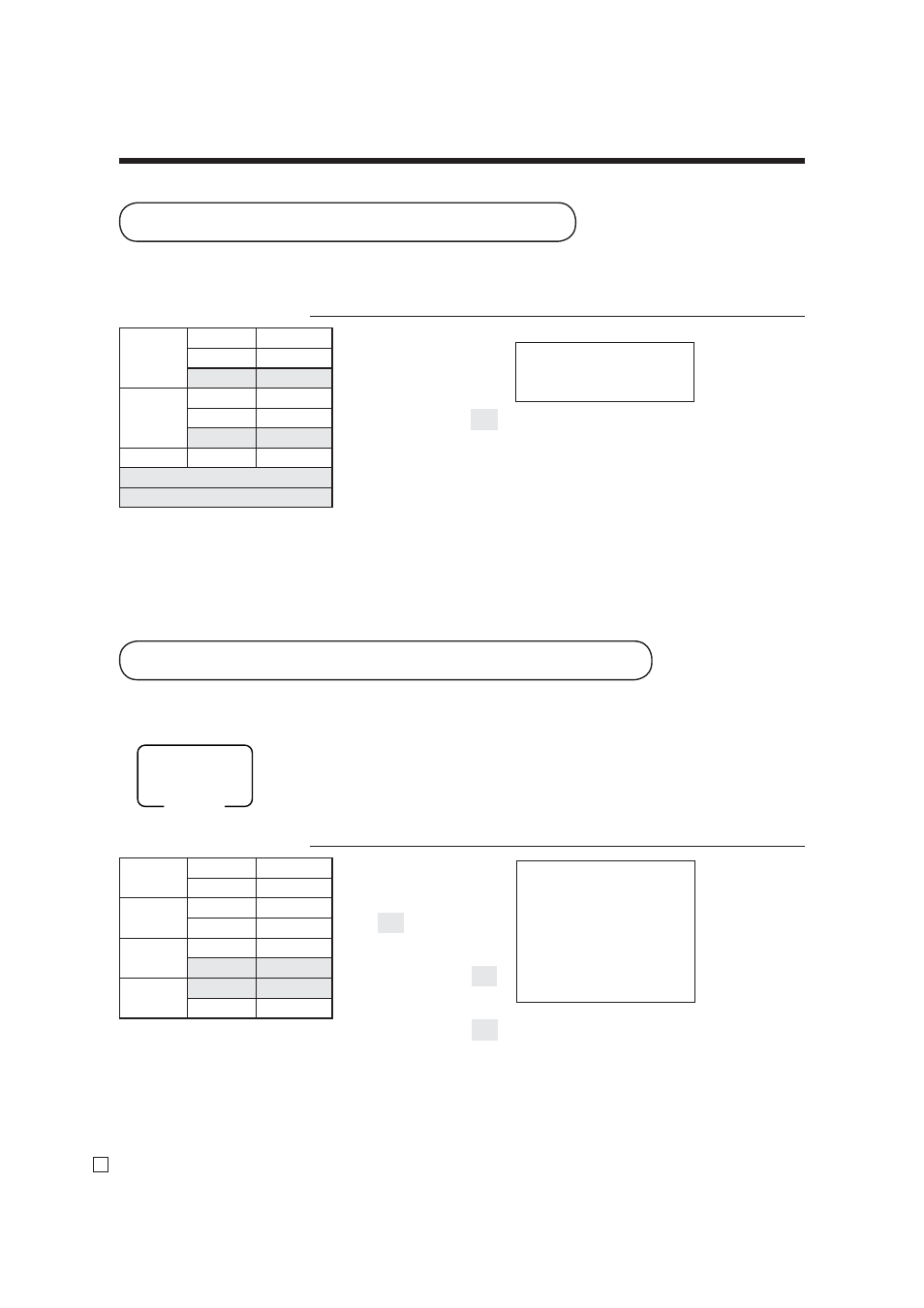
90
E
Advanced Operations
Shifting food stamp
status, press
K key.
Press
J, at the top of
the food stamp tender.
AGE
AGE 05-03-1991
1 DEPT01
$1.00
TL
$1.00
CASH
$1.00
Error “PLEASE ENTER
BIRTHDATE” occurs.
Enter birthdate by “MM-DD-
YYYY” order.
Error “AGE DOES NOT PERMIT
PRODUCT PURCHASE” occurs.
— Birth date *
* This item can be skipped by programming.
A ge verifi cation (For US only)
Mode switch
REG
1 DEPT01 T1 F $1.00
1 DEPT02 T2
$2.00
1 DEPT03 F $3.00
TA1
$1.00
TX1
$0.04
TA2
$2.00
TX2
$0.10
TL
$6.14
FSST
$4.04
FSTD
$2.00
CASH
$4.14
— Subtotal
— Food stamp subtotal
— Food stamp tendered
Food stamp function (For US only)
Item 1
Dept. 1
$1.00
Quantity
1
Age limit
18
Item 2
Dept. 3
$2.00
Quantity
1
Age limit
20
Payment
Cash
$1.00
Birth date
May. 03. 1991
Current date
Apr. 03. 2010
Item 1
Dept. 1
$1.00
Taxable
1, F/S
Item 2
Dept. 2
$2.00
Taxable
2
Item 3
Dept. 3
$3.00
Taxable
No
→ F/S
Payment
Food stamp
$2.00
Cash
$4.14
Food stamp registration
No change due
OPERATION
RECEIPT
1-
!
2-
"
K
3-
#
J
2-
I
a
This function is used to prohibit the item registration for the person whose age is under the programmed value.
Example
OPERATION
RECEIPT
1-
!
0503
1991
B
1-
!
2-
#
F
