Ad v anced operations, ! 20- " es 20- e a k – Casio SE-S6000 User Manual
Page 72
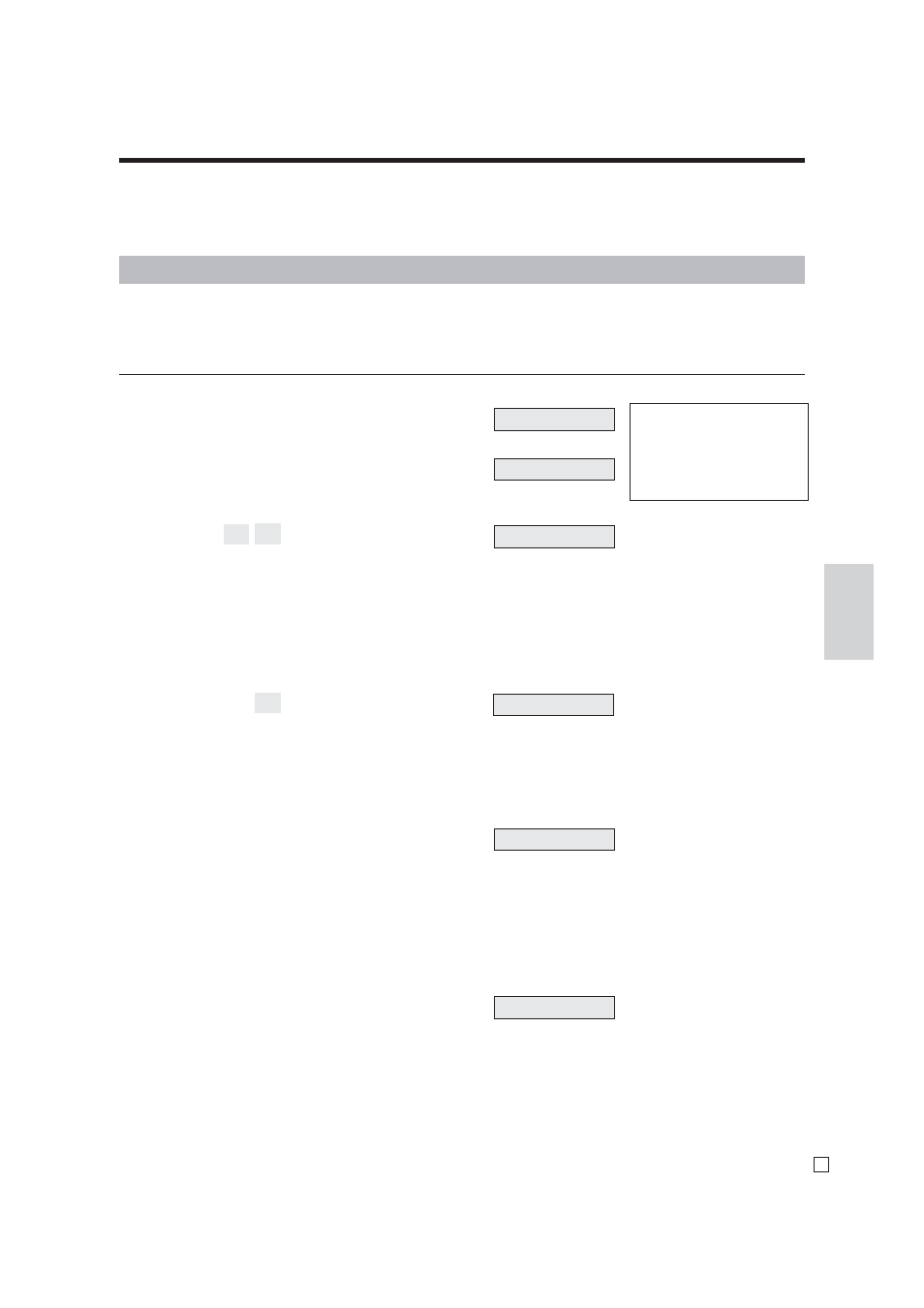
Ad
v
anced Operations
71
E
Partial tender in a foreign currency can be registered using
a
and
k
only. Other fi nalization keys
cannot be used, but the remaining tender can be fi nalized using any fi nalize key.
OPERATION DISPLAY
RECEIPT
5 Enter the unit price and press the
applicable department key.
5 Enter the next unit price and
press the applicable department
key.
5 Press
E
and
s
without
entering a numeric value. This
operation converts the subtotal
(including tax) dollar value
into yen by applying a pre-pro-
grammed exchange rate. The
result is shown on the display
and printed on the receipt /
journal by programming.
5 Enter the partial amount ten-
dered in yen and press
E
.
This operation converts the
entered yen amount into dollars
by applying a pre-programmed
exchange rate. The result is
shown on the display.
5 Press
a
to specify cash
tender for the yen partial tender.
Note that you do not need to
reenter the dollar amount.
The register automatically
deducts the dollar equivalent of
the yen amount tendered from
the total amount due and shows
the amount on the display.
5 Press to fi nalize the transaction.
(2,000)
10-
!
20-
"
Es
20-
E
a
k
Partial tender in a foreign currency
* Pre-programmed exchange rate: ¥ 100 = $0.9524
1~00
2~00
#150
"000
1~95
1~95
(Displays in $)
(Displays in $)
(Displays in ¥: 3,150)
(Displays in $)
(Displays in $)
1 DEPT01
•10.00
1 DEPT02
•20.00
TL
•30.00
CE
CASH
¥2,000
CASH
•19.05
CHECK
•10.95
Important!
