Recalling a saved stamp (saved stamps folder) – Casio STC-PC10 User Manual
Page 44
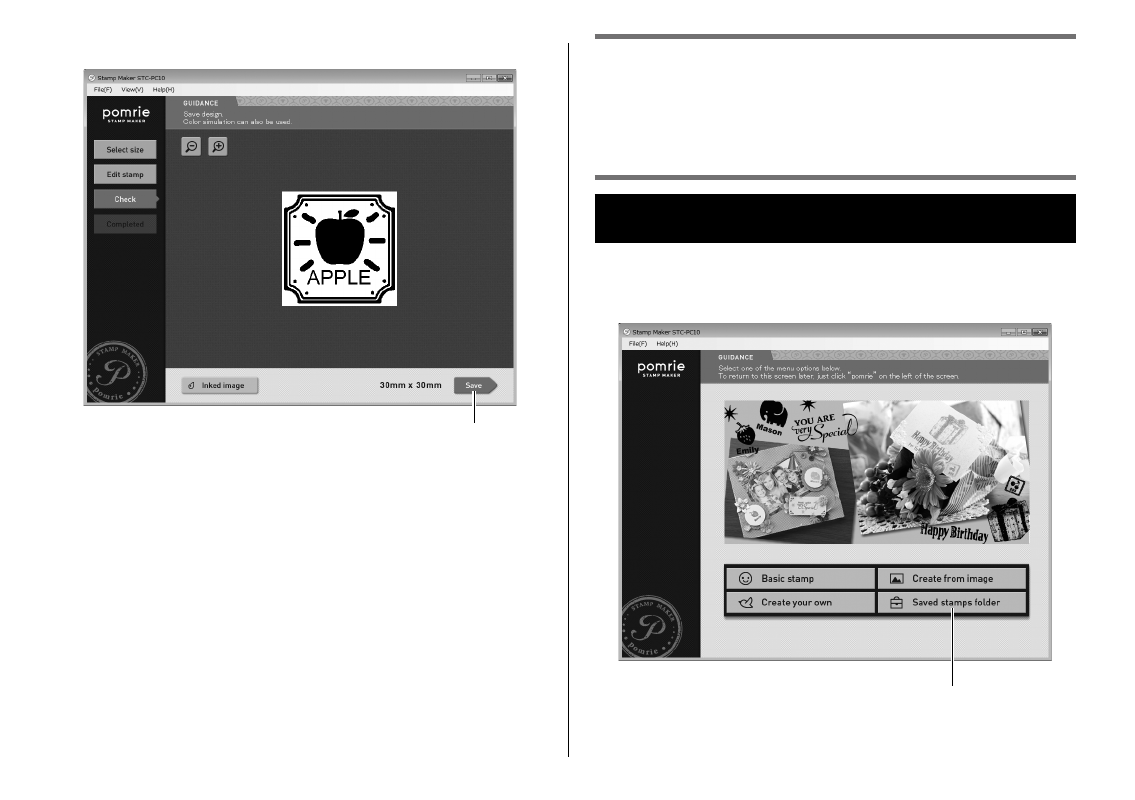
42
2
Click the Save button.
Save
This saves the stamp face and displays the screen for stamp sheet
printing. Advance to “Printing a stamp sheet” below.
Printing a stamp sheet
to
for information about the stamp sheet printing
operation.
■
Recalling a Saved Stamp
(Saved stamps folder)
This section explains how to recall a stamp face you saved
previously and use it to create a new stamp.
Recalling a previously saved stamp face and using
it to create a stamp
Selecting a previously stored stamp
1
On the home screen, click the Saved stamps folder button.
Saved stamps folder
This displays a screen for recalling a previously saved stamp face.
■
This manual is related to the following products:
