Basic operations, Home screen – Casio STC-PC10 User Manual
Page 11
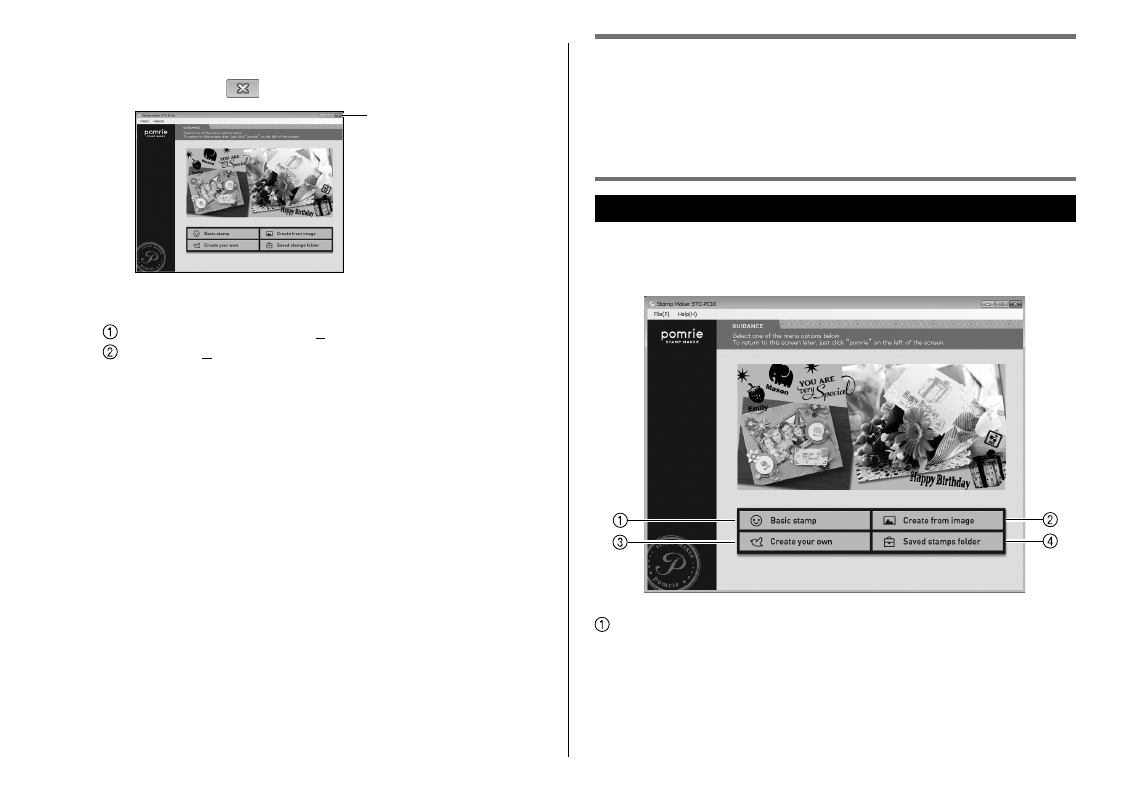
9
Exiting the STC-PC10 Application
1
Click the close button (
) in the upper right corner of the screen.
Close button
This exits the STC-PC10 Application.
You can also exit with a menu bar operation.
On the menu bar, click File (F).
Click Exit (X).
This exits the STC-PC10 Application.
■
•
Basic Operations
This section explains the home screen that is displayed
immediately following startup, the editing screen used for stamp
face layout, and the preview screen used for previewing an
image of your stamp before printing it.
Home screen
This is the screen that appears fi rst when you start up the STC-PC10
Application. It has a number of buttons that provide access to a variety of
different function.
Basic stamp button
Displays a screen for laying out a stamp using a built-in stamp face.
“Using an Existing Stamp Face” (page
➜
