Casio QV-5700 3 User Manual
Page 8
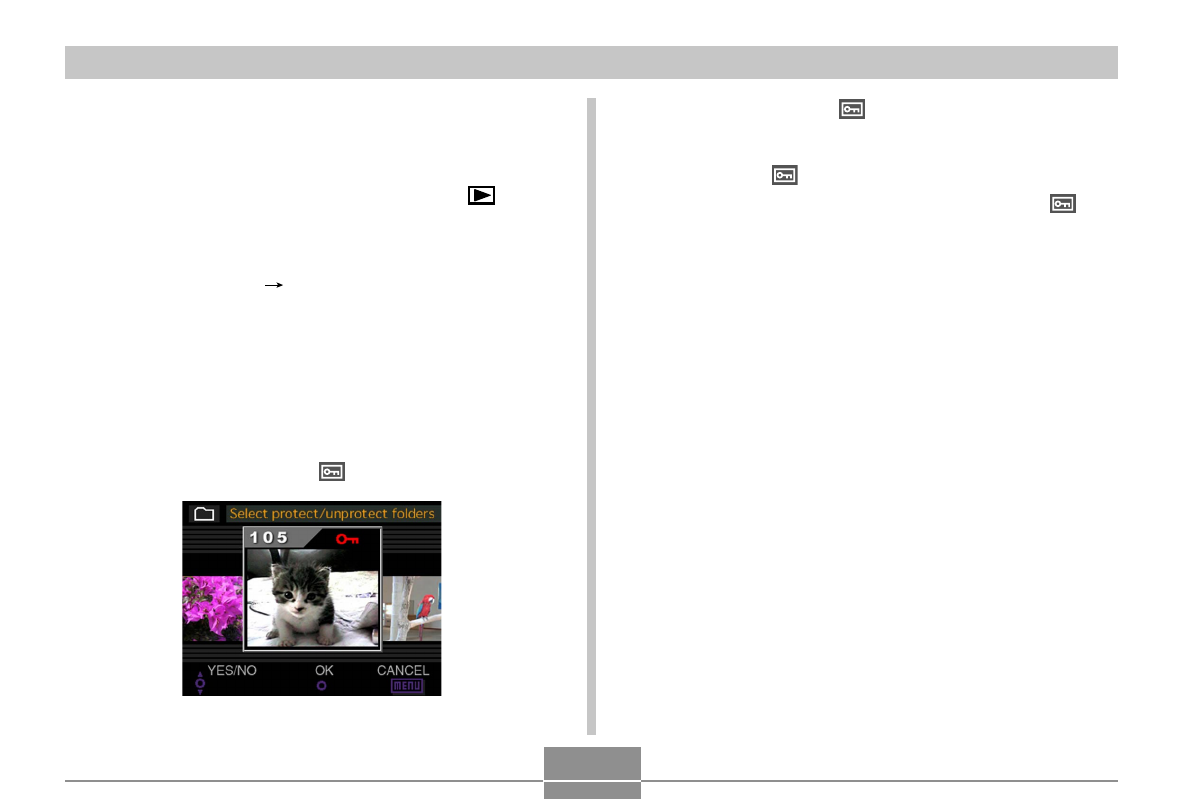
MANAGING IMAGES
126
Protecting and Unprotecting All Images
in Selected Folders
1.
Align the power/function switch with
.
2.
Press MENU.
3.
Select “Protect”
“Folder” and then rock the
control button to the right.
4.
Rock the control button to the left or right, or
rotate the selector dial to display the folder
whose images you want to protect.
5.
Rock the control button up or down to toggle
the displayed folder’s
icon on and off.
• Any folder with the
icon is marked for protection.
All its images will be protected when you perform the
next step of this procedure. All images in any folder
without the
icon will be unprotected.
• You can repeat steps 4 and 5 to turn on the
icon
for multiple folders if you want.
6.
Click the control button to protect the images
in all the folders marked for protection, and
unprotect the images in the unmarked folders.
- EX-JE10 (189 pages)
- EX-JE10 (191 pages)
- EX-JE10 (195 pages)
- EX-JE10 (187 pages)
- EX-JE10 (187 pages)
- EX-Z400 EN (203 pages)
- EX-Z450 (For North American customers) (191 pages)
- EX-Z650 (202 pages)
- EX-Z650 (193 pages)
- EX-Z200 (For North American customers) (170 pages)
- EX-H10 (For North American customers) (189 pages)
- EX-H10 (For North American customers) (189 pages)
- EX-H10 (For North American customers) (194 pages)
- EX-JE10 (196 pages)
- EX-JE10 (196 pages)
- EX-JE10 (194 pages)
- EX-JE10 (192 pages)
- EX-JE10 (195 pages)
- EX-Z750 (250 pages)
- EXILIM G MA0910-A 1170 (193 pages)
- QV-2800UX (151 pages)
- EX-ZS160 (137 pages)
- EX-ZS26 (138 pages)
- EX-ZS160 (136 pages)
- EX-FS10 (184 pages)
- EX-H20G (For North American customers) (192 pages)
- EXILIM EX-Z550 (196 pages)
- EX-P700 (267 pages)
- EXILIM EX-Z270 (194 pages)
- EXILIM EX-Z270 (202 pages)
- EXILIM EX-Z19 (139 pages)
- EXILIM EX-Z19 (139 pages)
- EX-H5 (For North American customers) (186 pages)
- EX-ZS200 (139 pages)
- EXILIM EX-Z28 (136 pages)
- EX-FC100 (191 pages)
- EX-FC150 (193 pages)
- EX-Z400 EN (203 pages)
- EX-P600 (247 pages)
- QV-3EX (122 pages)
- EX-TR200 (129 pages)
- EX-TR150 (129 pages)
- EX-TR150 (127 pages)
- EX-S100 (207 pages)
- EX-Z2000 (195 pages)
